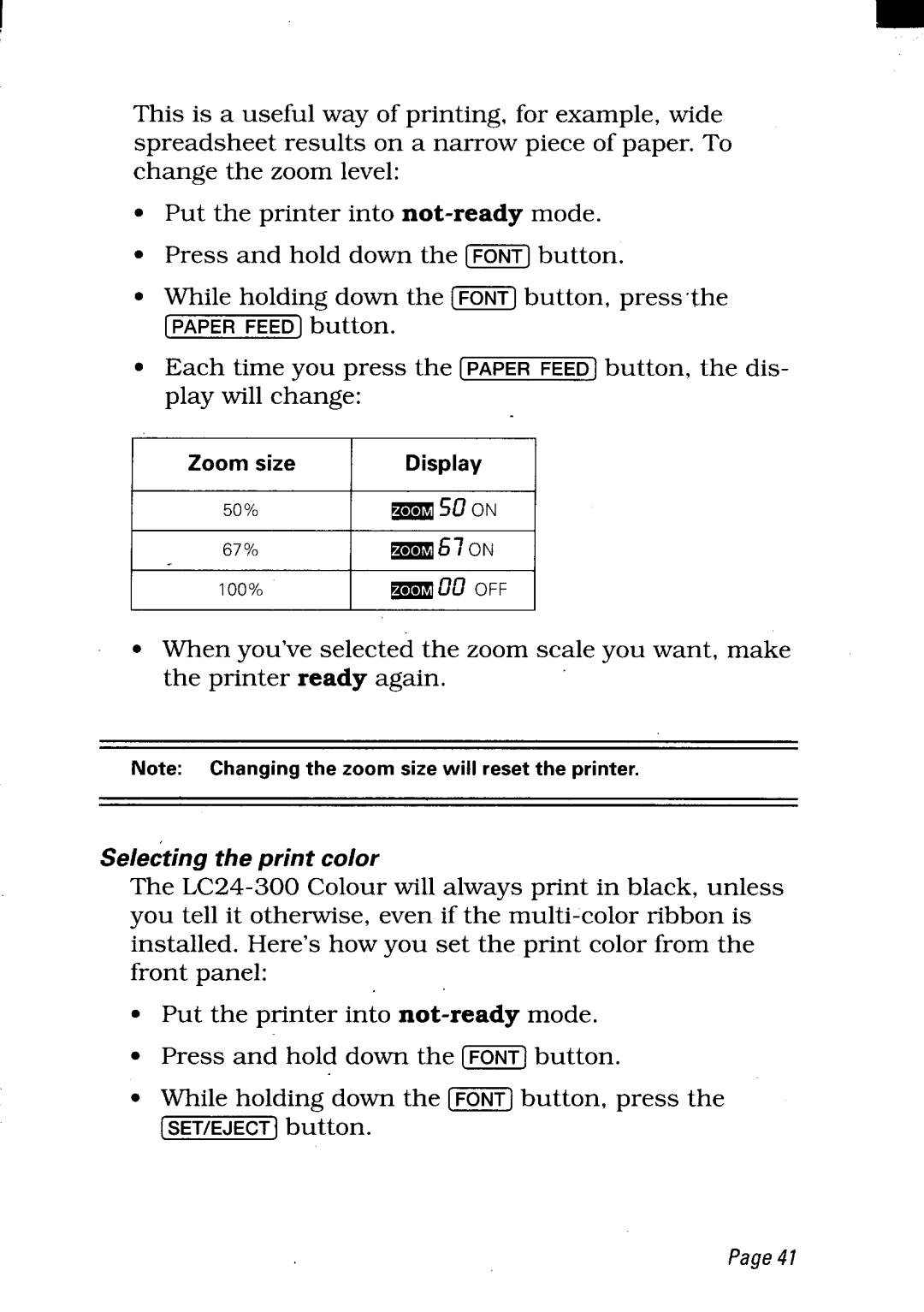I
This is a useful way of printing, for example, wide spreadsheet results on a narrow piece of paper. To change the zoom level:
. Put the printer into
“ Press and hold down the [~] | button. |
. While holding down the (~] | button, press the |
[PAPER FEED] button. |
|
. Each time you press the [PAPER FEED] button, the dis- play will change:
Zoomsize Display
50~o | m | so ON |
100?’0 | w~o | OFF |
●When you’ve selected the zoom scale you want, make the printer ready again.
Note: Changingthezoomsizewillresettheprinter.
Selecting the print color
The
●Put the printer into
. Press and hold down the [~] button.
●While holding down the [F6Wl button, press the
(SET/EJECT] button.
Page41