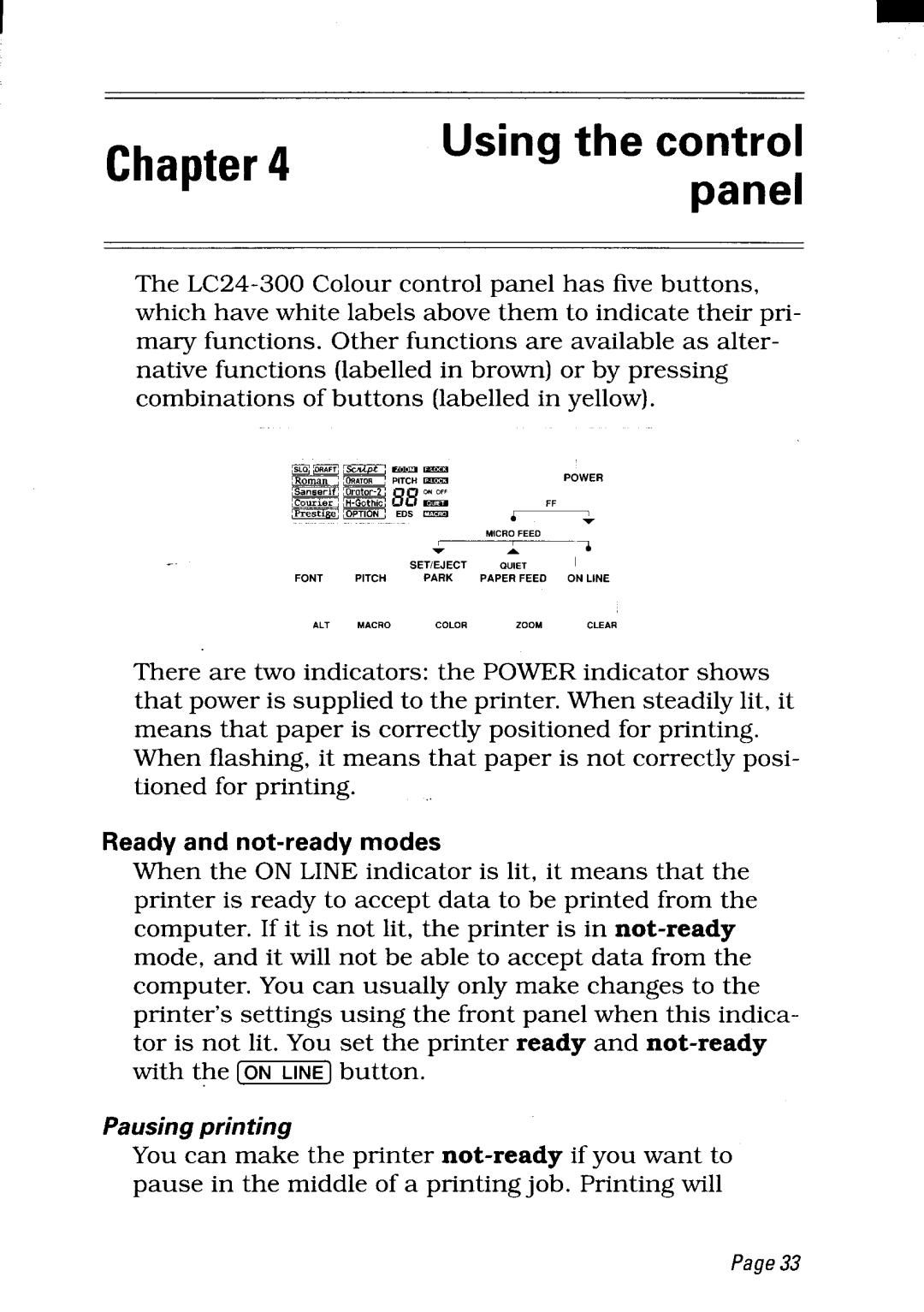I
Using the control
Chapter4
panel
The
ALT MACROcOLORZOOMCLEAR
There are two indicators: the POWER indicator shows that power is supplied to the printer. When steadily lit, it means that paper is correctly positioned for printing. When flashing, it means that paper is not correctly posi- tioned for printing.
Ready and not-ready modes
When the ON LINE indicator is lit, it means that the printer is ready to accept data to be printed from the computer. If it is not lit, the printer is in
with the [~] | button. |
Pausing printing
You can make the printer
Page33