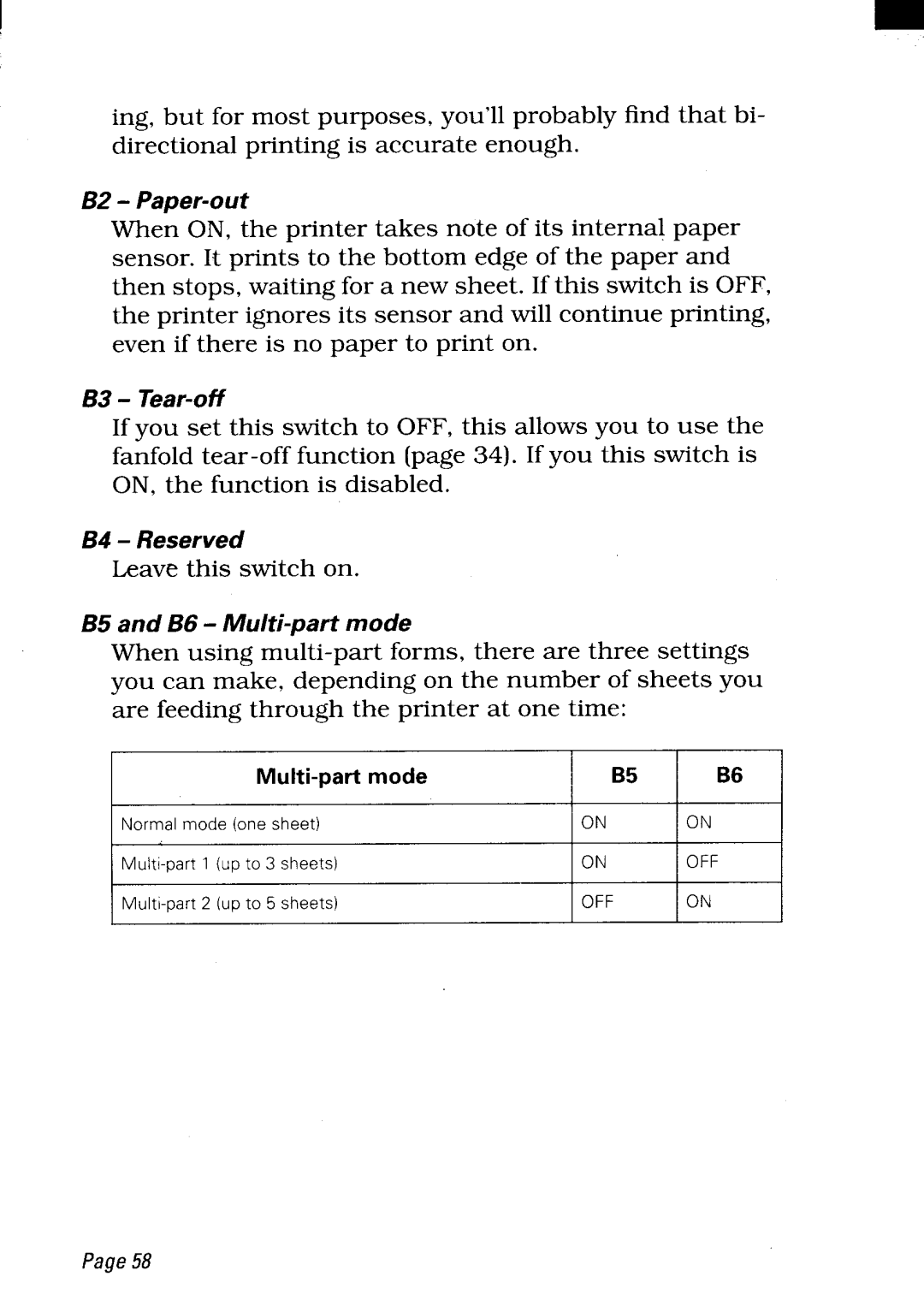I
ing, but for most purposes, you’ll probably find that bi- directional printing is accurate enough.
B2 -
When ON, the printer takes note of its internal paper sensor. It prints to the bottom edge of the paper and then stops, waiting for a new sheet. If this switch is OFF, the printer ignores its sensor and will continue printing, even if there is no paper to print on.
B3 -
If you set this switch to OFF, this allows you to use the fanfold
B4 - Reserved
Leave this switch on.
B5 and B6 -
When using
\ B5 I B6 I | ||
Normal mode (one sheet) | ON | ON |
ON | OFF | |
OFF | ON | |
Page58