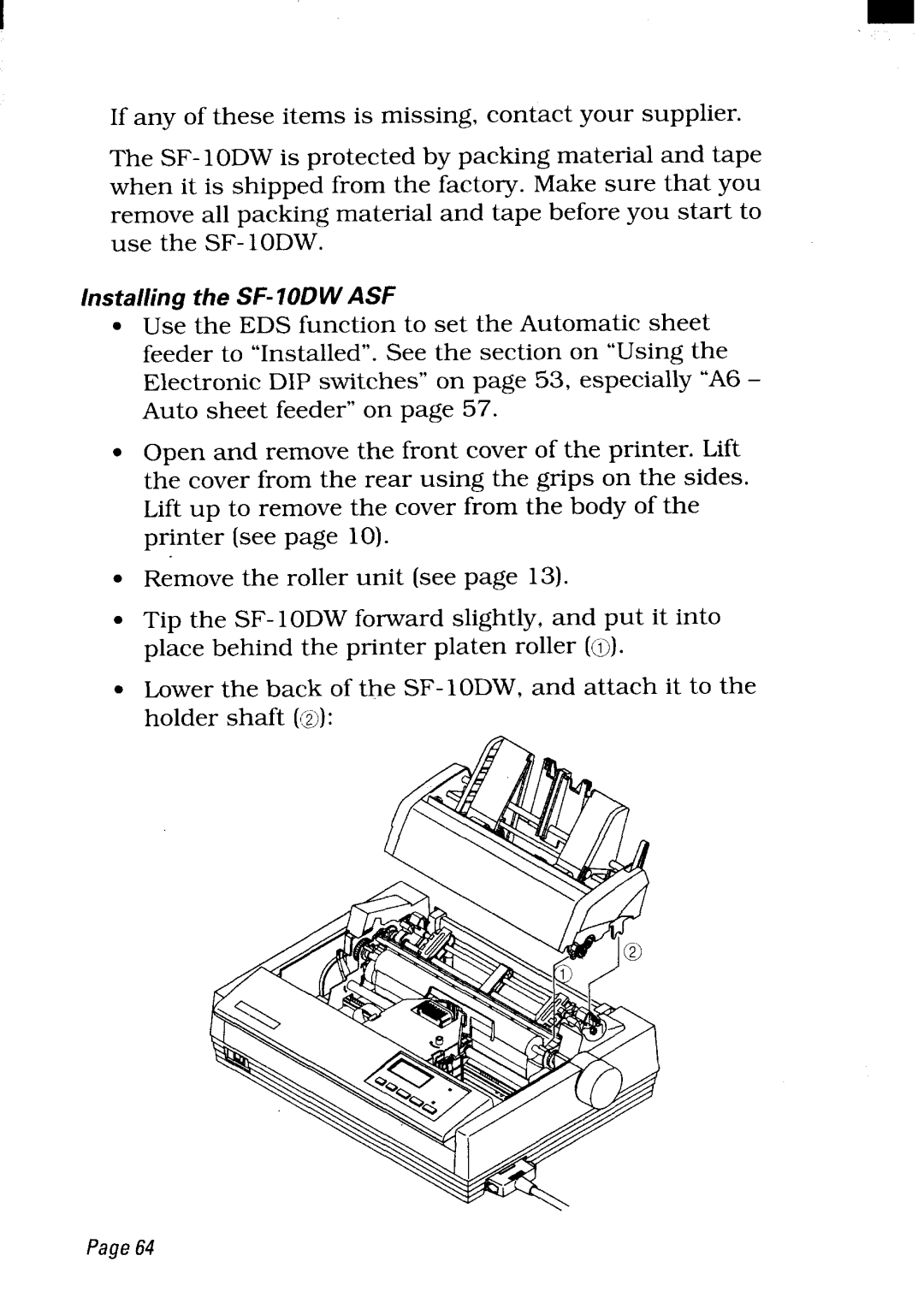If any of these items is missing, contact your supplier.
The
Installing the
●Use the EDS function to set the Automatic sheet feeder to “Installed”. See the section on “Using the Electronic DIP switches” on page 53, especially “A6 – Auto sheet feeder” on page 57.
●Open and remove the front cover of the printer. Lift the cover from the rear using the grips on the sides. Lift up to remove the cover from the body of the printer (see page 10).
●Remove the roller unit (see page 13).
●Tip the SF- 10DW forward slightly, and put it into place behind the printer platen roller (o).
●Lower the back of the