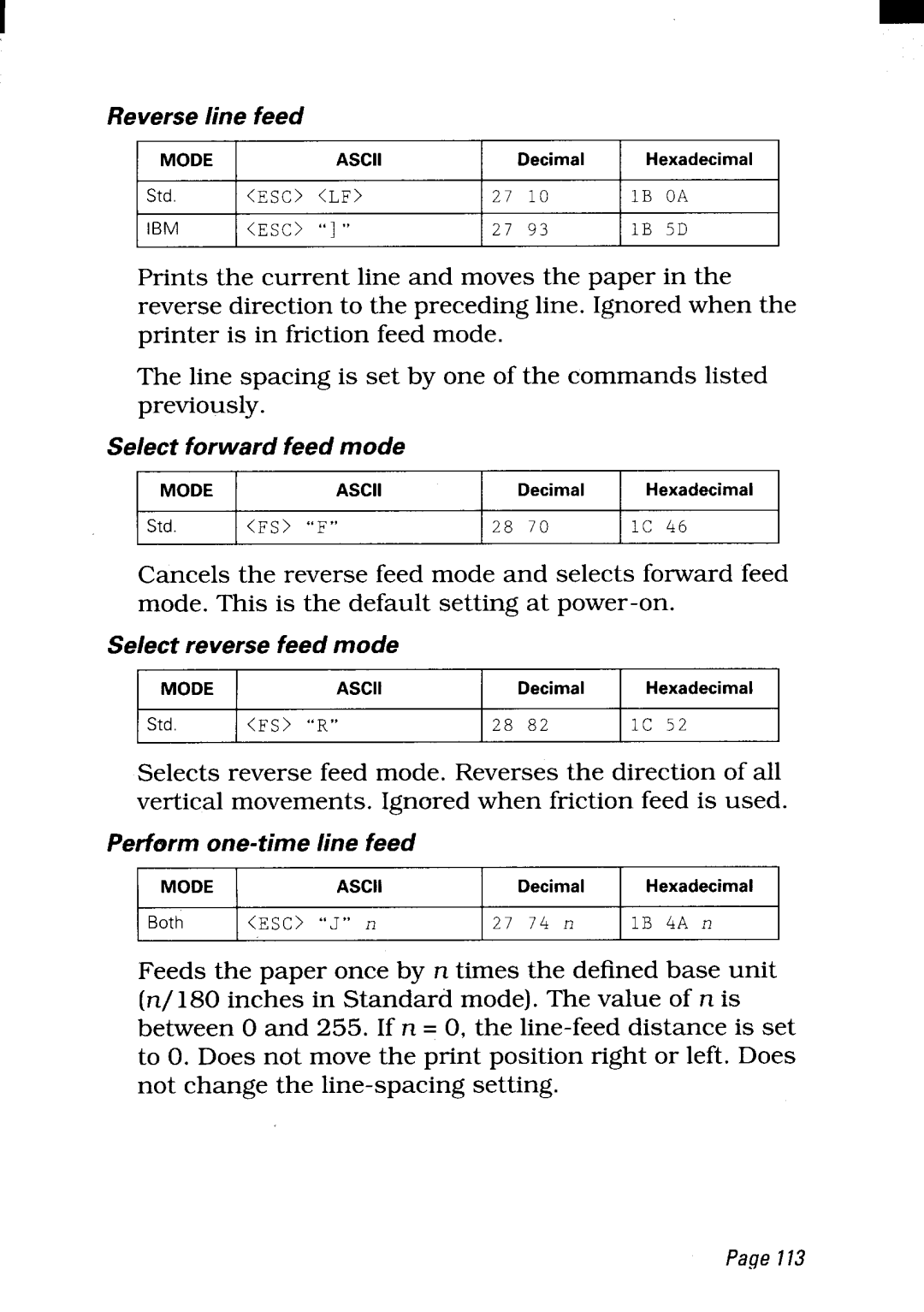I
R | e l | fv | e i | er | s n |
| ee | e d |
M |
|
| O A |
| SD | D | C e E H cI e xi aI md e a | |
Std. |
| <ESC> | < |
| 2 | 1 | LI | O |
IBM |
| <ESC> | “]“ |
| 27 | 93 | IB | 5D |
Prints the current line and moves the paper in the reverse direction to the preceding line. Ignored when the printer is in friction feed mode.
The line spacing is set by one of the commands listed previously.
S | f e | o f l | rm e w e c ao | rt e | dd | d | e | ||
M |
|
| O A | SD | D | C e E H cI e xi aI md e a | |||
Std. |
| < | “ | 2 | 70 F |
| IC 46 | F | S |
Cancels the reverse feed mode and selects forward feed
mode. This is the default setting at
Selectr | e f | mv | ee | or | s e | de | d | e |
M |
| O A | SD | D | C e E H cI e xi aI md e a | |||
Std. | <FS> | “R” |
| 2 8 |
| I | 5 |
|
Selects reverse feed mode. Reverses the direction of all
vertical movements. Ignored when
P | e o r n l fe | f o- | it r e i m m n ee | e d | |
M | O A |
| SD D C e E H cI e xi aI md e a | ||
Both | <ESC> “J” | n | 27 74 n | IB 4A n |
|
Feeds the paper once by n times the defined base unit (n/180 inches in Standard mode). The value of n is between Oand 255. If n = O,the
Page113