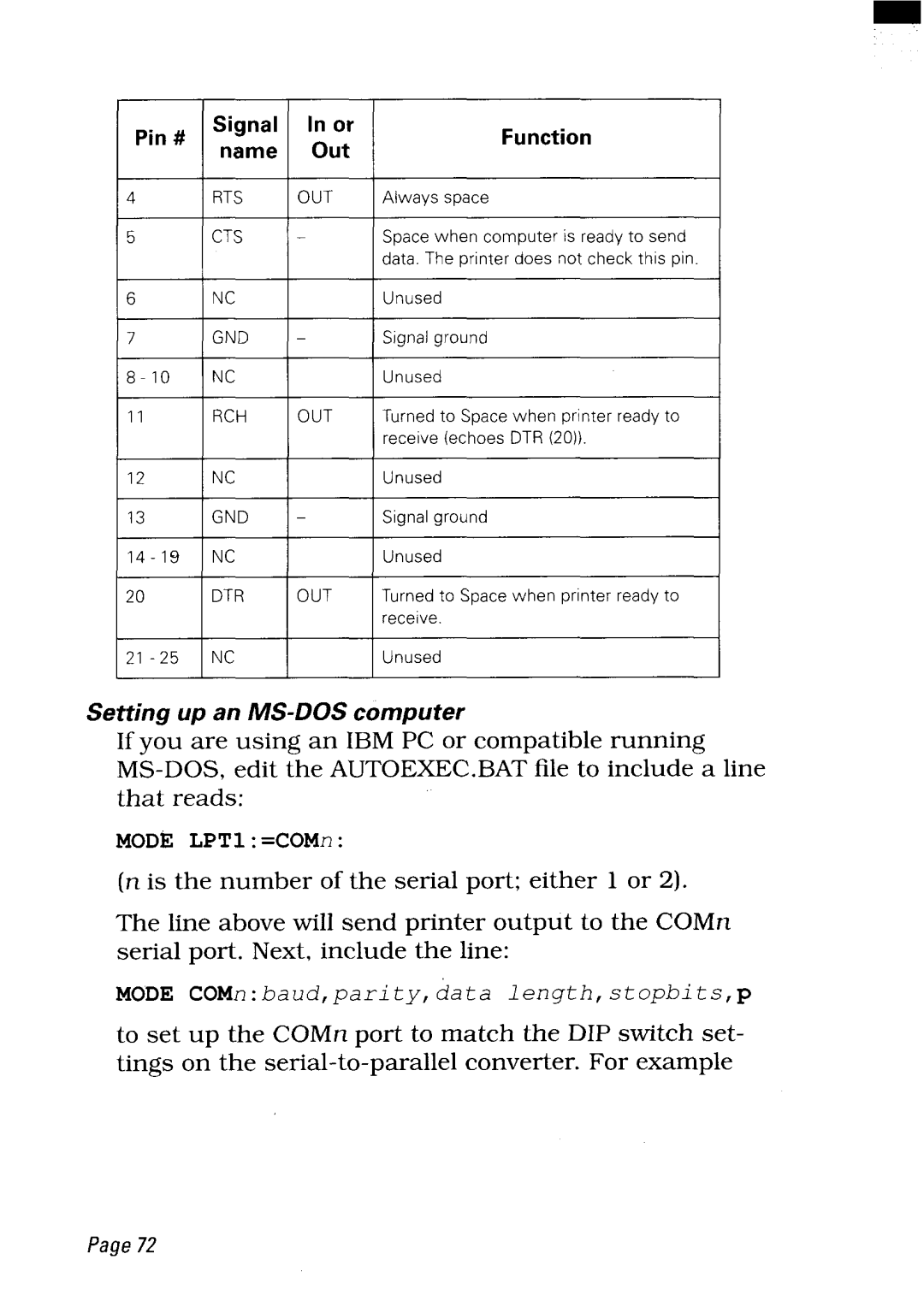pin# | Signal | In or | Function |
| name | out | |
|
| ||
4 | RTS | OUT | Always space |
5 | CTS | — | Space when computer is ready to send |
|
|
| data. The printer does not check this pin. |
6 | NC |
| Unused |
7 | (3ND | - | Signal ground |
NC |
| Unused | |
11 | RCH | OUT | Turned to Space when printer ready to |
|
|
| receive (echoes DTR (20)). |
12 | NC |
| Unused |
13 | GND | - | Signal ground |
NC |
| Unused | |
20 | DTR | OUT | Turned to Space when printer ready to |
|
|
| receive. |
NC |
| Unused |
Setting up an
If you are using an IBM PC or compatible running
MODE LPT1: =COMn:
(n is the number of the serial port; either 1 or 2).
The line above will send printer output to the COMn serial port. Next, include the line:
MODE COMn: baud,pari ty,data length,stopbits,p
to set up the COMn port to match the DIP switch set-
tings on the