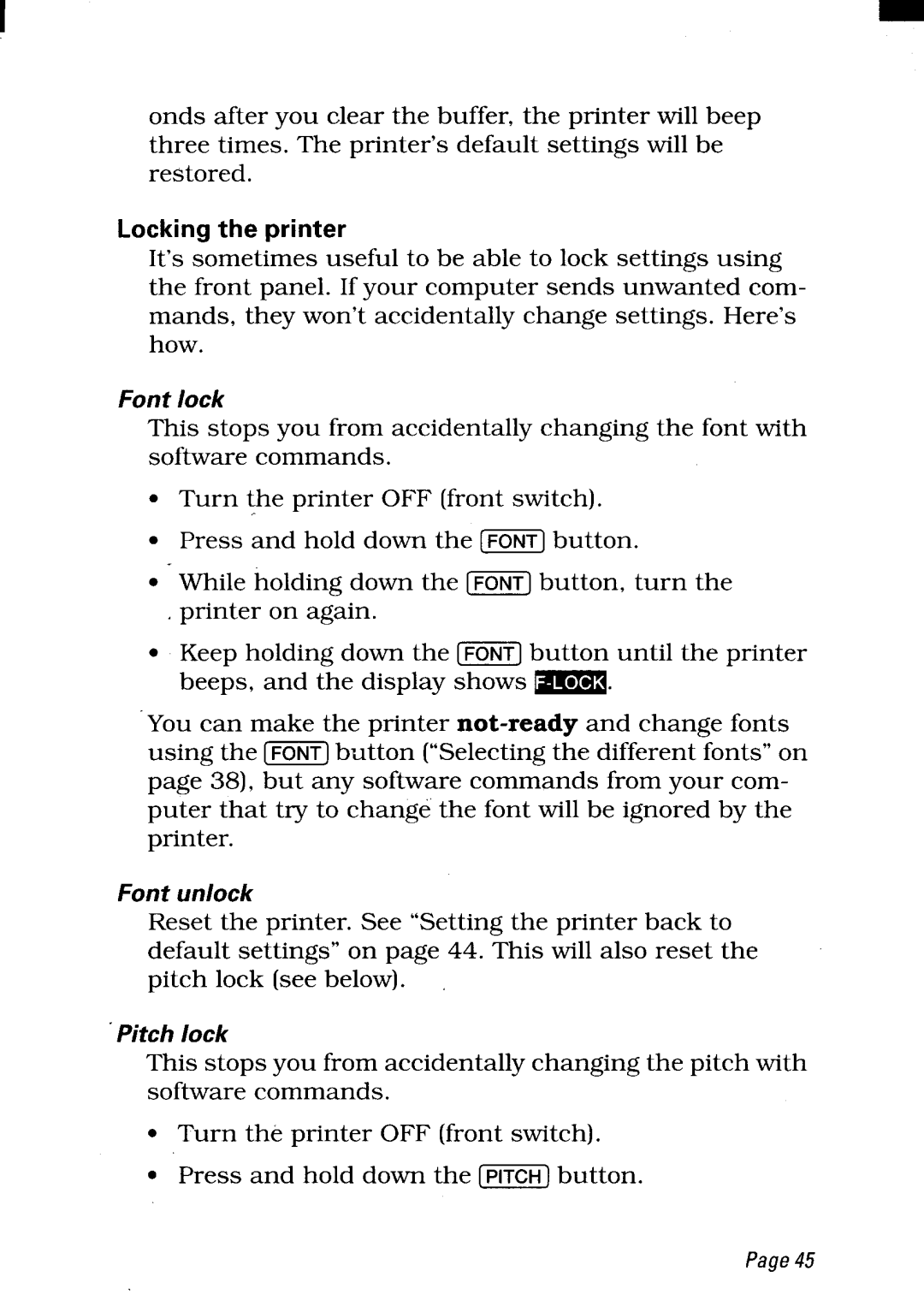ends after you clear the buffer, the printer will beep three times. The printer’s default settings will be restored.
Locking the printer
It’s sometimes useful to be able to lock settings using the front panel. If your computer sends unwanted com- mands, they won’t accidentally change settings. Here’s how.
Font lock
This stops you from accidentally changing the font with software commands.
●Turn the printer OFF (front switch).
●Press and hold down the [T6NT]button.
●While holding down the [~] button, turn the printer on again.
●Keep holding down the [~] button until the printer beeps, and the display shows m.
You can make the printer
Font unlock
Reset the printer. See “Setting the printer back to default settings” on page 44. This will also reset the pitch lock (see below).
‘Pitch lock
This stops you from accidentally changing the pitch with software commands.
●Turn the printer OFF (front switch).
. Press and hold down the [TREK)button.
Page45