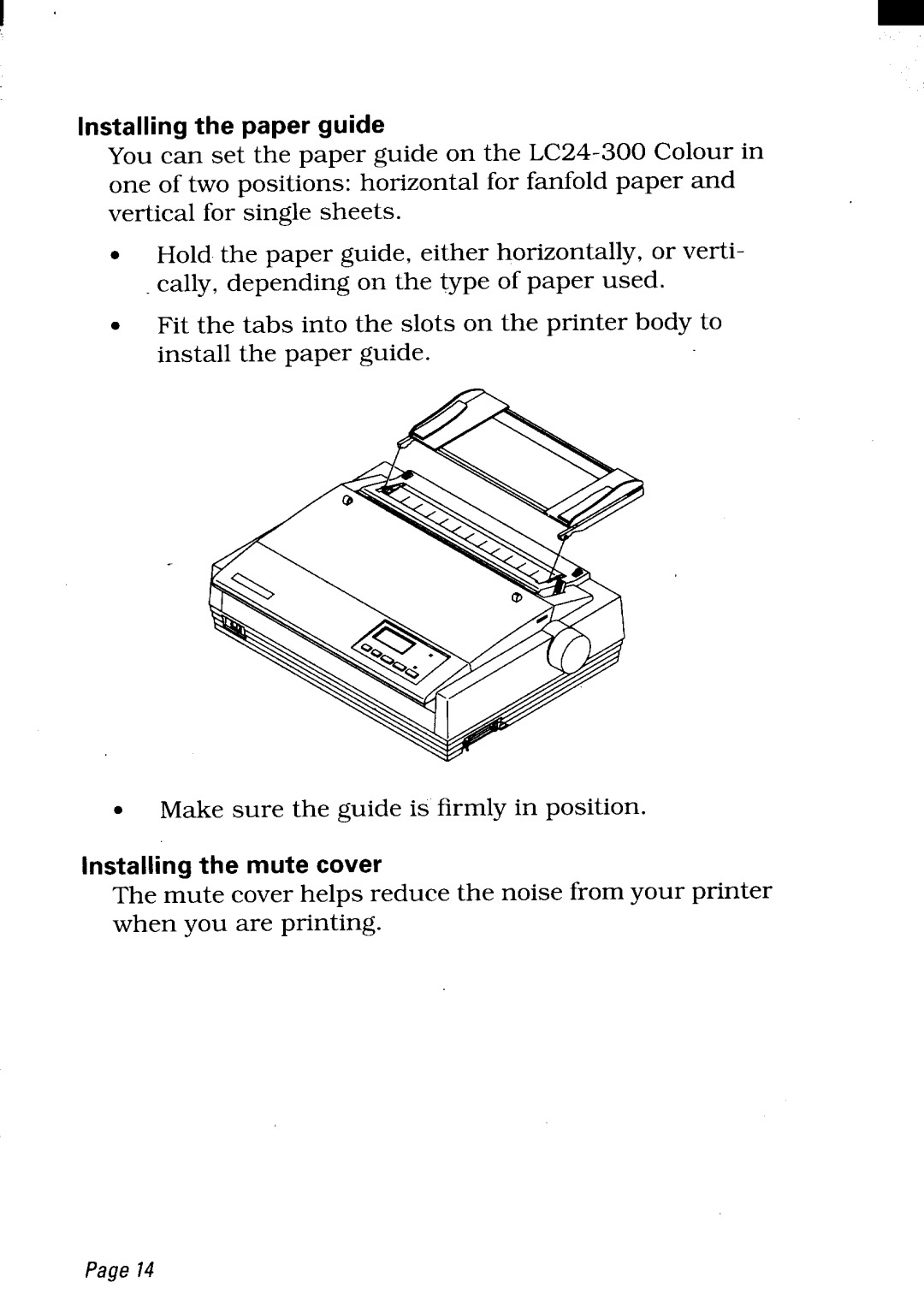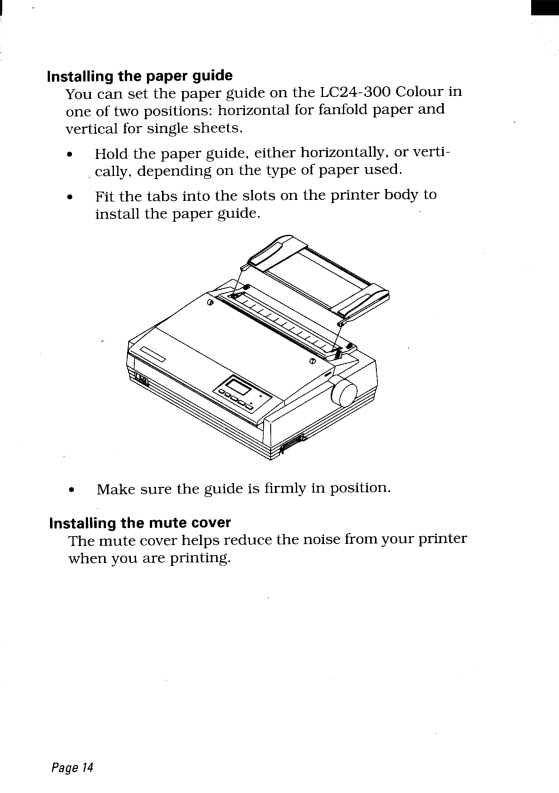
1’
Installing the paper guide
You can set the paper guide on the
●
●
Hold the paper guide, either horizontally, or verti- cally, depending on the type of paper used.
Fit the tabs into the slots on the printer body to install the paper guide.
●Make sure the guide is firmly in position.
Installing the mute cover
The mute cover helps reduce the noise from your printer when you are printing.
Page14