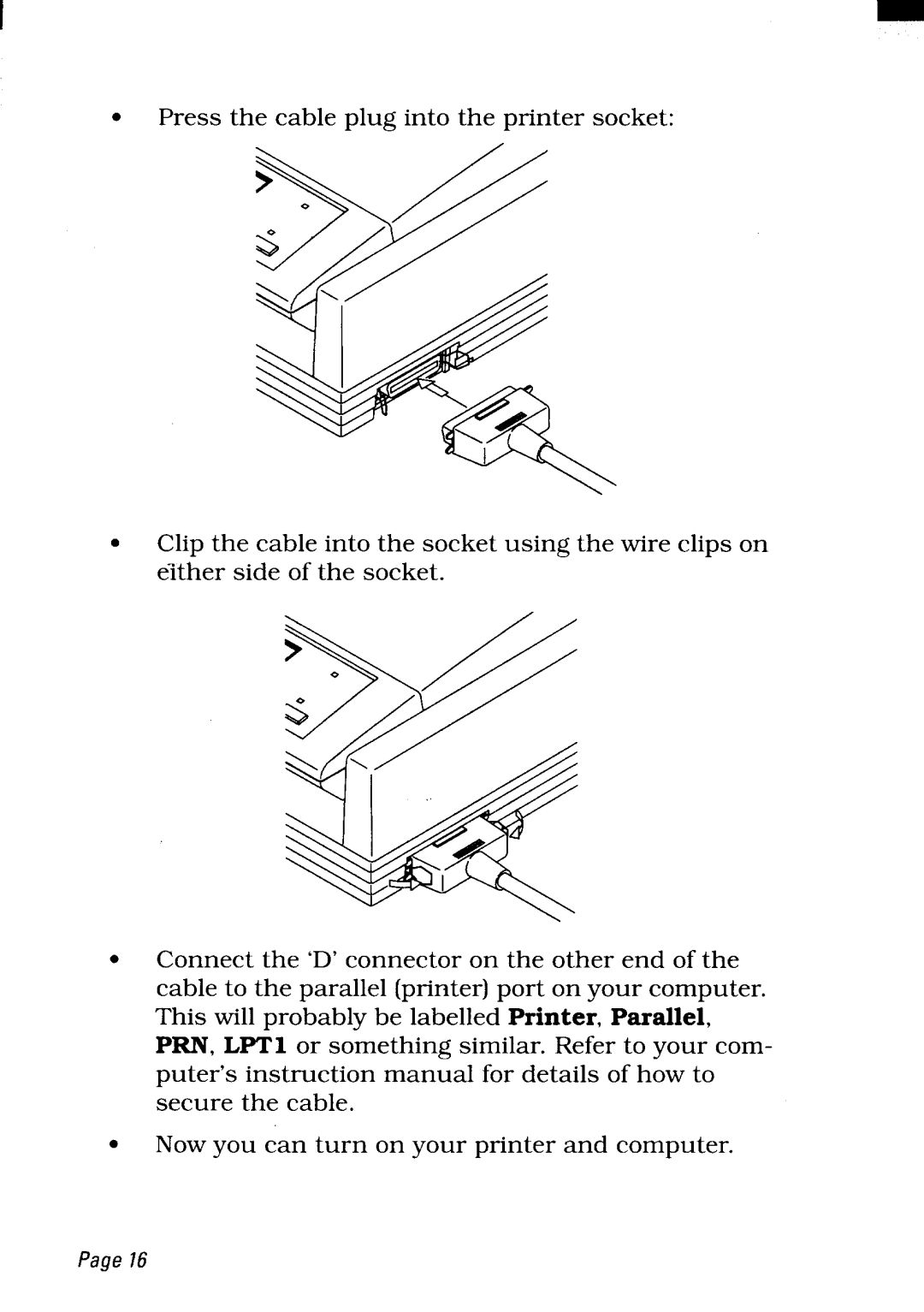●
●
●
●
Press the cable plug into the printer socket:
Clip the cable into the socket using the wire clips on either side of the socket.
Connect the ‘D’ connector on the other end of the cable to the parallel (printer) port on your computer. This will probably be labelled Printer, Parallel, PRN, LPT1 or something similar. Refer to your com- puter’s instruction manual for details of how to secure the cable.
Now you can turn on your printer and computer.