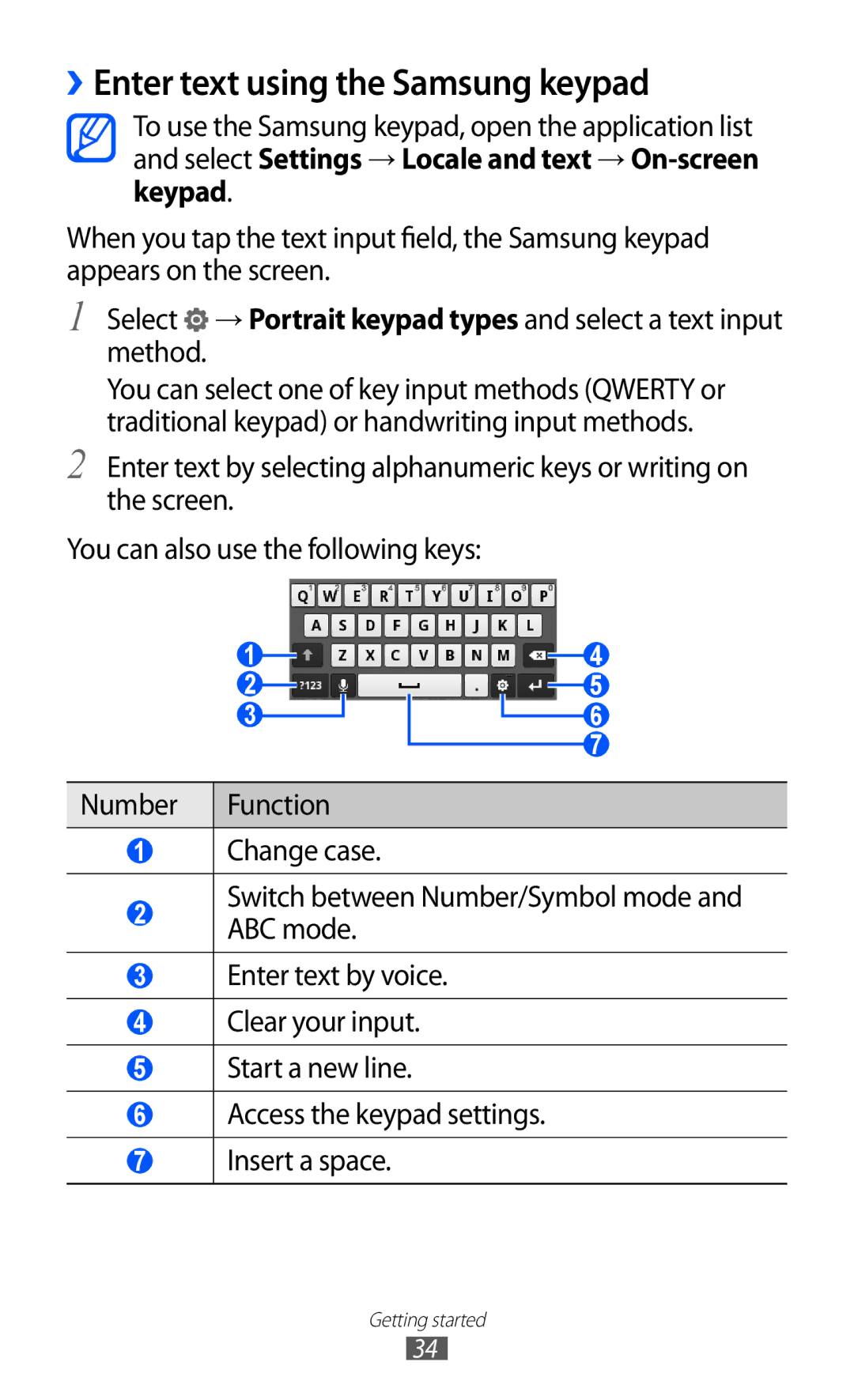››Enter text using the Samsung keypad
To use the Samsung keypad, open the application list and select Settings → Locale and text →
When you tap the text input field, the Samsung keypad appears on the screen.
1 Select ![]() → Portrait keypad types and select a text input method.
→ Portrait keypad types and select a text input method.
You can select one of key input methods (QWERTY or traditional keypad) or handwriting input methods.
2 Enter text by selecting alphanumeric keys or writing on the screen.
You can also use the following keys:
1
2
3
4
5
6
7
Number | Function |
|
|
1Change case.
2Switch between Number/Symbol mode and ABC mode.
3Enter text by voice.
4Clear your input.
5Start a new line.
6Access the keypad settings.
7Insert a space.
Getting started
34