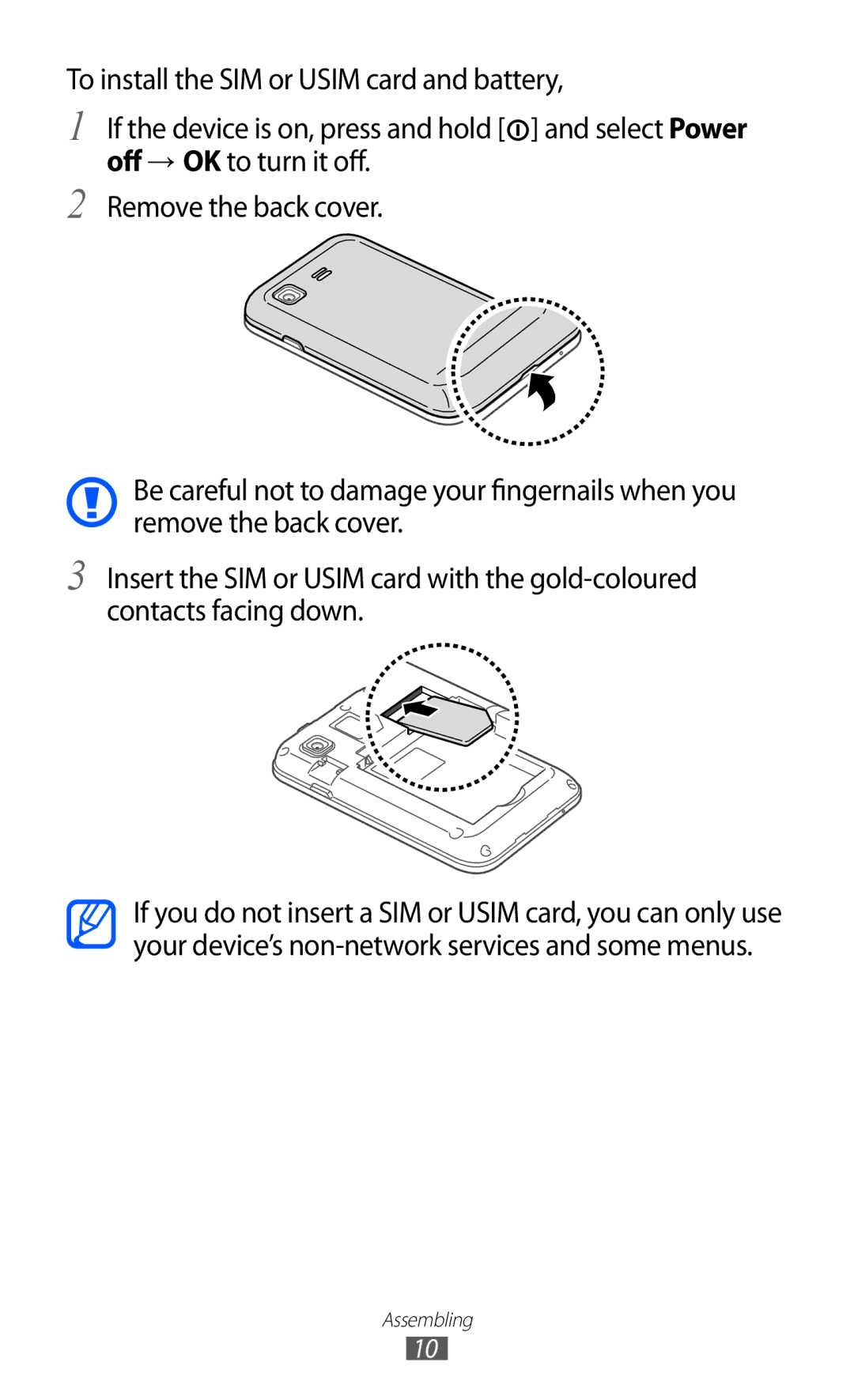To install the SIM or USIM card and battery,
1
2
If the device is on, press and hold [![]() ] and select Power off → OK to turn it off.
] and select Power off → OK to turn it off.
Remove the back cover.
Be careful not to damage your fingernails when you remove the back cover.
3 Insert the SIM or USIM card with the
If you do not insert a SIM or USIM card, you can only use your device’s
Assembling
10