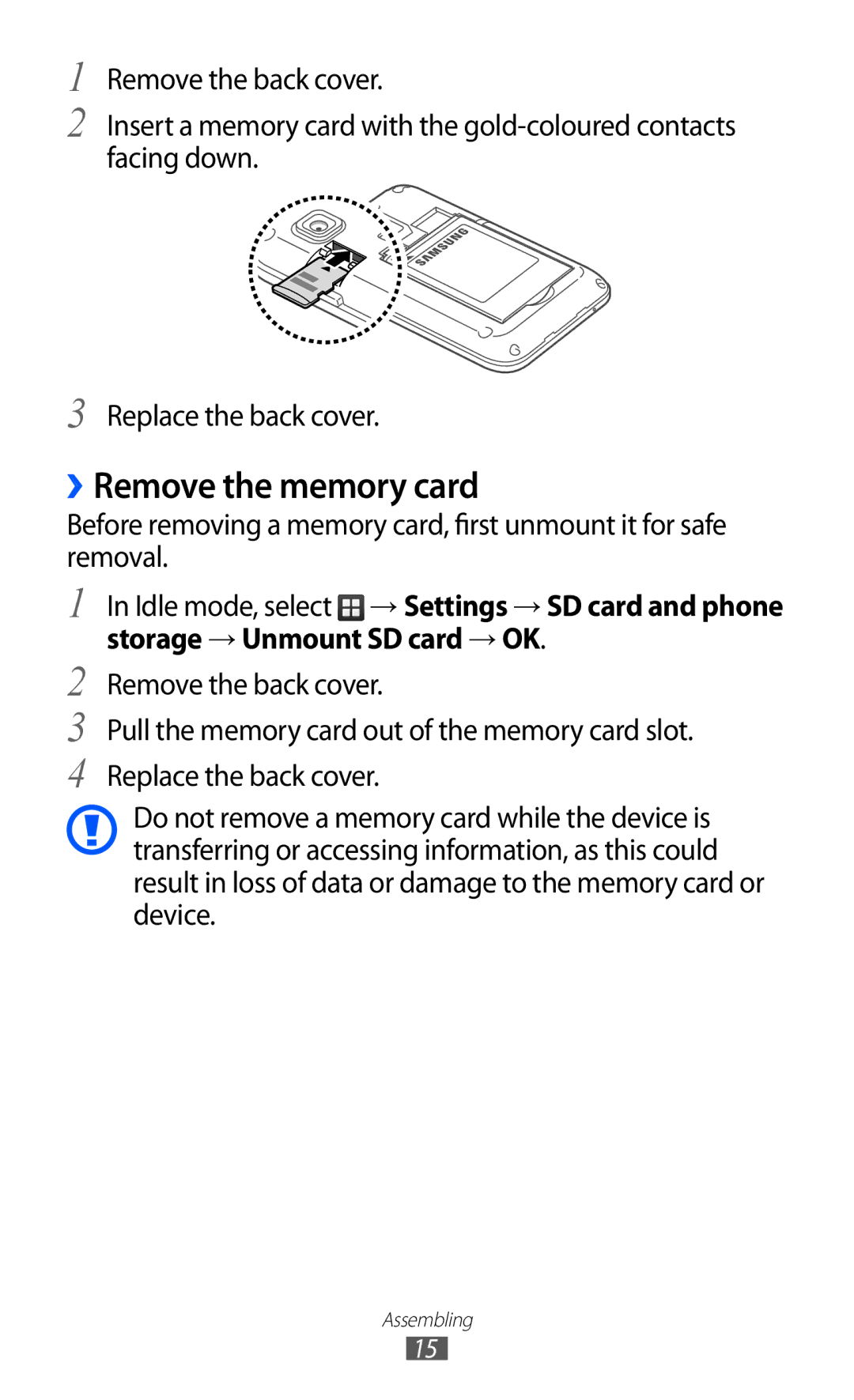1
2
3
Remove the back cover.
Insert a memory card with the
Replace the back cover.
››Remove the memory card
Before removing a memory card, first unmount it for safe removal.
1
2
3
4
In Idle mode, select ![]() → Settings → SD card and phone storage → Unmount SD card → OK.
→ Settings → SD card and phone storage → Unmount SD card → OK.
Remove the back cover.
Pull the memory card out of the memory card slot. Replace the back cover.
Do not remove a memory card while the device is transferring or accessing information, as this could result in loss of data or damage to the memory card or device.
Assembling
15