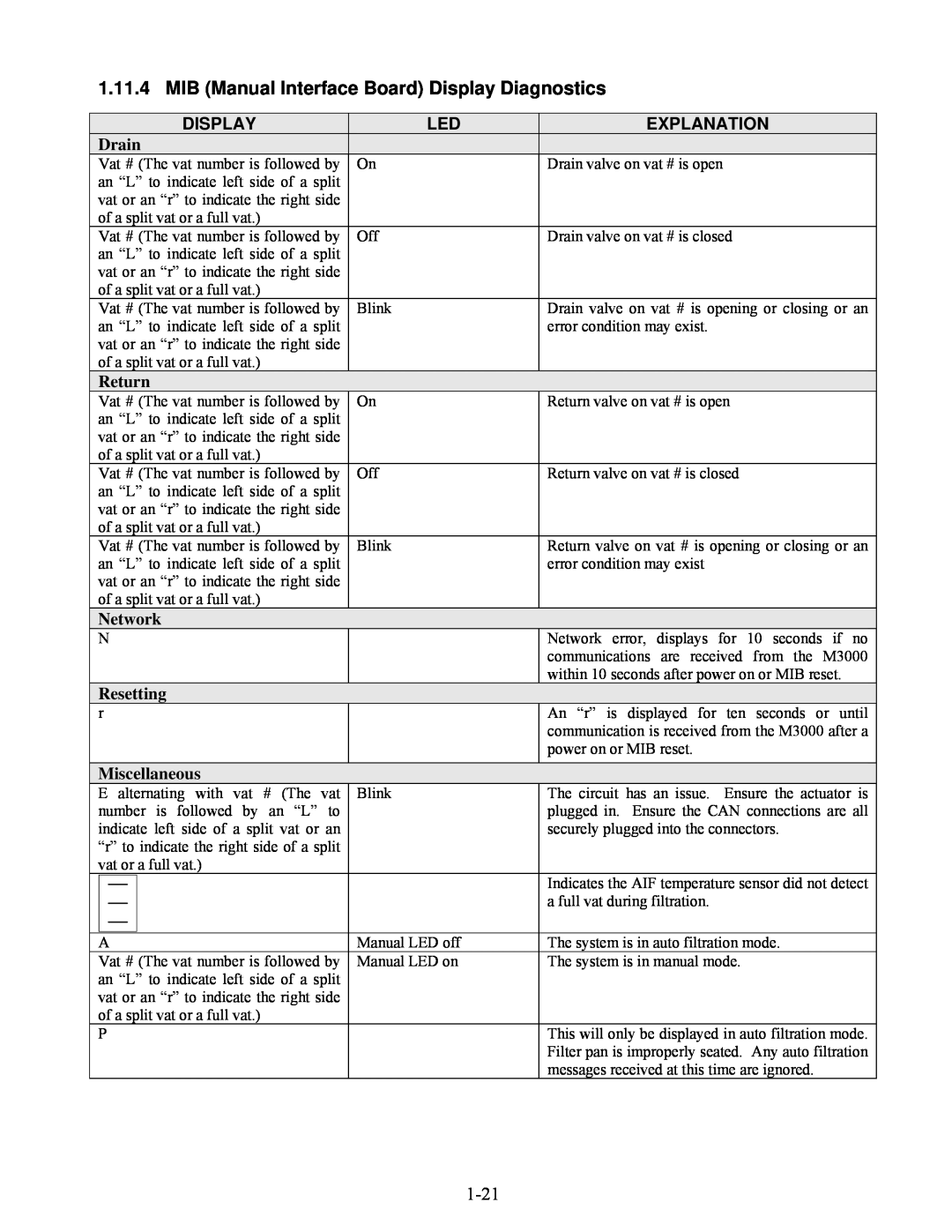1.11.4 MIB (Manual Interface Board) Display Diagnostics
|
|
|
| DISPLAY | LED | EXPLANATION |
Drain |
|
| ||||
Vat # (The vat number is followed by | On | Drain valve on vat # is open | ||||
an “L” to indicate left side of a split |
|
| ||||
vat or an “r” to indicate the right side |
|
| ||||
of a split vat or a full vat.) |
|
| ||||
Vat # (The vat number is followed by | Off | Drain valve on vat # is closed | ||||
an “L” to indicate left side of a split |
|
| ||||
vat or an “r” to indicate the right side |
|
| ||||
of a split vat or a full vat.) |
|
| ||||
Vat # (The vat number is followed by | Blink | Drain valve on vat # is opening or closing or an | ||||
an “L” to indicate left side of a split |
| error condition may exist. | ||||
vat or an “r” to indicate the right side |
|
| ||||
of a split vat or a full vat.) |
|
| ||||
Return |
|
| ||||
Vat # (The vat number is followed by | On | Return valve on vat # is open | ||||
an “L” to indicate left side of a split |
|
| ||||
vat or an “r” to indicate the right side |
|
| ||||
of a split vat or a full vat.) |
|
| ||||
Vat # (The vat number is followed by | Off | Return valve on vat # is closed | ||||
an “L” to indicate left side of a split |
|
| ||||
vat or an “r” to indicate the right side |
|
| ||||
of a split vat or a full vat.) |
|
| ||||
Vat # (The vat number is followed by | Blink | Return valve on vat # is opening or closing or an | ||||
an “L” to indicate left side of a split |
| error condition may exist | ||||
vat or an “r” to indicate the right side |
|
| ||||
of a split vat or a full vat.) |
|
| ||||
Network |
|
| ||||
N |
| Network error, displays for 10 seconds if no | ||||
|
|
|
|
|
| communications are received from the M3000 |
|
|
|
|
|
| within 10 seconds after power on or MIB reset. |
Resetting |
|
| ||||
r |
| An “r” is displayed for ten seconds or until | ||||
|
|
|
|
|
| communication is received from the M3000 after a |
|
|
|
|
|
| power on or MIB reset. |
|
|
|
|
|
|
|
Miscellaneous |
|
| ||||
E alternating with vat # (The vat | Blink | The circuit has an issue. Ensure the actuator is | ||||
number is followed by an “L” to |
| plugged in. Ensure the CAN connections are all | ||||
indicate left side of a split vat or an |
| securely plugged into the connectors. | ||||
“r” to indicate the right side of a split |
|
| ||||
vat or a full vat.) |
|
| ||||
|
|
|
|
|
| Indicates the AIF temperature sensor did not detect |
|
|
|
|
|
| |
|
|
|
|
|
| |
|
|
|
|
|
| a full vat during filtration. |
|
|
|
|
|
| |
|
|
|
|
|
|
|
|
|
|
|
|
|
|
|
|
| ||||
A | Manual LED off | The system is in auto filtration mode. | ||||
Vat # (The vat number is followed by | Manual LED on | The system is in manual mode. | ||||
an “L” to indicate left side of a split |
|
| ||||
vat or an “r” to indicate the right side |
|
| ||||
of a split vat or a full vat.) |
|
| ||||
P |
| This will only be displayed in auto filtration mode. | ||||
|
|
|
|
|
| Filter pan is improperly seated. Any auto filtration |
|
|
|
|
|
| messages received at this time are ignored. |