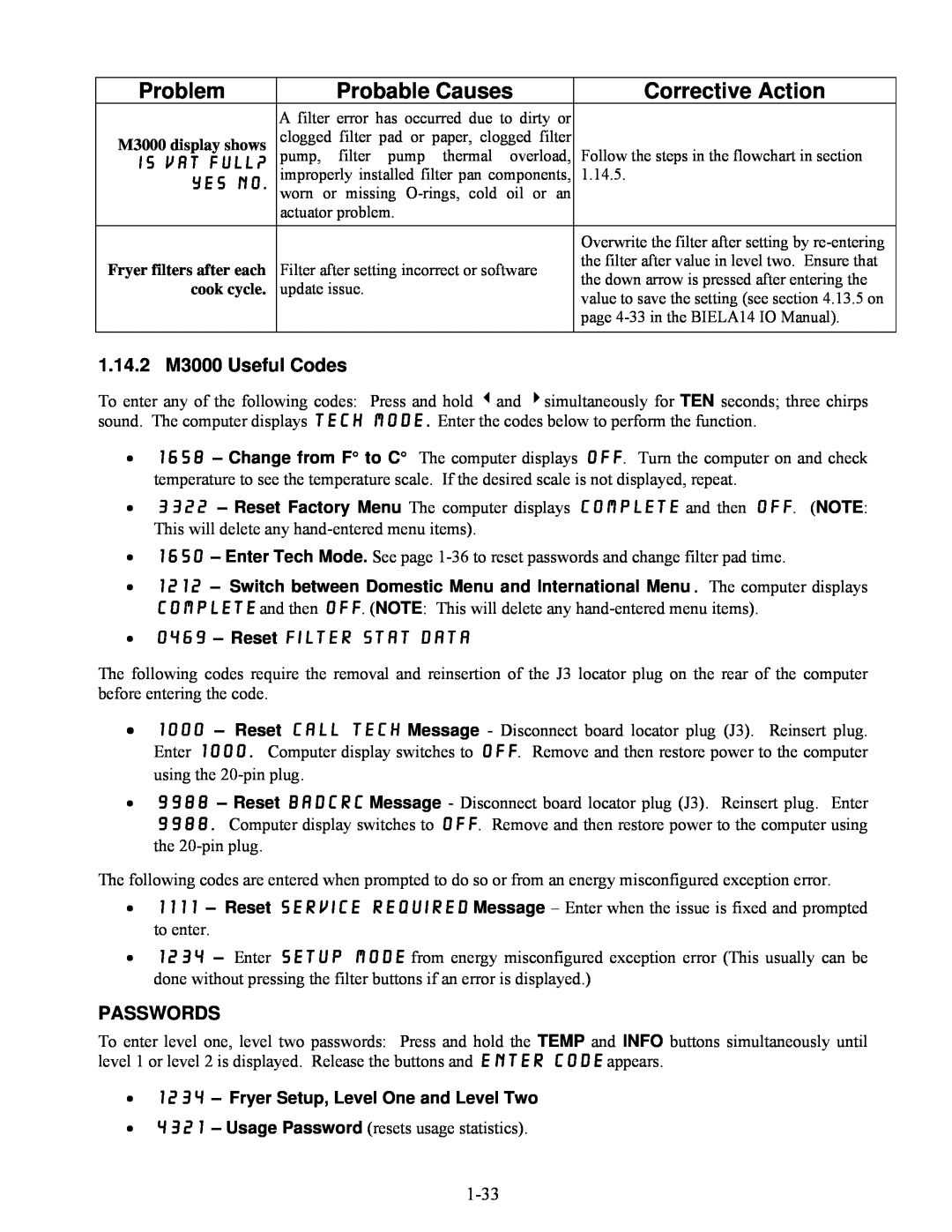Problem | Probable Causes |
| A filter error has occurred due to dirty or |
M3000 display shows | clogged filter pad or paper, clogged filter |
IS VAT FULL? | pump, filter pump thermal overload, |
YES NO. | improperly installed filter pan components, |
worn or missing | |
| actuator problem. |
|
|
Fryer filters after each | Filter after setting incorrect or software |
cook cycle. | update issue. |
|
|
Corrective Action
Follow the steps in the flowchart in section 1.14.5.
Overwrite the filter after setting by
1.14.2 M3000 Useful Codes
To enter any of the following codes: sound. The computer displays TECH
Press and hold 3and 4simultaneously for TEN seconds; three chirps MODE. Enter the codes below to perform the function.
•1658 – Change from F° to C° The computer displays off. Turn the computer on and check temperature to see the temperature scale. If the desired scale is not displayed, repeat.
•3322 – Reset Factory Menu The computer displays COMPLETE and then off. (NOTE: This will delete any
•1650 – Enter Tech Mode. See page
•1212 – Switch between Domestic Menu and International Menu. The computer displays
COMPLETE and then off. (NOTE: This will delete any
•0469 – Reset FILTER STAT DATA
The following codes require the removal and reinsertion of the J3 locator plug on the rear of the computer before entering the code.
•1000 – Reset CALL TECH Message - Disconnect board locator plug (J3). Reinsert plug. Enter 1000. Computer display switches to off. Remove and then restore power to the computer using the
•9988 – Reset BADCRC Message - Disconnect board locator plug (J3). Reinsert plug. Enter 9988. Computer display switches to off. Remove and then restore power to the computer using the
The following codes are entered when prompted to do so or from an energy misconfigured exception error.
•1111 – Reset SERVICE REQUIRED Message – Enter when the issue is fixed and prompted to enter.
•1234 – Enter SETUP MODE from energy misconfigured exception error (This usually can be done without pressing the filter buttons if an error is displayed.)
PASSWORDS
To enter level one, level two passwords: Press and hold the TEMP and INFO buttons simultaneously until level 1 or level 2 is displayed. Release the buttons and ENTER Code appears.
•1234 – Fryer Setup, Level One and Level Two
•4321 – Usage Password (resets usage statistics).