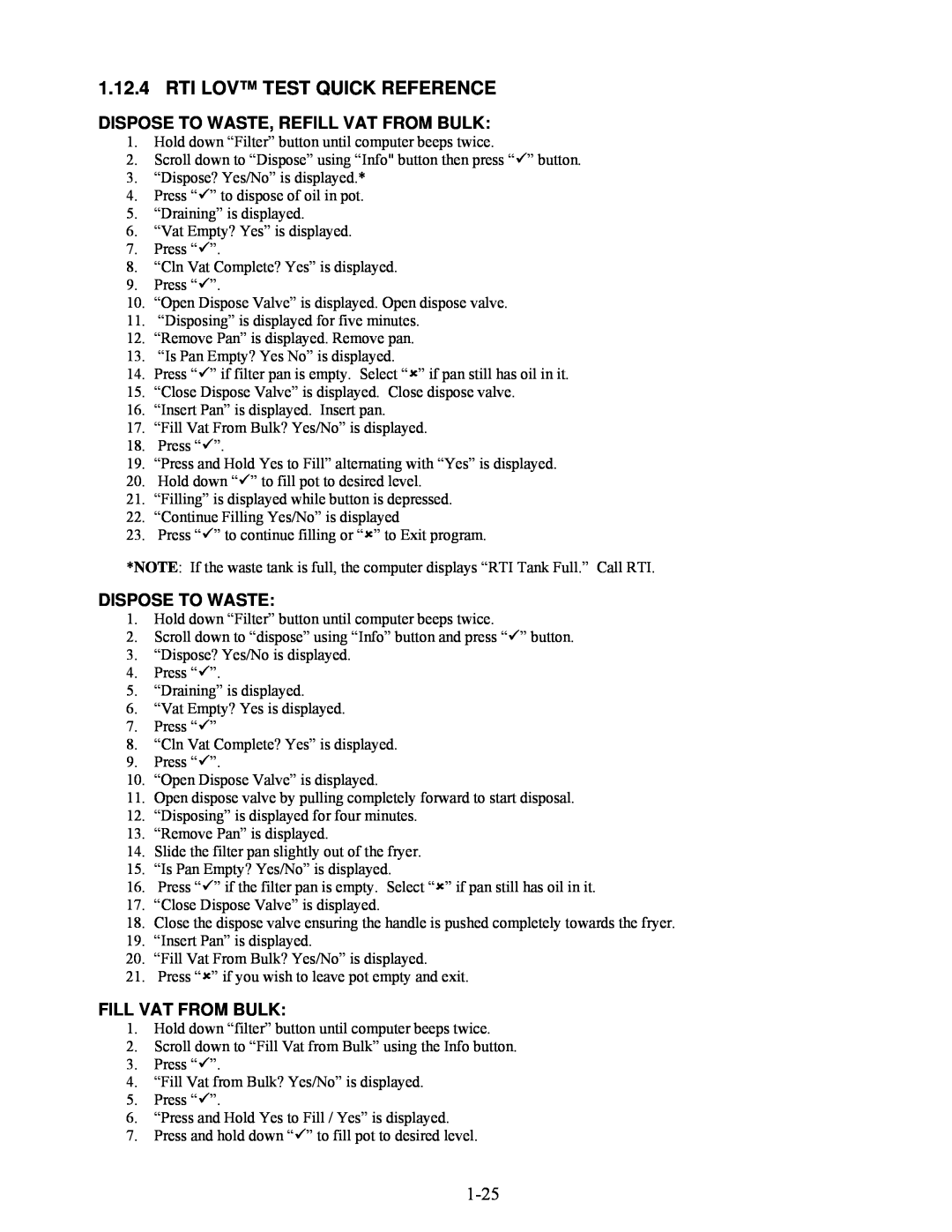1.12.4 RTI LOV™ TEST QUICK REFERENCE
DISPOSE TO WASTE, REFILL VAT FROM BULK:
1.Hold down “Filter” button until computer beeps twice.
2.Scroll down to “Dispose” using “Info" button then press “9” button.
3.“Dispose? Yes/No” is displayed.*
4.Press “9” to dispose of oil in pot.
5.“Draining” is displayed.
6.“Vat Empty? Yes” is displayed.
7.Press “9”.
8.“Cln Vat Complete? Yes” is displayed.
9.Press “9”.
10.“Open Dispose Valve” is displayed. Open dispose valve.
11.“Disposing” is displayed for five minutes.
12.“Remove Pan” is displayed. Remove pan.
13.“Is Pan Empty? Yes No” is displayed.
14.Press “9” if filter pan is empty. Select “8” if pan still has oil in it.
15.“Close Dispose Valve” is displayed. Close dispose valve.
16.“Insert Pan” is displayed. Insert pan.
17.“Fill Vat From Bulk? Yes/No” is displayed.
18.Press “9”.
19.“Press and Hold Yes to Fill” alternating with “Yes” is displayed.
20.Hold down “9” to fill pot to desired level.
21.“Filling” is displayed while button is depressed.
22.“Continue Filling Yes/No” is displayed
23.Press “9” to continue filling or “8” to Exit program.
*NOTE: If the waste tank is full, the computer displays “RTI Tank Full.” Call RTI.
DISPOSE TO WASTE:
1.Hold down “Filter” button until computer beeps twice.
2.Scroll down to “dispose” using “Info” button and press “9” button.
3.“Dispose? Yes/No is displayed.
4.Press “9”.
5.“Draining” is displayed.
6.“Vat Empty? Yes is displayed.
7.Press “9”
8.“Cln Vat Complete? Yes” is displayed.
9.Press “9”.
10.“Open Dispose Valve” is displayed.
11.Open dispose valve by pulling completely forward to start disposal.
12.“Disposing” is displayed for four minutes.
13.“Remove Pan” is displayed.
14.Slide the filter pan slightly out of the fryer.
15.“Is Pan Empty? Yes/No” is displayed.
16.Press “9” if the filter pan is empty. Select “8” if pan still has oil in it.
17.“Close Dispose Valve” is displayed.
18.Close the dispose valve ensuring the handle is pushed completely towards the fryer.
19.“Insert Pan” is displayed.
20.“Fill Vat From Bulk? Yes/No” is displayed.
21.Press “8” if you wish to leave pot empty and exit.
FILL VAT FROM BULK:
1.Hold down “filter” button until computer beeps twice.
2.Scroll down to “Fill Vat from Bulk” using the Info button.
3.Press “9”.
4.“Fill Vat from Bulk? Yes/No” is displayed.
5.Press “9”.
6.“Press and Hold Yes to Fill / Yes” is displayed.
7.Press and hold down “9” to fill pot to desired level.