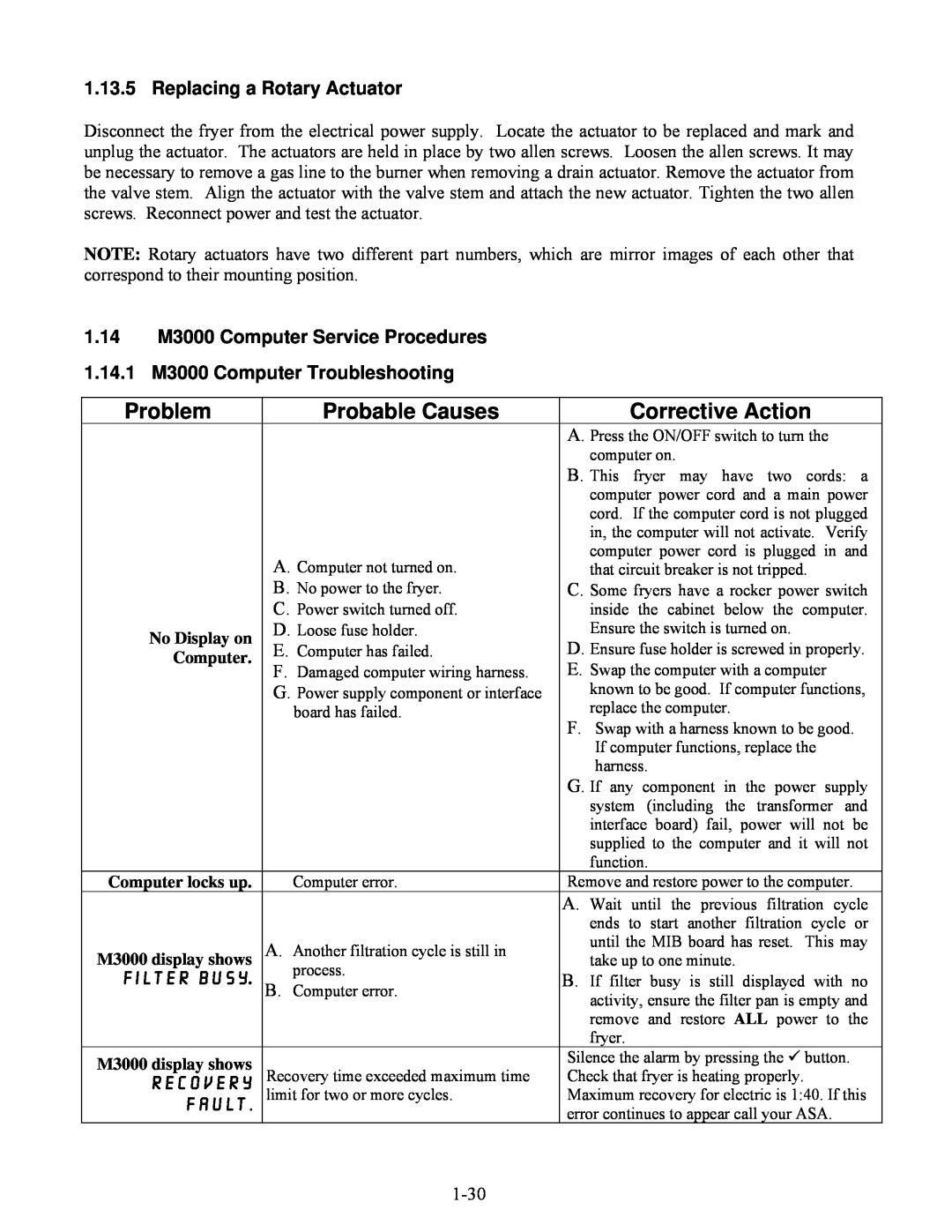1.13.5 Replacing a Rotary Actuator
Disconnect the fryer from the electrical power supply. Locate the actuator to be replaced and mark and unplug the actuator. The actuators are held in place by two allen screws. Loosen the allen screws. It may be necessary to remove a gas line to the burner when removing a drain actuator. Remove the actuator from the valve stem. Align the actuator with the valve stem and attach the new actuator. Tighten the two allen screws. Reconnect power and test the actuator.
NOTE: Rotary actuators have two different part numbers, which are mirror images of each other that correspond to their mounting position.
1.14M3000 Computer Service Procedures 1.14.1 M3000 Computer Troubleshooting
Problem | Probable Causes |
| A. Computer not turned on. | |
| B. No power to the fryer. | |
| C. Power switch turned off. | |
No Display on | D. Loose fuse holder. | |
E. Computer has failed. | ||
Computer. | ||
F. Damaged computer wiring harness. | ||
| ||
| G. Power supply component or interface | |
| board has failed. |
Computer locks up. | Computer error. |
M3000 display shows | A. Another filtration cycle is still in |
filter busy. | process. |
B. Computer error. | |
|
|
M3000 display shows | Recovery time exceeded maximum time |
RECOVERY | |
FAULT. | limit for two or more cycles. |
|
Corrective Action
A. Press the ON/OFF switch to turn the computer on.
B. This fryer may have two cords: a computer power cord and a main power cord. If the computer cord is not plugged in, the computer will not activate. Verify computer power cord is plugged in and that circuit breaker is not tripped.
C. Some fryers have a rocker power switch inside the cabinet below the computer. Ensure the switch is turned on.
D. Ensure fuse holder is screwed in properly.
E.Swap the computer with a computer known to be good. If computer functions, replace the computer.
F.Swap with a harness known to be good. If computer functions, replace the harness.
G.If any component in the power supply system (including the transformer and interface board) fail, power will not be supplied to the computer and it will not function.
Remove and restore power to the computer.
A. Wait until the previous filtration cycle ends to start another filtration cycle or until the MIB board has reset. This may take up to one minute.
B. If filter busy is still displayed with no activity, ensure the filter pan is empty and remove and restore ALL power to the fryer.
Silence the alarm by pressing the 9 button. Check that fryer is heating properly. Maximum recovery for electric is 1:40. If this error continues to appear call your ASA.