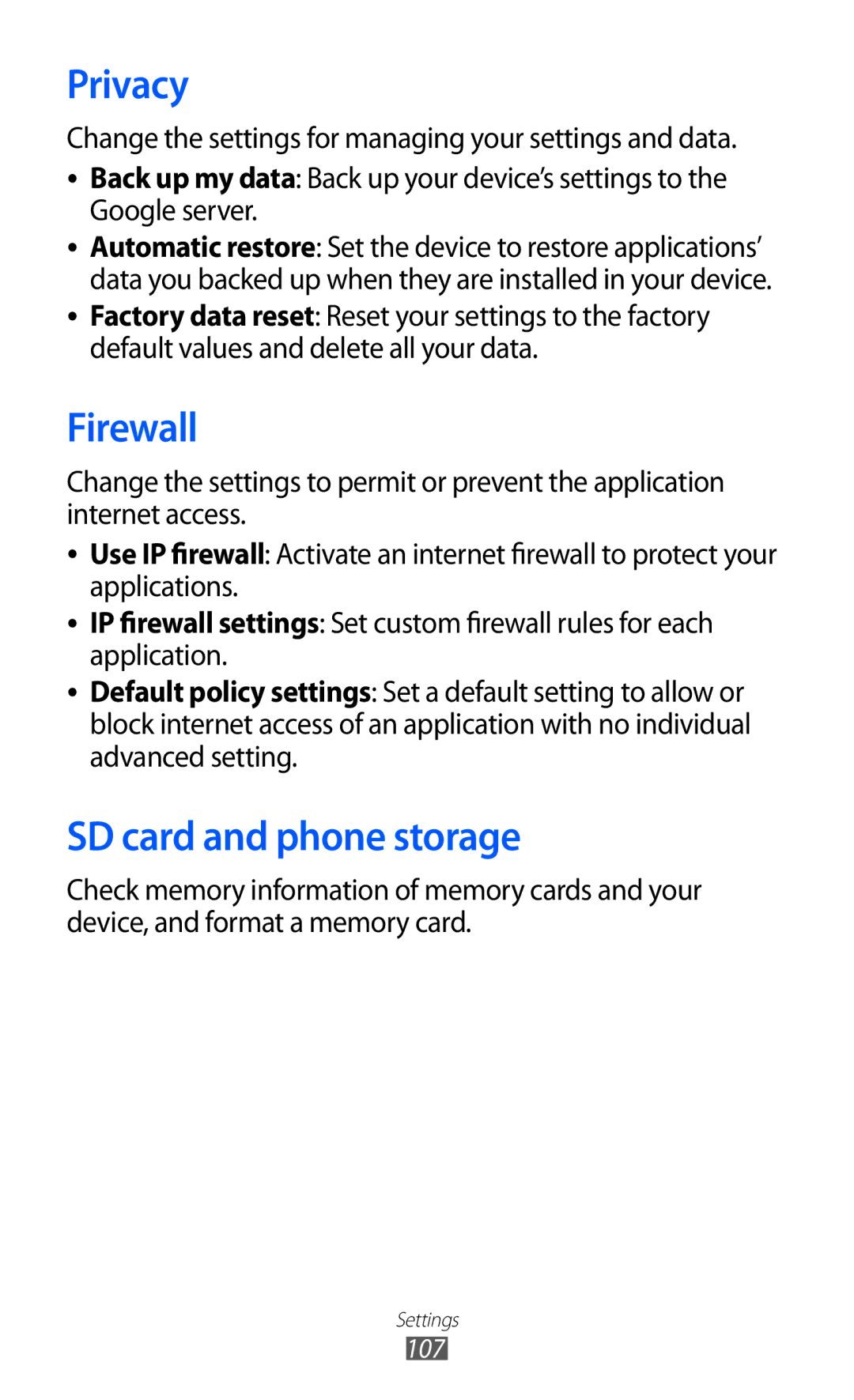Privacy
Change the settings for managing your settings and data.
●●
●●
●●
Back up my data: Back up your device’s settings to the Google server.
Automatic restore: Set the device to restore applications’ data you backed up when they are installed in your device. Factory data reset: Reset your settings to the factory default values and delete all your data.
Firewall
Change the settings to permit or prevent the application internet access.
●●
●●
●●
Use IP firewall: Activate an internet firewall to protect your applications.
IP firewall settings: Set custom firewall rules for each application.
Default policy settings: Set a default setting to allow or block internet access of an application with no individual advanced setting.
SD card and phone storage
Check memory information of memory cards and your device, and format a memory card.
Settings
107