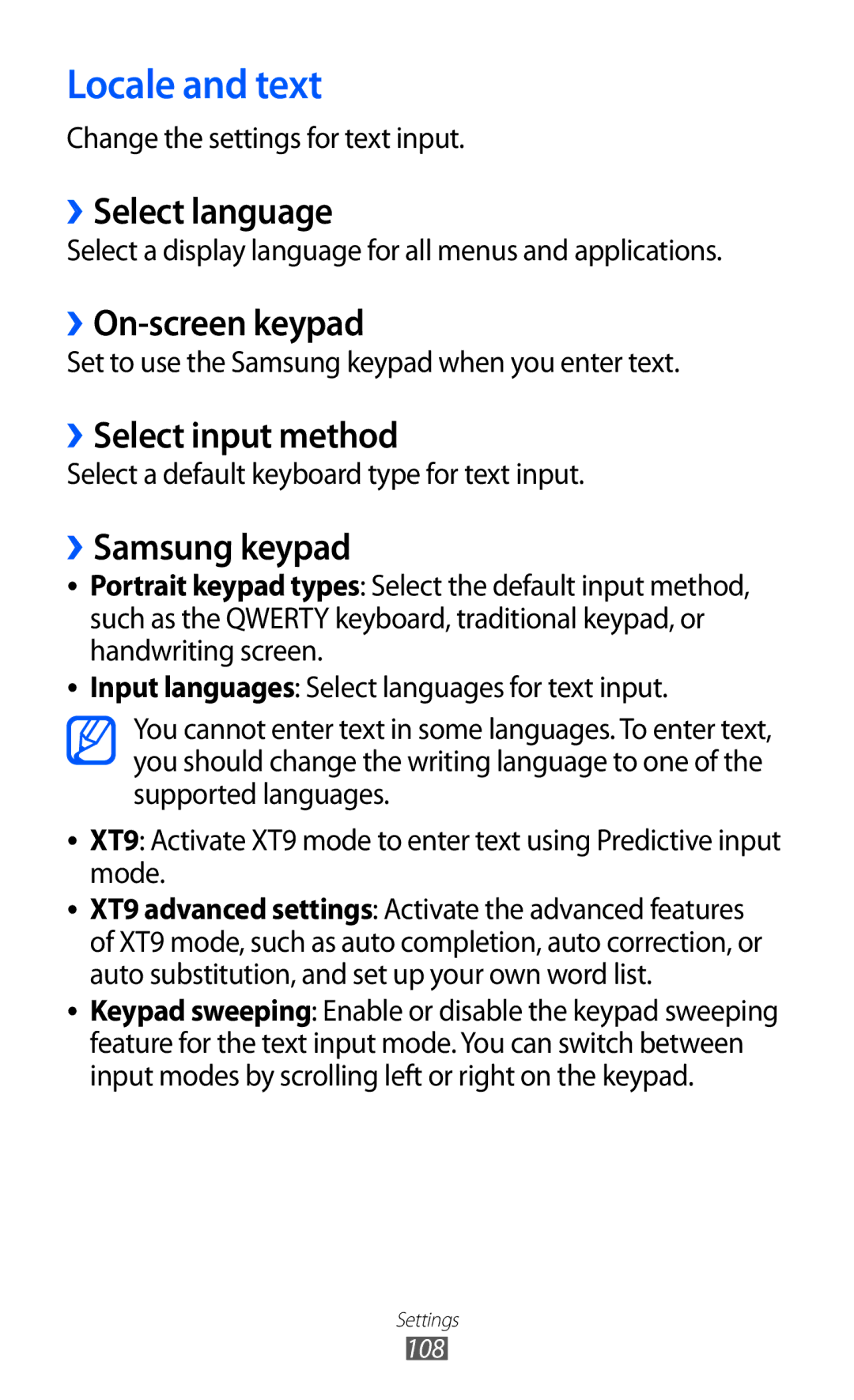Locale and text
Change the settings for text input.
››Select language
Select a display language for all menus and applications.
››On-screen keypad
Set to use the Samsung keypad when you enter text.
››Select input method
Select a default keyboard type for text input.
››Samsung keypad
●● Portrait keypad types: Select the default input method, such as the QWERTY keyboard, traditional keypad, or handwriting screen.
●● Input languages: Select languages for text input.
You cannot enter text in some languages. To enter text, you should change the writing language to one of the supported languages.
●● XT9: Activate XT9 mode to enter text using Predictive input mode.
●● XT9 advanced settings: Activate the advanced features of XT9 mode, such as auto completion, auto correction, or auto substitution, and set up your own word list.
●● Keypad sweeping: Enable or disable the keypad sweeping feature for the text input mode. You can switch between input modes by scrolling left or right on the keypad.
Settings
108