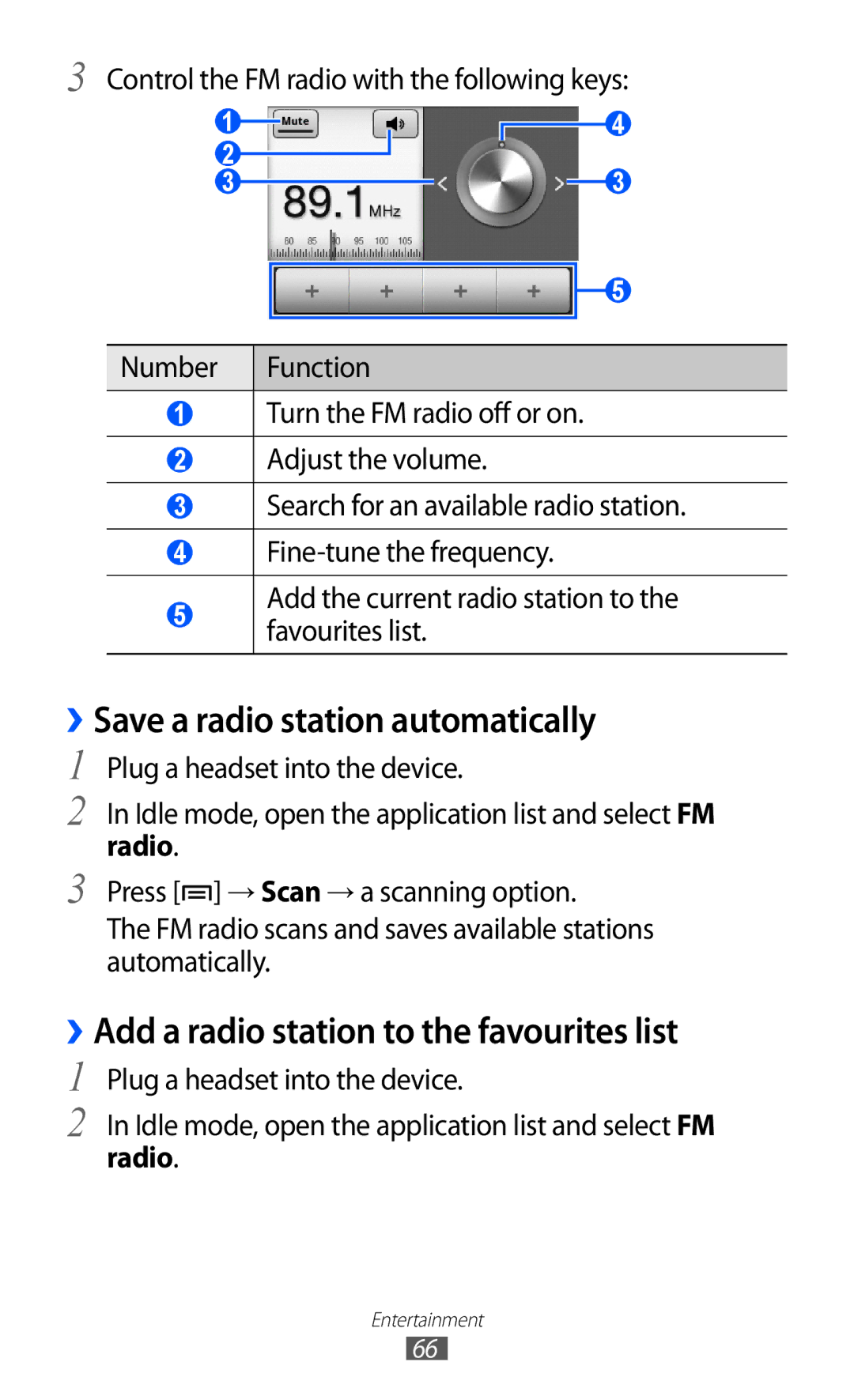3 Control the FM radio with the following keys:
1
2
3
4
3
5
Number | Function |
|
|
1Turn the FM radio off or on.
2Adjust the volume.
3Search for an available radio station.
4
5Add the current radio station to the favourites list.
››Save a radio station automatically
1
2
3
Plug a headset into the device.
In Idle mode, open the application list and select FM radio.
Press [![]() ] → Scan → a scanning option.
] → Scan → a scanning option.
The FM radio scans and saves available stations automatically.
››Add a radio station to the favourites list
1
2
Plug a headset into the device.
In Idle mode, open the application list and select FM
radio.
Entertainment
66