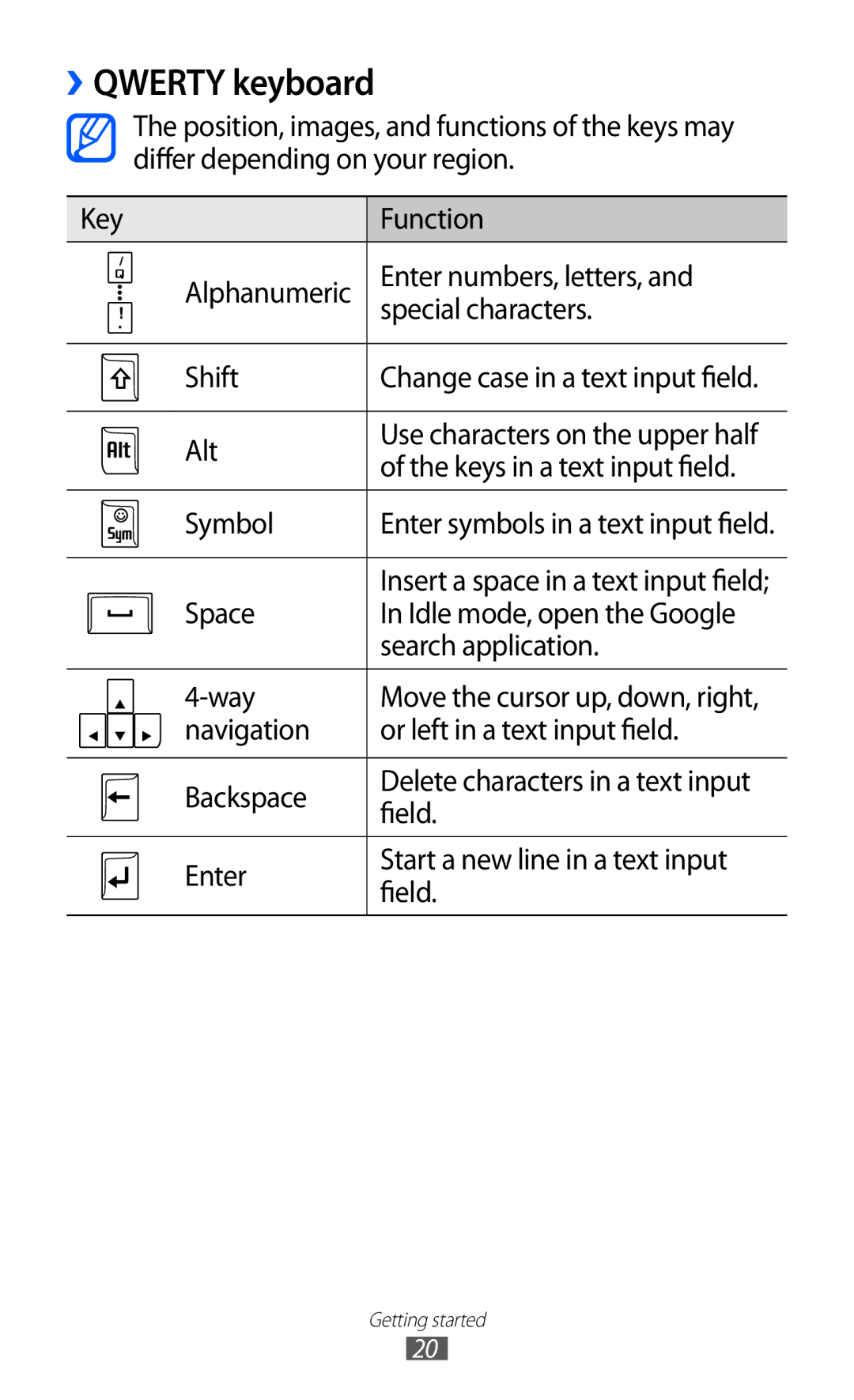››QWERTY keyboard
The position, images, and functions of the keys may differ depending on your region.
Key | Function | |
Alphanumeric | Enter numbers, letters, and | |
| special characters. | |
|
| |
Shift | Change case in a text input field. | |
|
| |
Alt | Use characters on the upper half | |
of the keys in a text input field. | ||
| ||
|
| |
Symbol | Enter symbols in a text input field. | |
|
| |
| Insert a space in a text input field; | |
Space | In Idle mode, open the Google | |
| search application. | |
|
| |
| Move the cursor up, down, right, | |
navigation | or left in a text input field. | |
|
| |
Backspace | Delete characters in a text input | |
field. | ||
| ||
Enter | Start a new line in a text input | |
field. | ||
| ||
|
|
Getting started
20