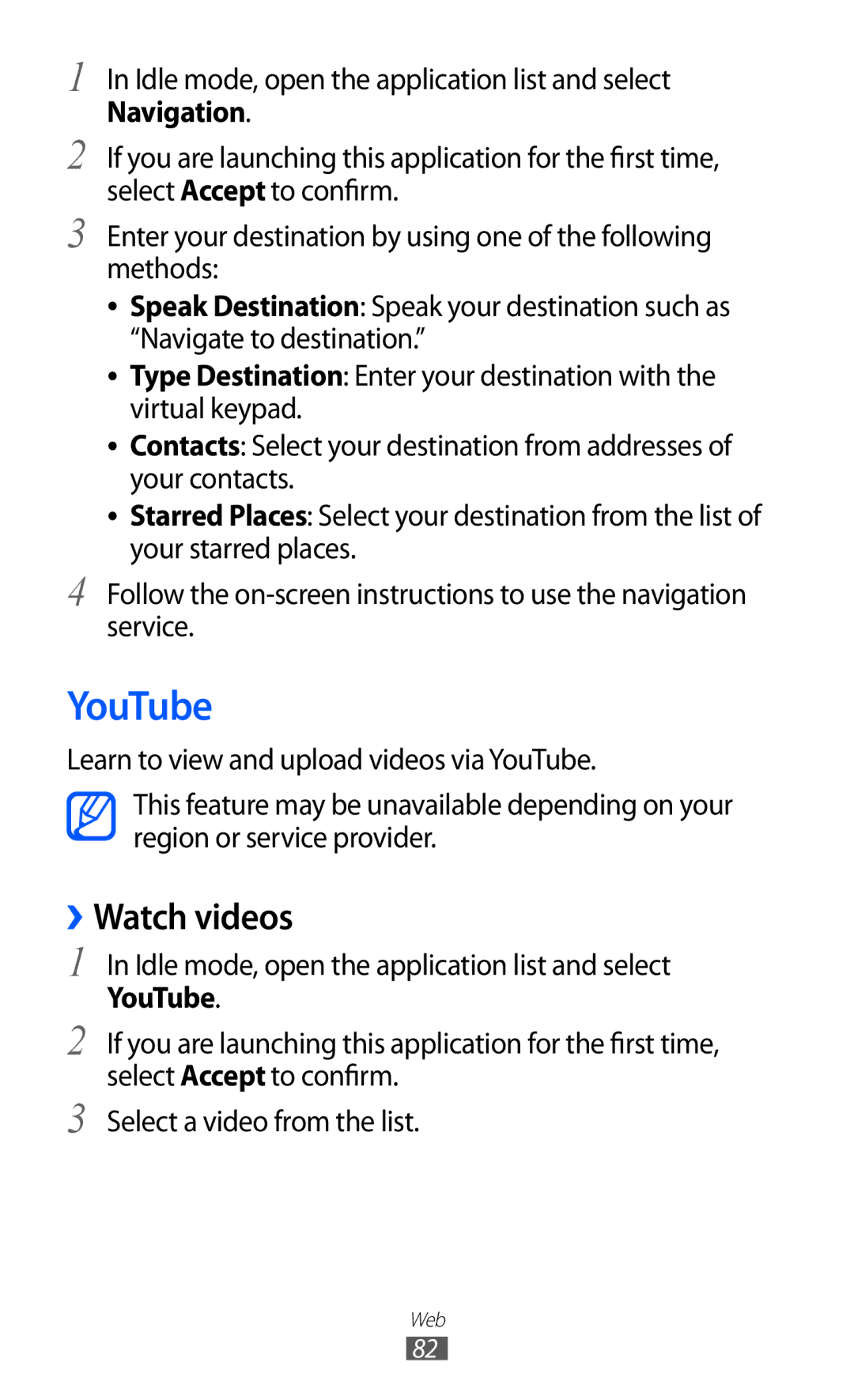1
2
3
4
In Idle mode, open the application list and select Navigation.
If you are launching this application for the first time, select Accept to confirm.
Enter your destination by using one of the following methods:
●● Speak Destination: Speak your destination such as “Navigate to destination.”
●● Type Destination: Enter your destination with the virtual keypad.
●● Contacts: Select your destination from addresses of your contacts.
●● Starred Places: Select your destination from the list of your starred places.
Follow the
YouTube
Learn to view and upload videos via YouTube.
This feature may be unavailable depending on your region or service provider.
››Watch videos
1
2
3
In Idle mode, open the application list and select YouTube.
If you are launching this application for the first time, select Accept to confirm.
Select a video from the list.
Web
82