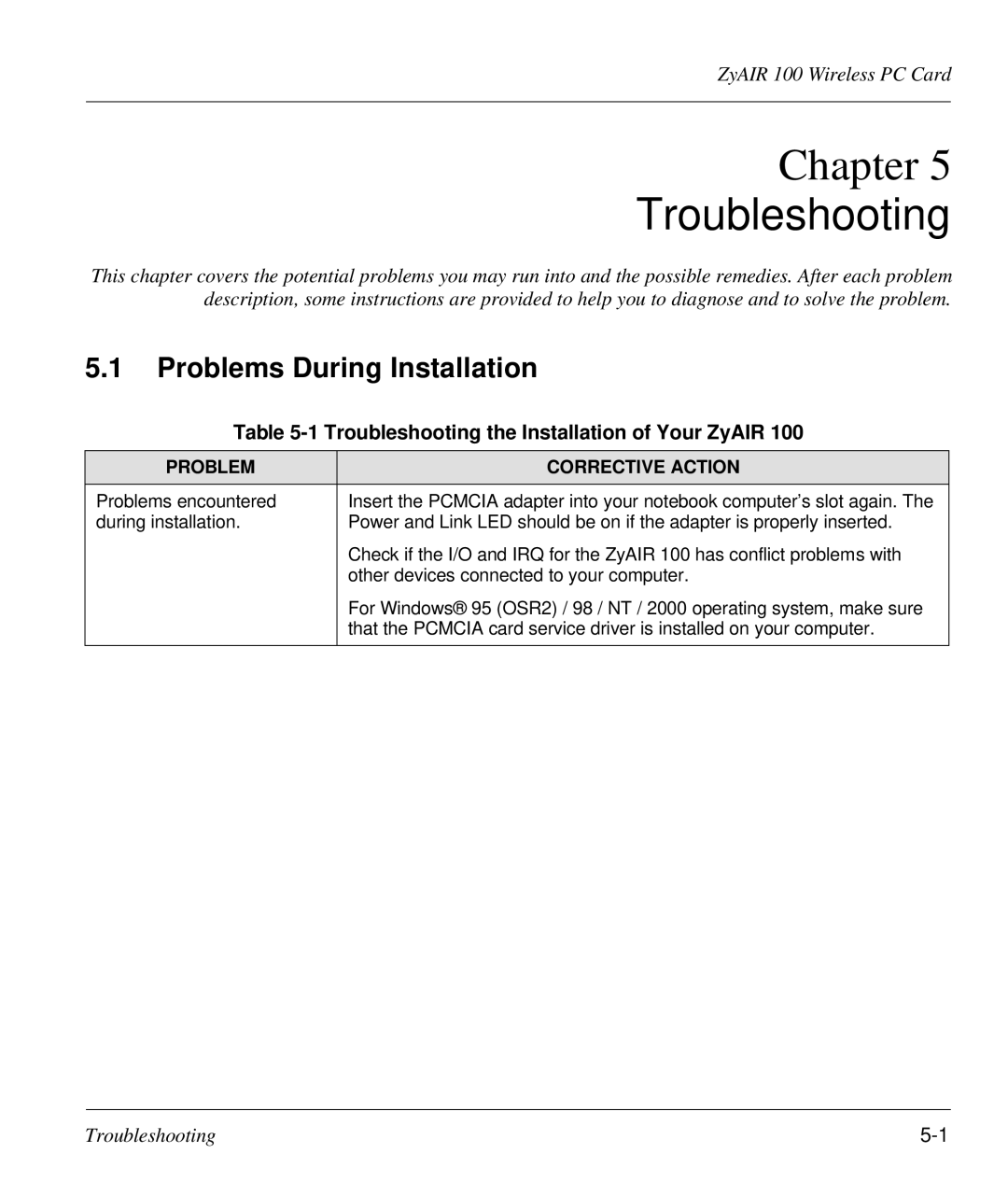ZyAIR 100 Wireless PC Card
Chapter 5
Troubleshooting
This chapter covers the potential problems you may run into and the possible remedies. After each problem description, some instructions are provided to help you to diagnose and to solve the problem.
5.1Problems During Installation
Table 5-1 Troubleshooting the Installation of Your ZyAIR 100
PROBLEM | CORRECTIVE ACTION |
|
|
Problems encountered | Insert the PCMCIA adapter into your notebook computer’s slot again. The |
during installation. | Power and Link LED should be on if the adapter is properly inserted. |
| Check if the I/O and IRQ for the ZyAIR 100 has conflict problems with |
| other devices connected to your computer. |
| For Windows® 95 (OSR2) / 98 / NT / 2000 operating system, make sure |
| that the PCMCIA card service driver is installed on your computer. |
|
|
Troubleshooting |