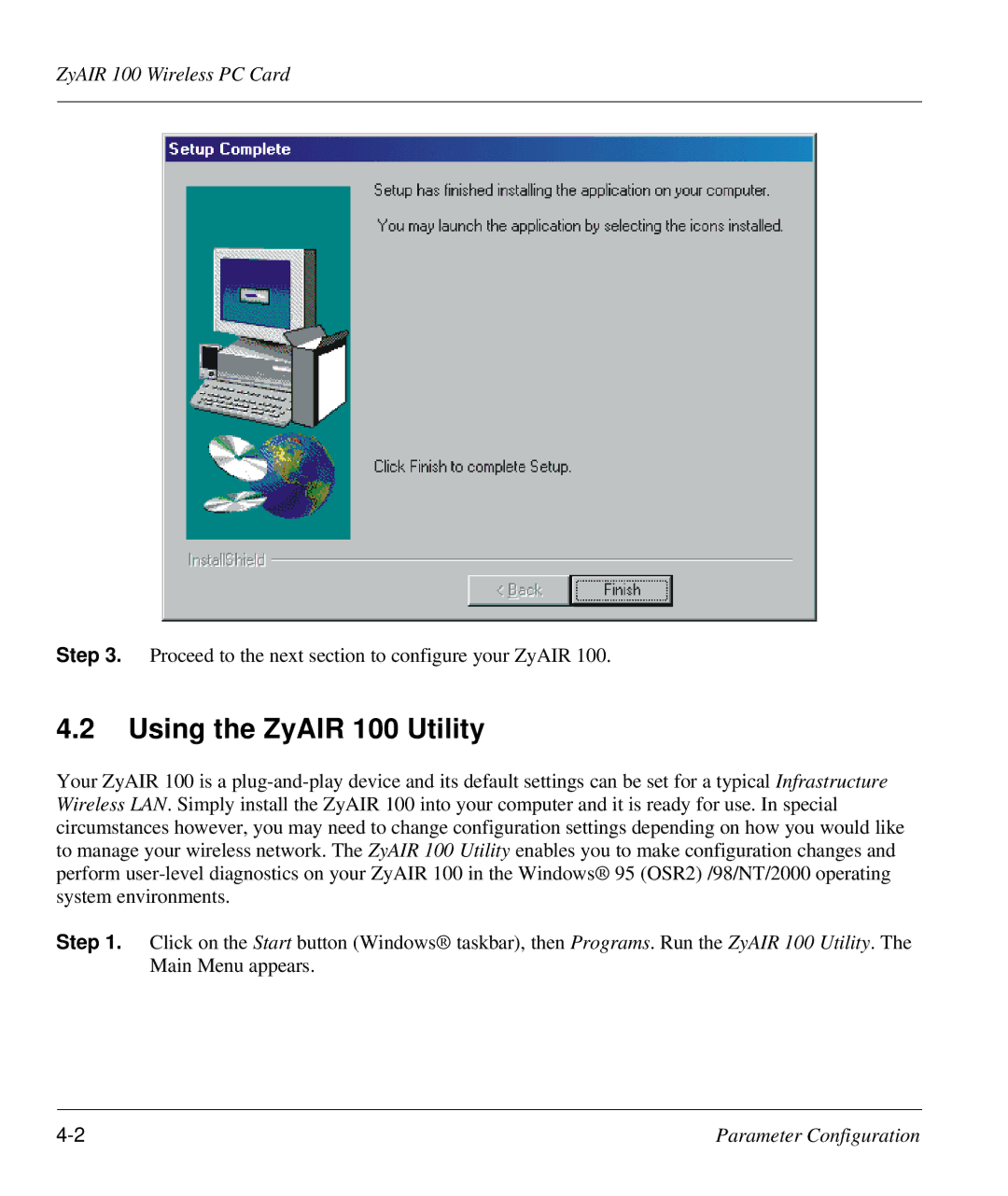ZyAIR 100 Wireless PC Card
Step 3. Proceed to the next section to configure your ZyAIR 100.
4.2Using the ZyAIR 100 Utility
Your ZyAIR 100 is a plug-and-play device and its default settings can be set for a typical Infrastructure Wireless LAN. Simply install the ZyAIR 100 into your computer and it is ready for use. In special circumstances however, you may need to change configuration settings depending on how you would like to manage your wireless network. The ZyAIR 100 Utility enables you to make configuration changes and perform user-level diagnostics on your ZyAIR 100 in the Windows® 95 (OSR2) /98/NT/2000 operating system environments.
Step 1. Click on the Start button (Windows® taskbar), then Programs. Run the ZyAIR 100 Utility. The Main Menu appears.
4-2 | Parameter Configuration |