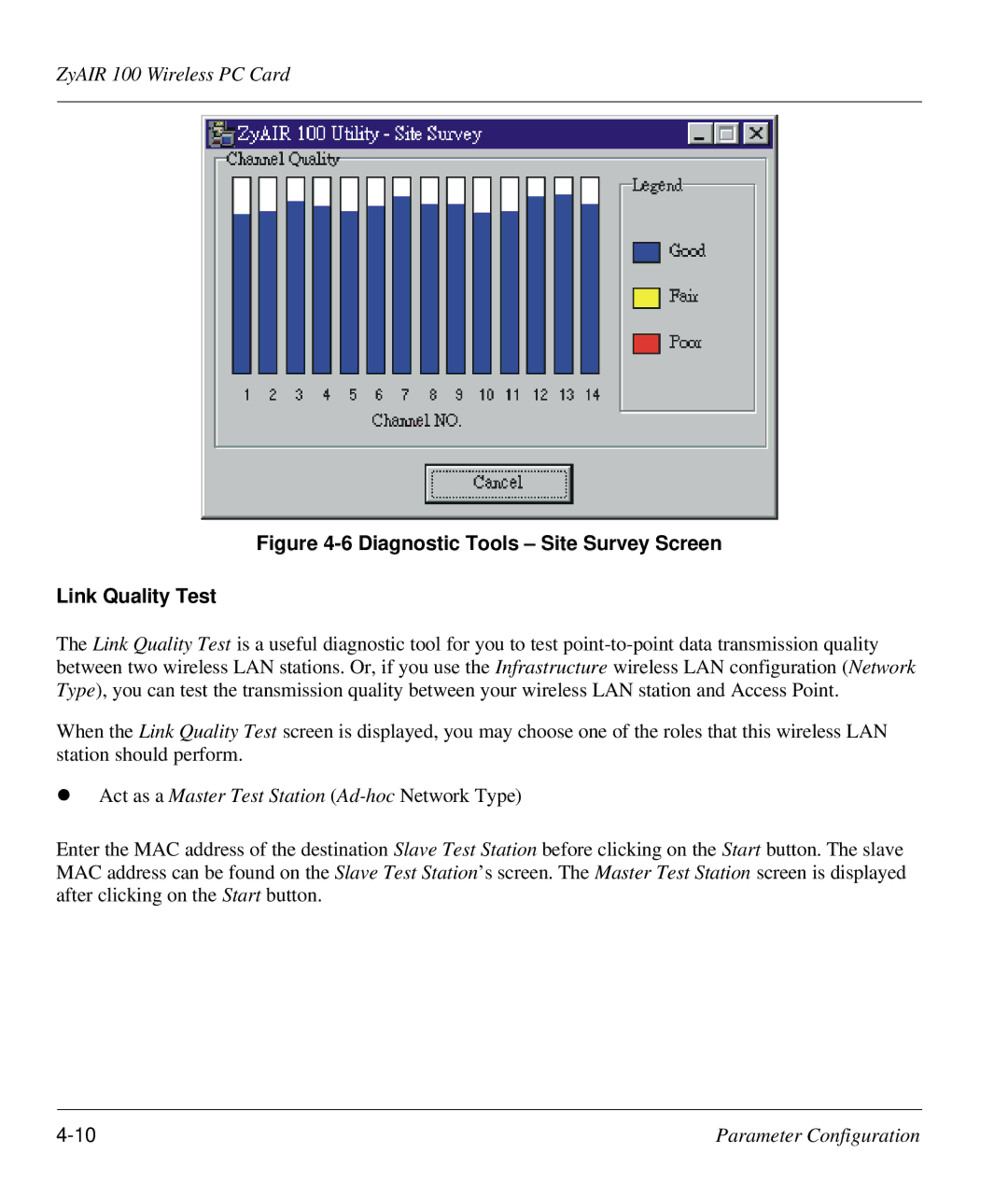ZyAIR 100 Wireless PC Card
Figure 4-6 Diagnostic Tools – Site Survey Screen
Link Quality Test
The Link Quality Test is a useful diagnostic tool for you to test
When the Link Quality Test screen is displayed, you may choose one of the roles that this wireless LAN station should perform.
•Act as a Master Test Station (Ad-hoc Network Type)
Enter the MAC address of the destination Slave Test Station before clicking on the Start button. The slave MAC address can be found on the Slave Test Station’s screen. The Master Test Station screen is displayed after clicking on the Start button.
Parameter Configuration |