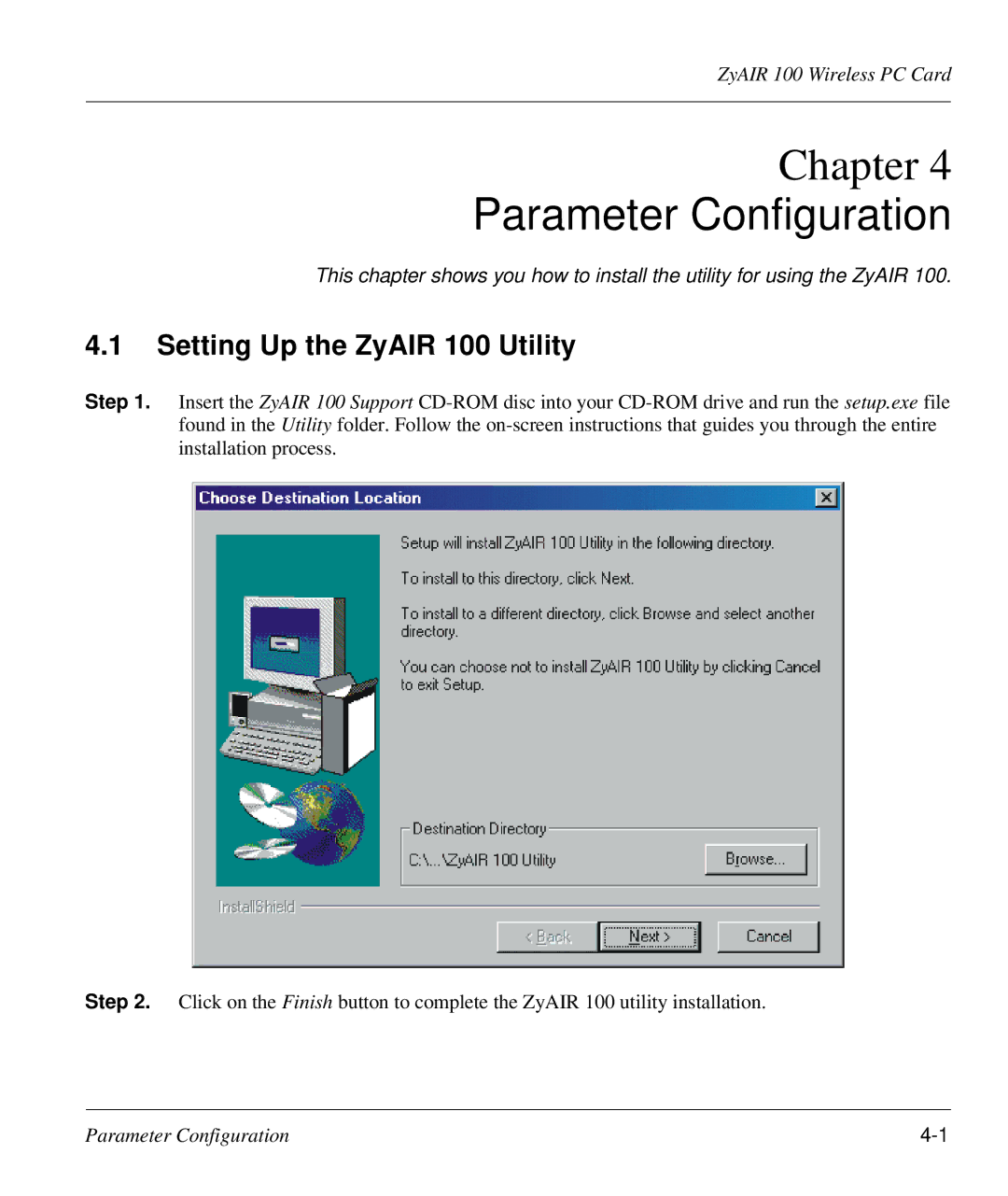ZyAIR 100 Wireless PC Card
Chapter 4
Parameter Configuration
This chapter shows you how to install the utility for using the ZyAIR 100.
4.1Setting Up the ZyAIR 100 Utility
Step 1. Insert the ZyAIR 100 Support
Step 2. Click on the Finish button to complete the ZyAIR 100 utility installation.
Parameter Configuration |