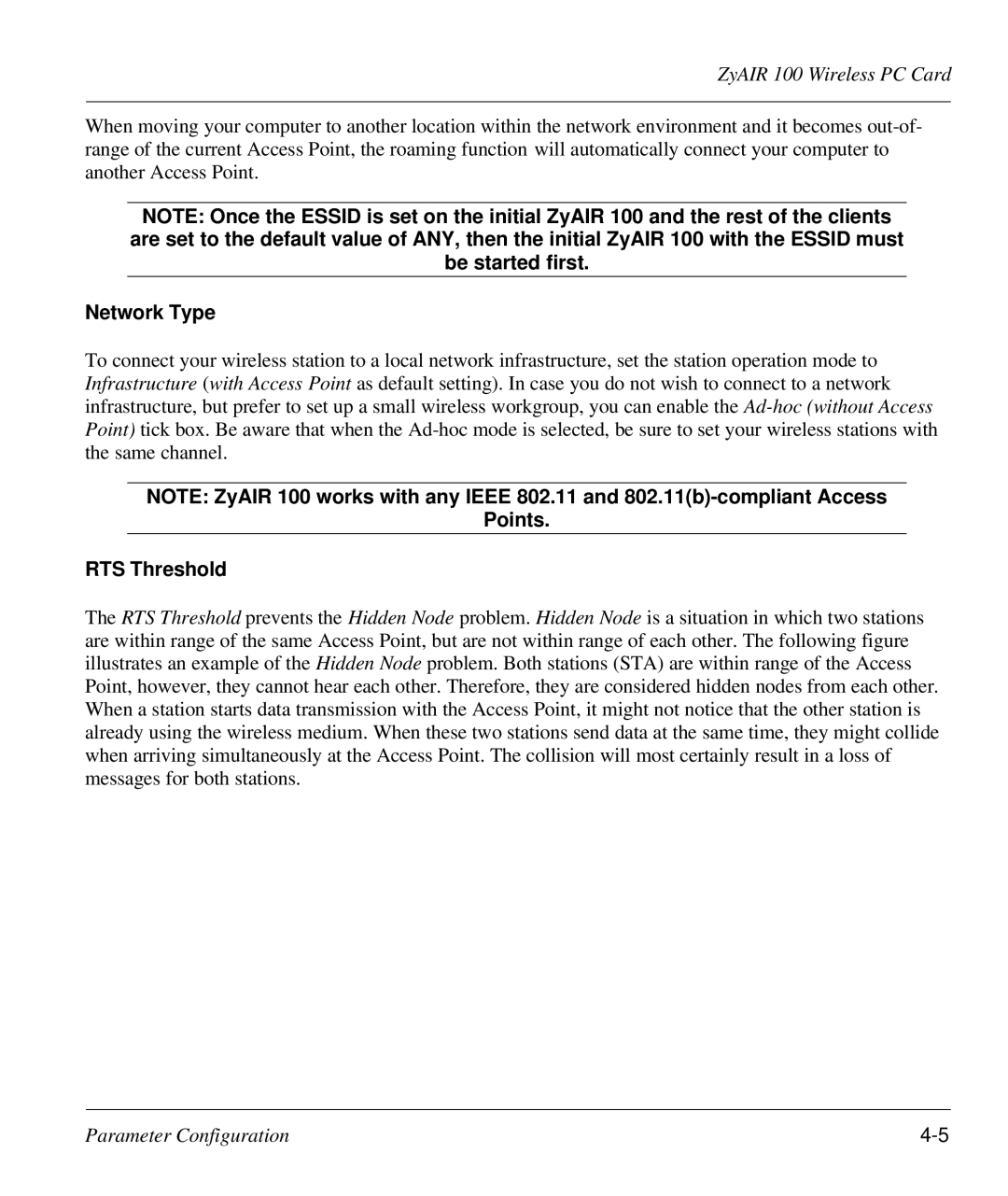ZyAIR 100 Wireless PC Card
When moving your computer to another location within the network environment and it becomes
NOTE: Once the ESSID is set on the initial ZyAIR 100 and the rest of the clients are set to the default value of ANY, then the initial ZyAIR 100 with the ESSID must be started first.
Network Type
To connect your wireless station to a local network infrastructure, set the station operation mode to Infrastructure (with Access Point as default setting). In case you do not wish to connect to a network infrastructure, but prefer to set up a small wireless workgroup, you can enable the
NOTE: ZyAIR 100 works with any IEEE 802.11 and
Points.
RTS Threshold
The RTS Threshold prevents the Hidden Node problem. Hidden Node is a situation in which two stations are within range of the same Access Point, but are not within range of each other. The following figure illustrates an example of the Hidden Node problem. Both stations (STA) are within range of the Access Point, however, they cannot hear each other. Therefore, they are considered hidden nodes from each other. When a station starts data transmission with the Access Point, it might not notice that the other station is already using the wireless medium. When these two stations send data at the same time, they might collide when arriving simultaneously at the Access Point. The collision will most certainly result in a loss of messages for both stations.
Parameter Configuration |