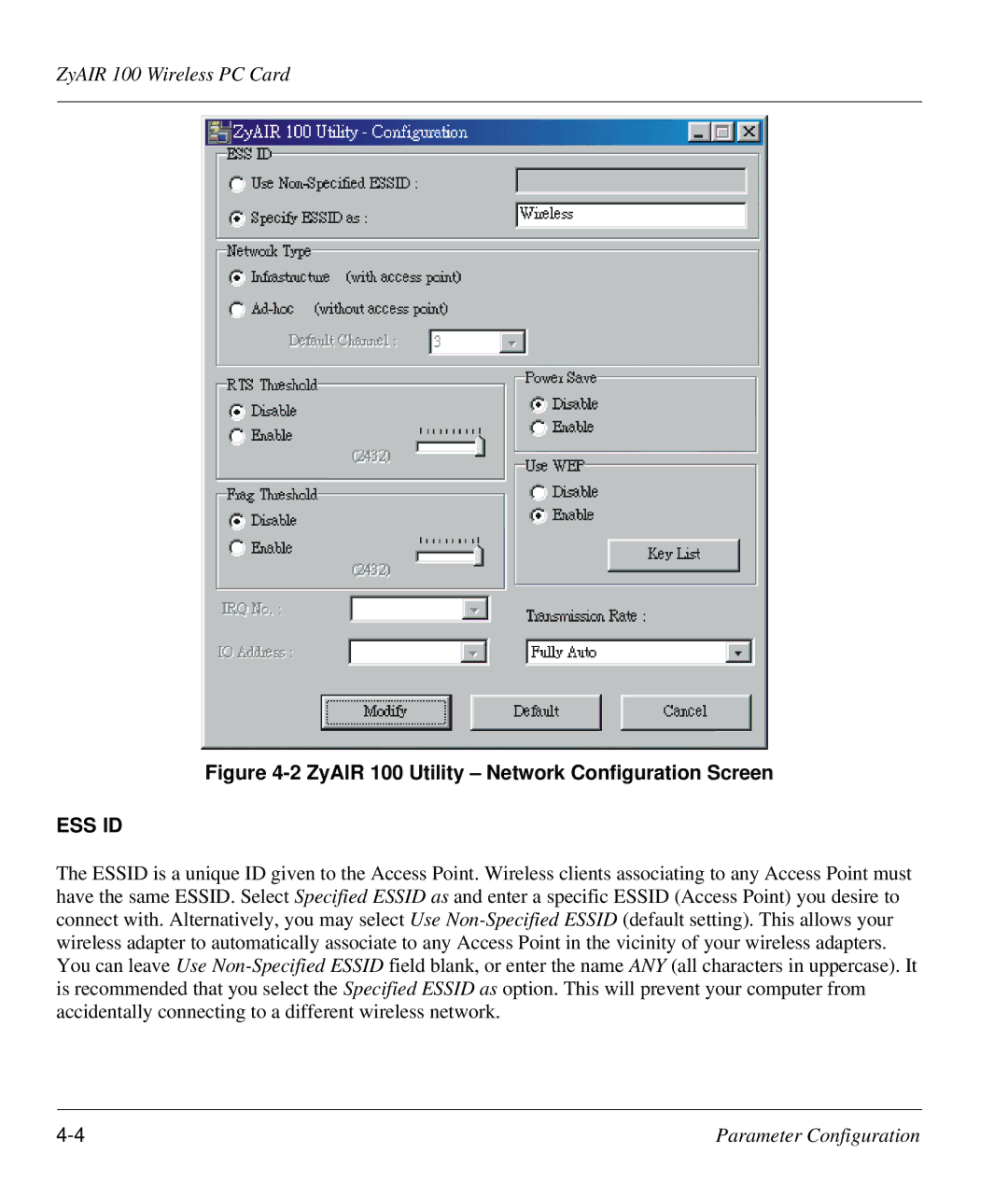ZyAIR 100 Wireless PC Card
Figure 4-2 ZyAIR 100 Utility – Network Configuration Screen
ESS ID
The ESSID is a unique ID given to the Access Point. Wireless clients associating to any Access Point must have the same ESSID. Select Specified ESSID as and enter a specific ESSID (Access Point) you desire to connect with. Alternatively, you may select Use
Parameter Configuration |