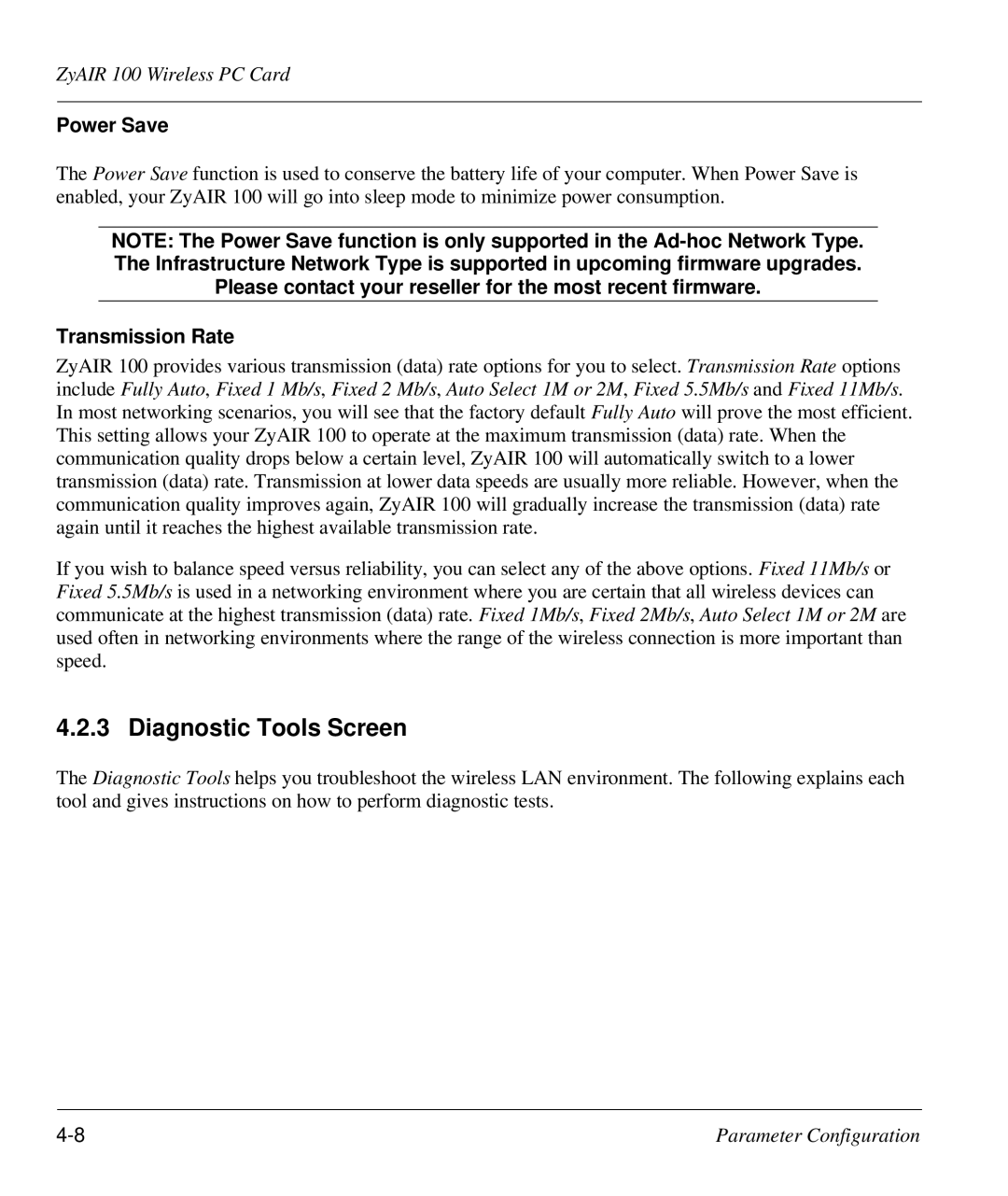ZyAIR 100 Wireless PC Card
Power Save
The Power Save function is used to conserve the battery life of your computer. When Power Save is enabled, your ZyAIR 100 will go into sleep mode to minimize power consumption.
NOTE: The Power Save function is only supported in the
Please contact your reseller for the most recent firmware.
Transmission Rate
ZyAIR 100 provides various transmission (data) rate options for you to select. Transmission Rate options include Fully Auto, Fixed 1 Mb/s, Fixed 2 Mb/s, Auto Select 1M or 2M, Fixed 5.5Mb/s and Fixed 11Mb/s. In most networking scenarios, you will see that the factory default Fully Auto will prove the most efficient. This setting allows your ZyAIR 100 to operate at the maximum transmission (data) rate. When the communication quality drops below a certain level, ZyAIR 100 will automatically switch to a lower transmission (data) rate. Transmission at lower data speeds are usually more reliable. However, when the communication quality improves again, ZyAIR 100 will gradually increase the transmission (data) rate again until it reaches the highest available transmission rate.
If you wish to balance speed versus reliability, you can select any of the above options. Fixed 11Mb/s or Fixed 5.5Mb/s is used in a networking environment where you are certain that all wireless devices can communicate at the highest transmission (data) rate. Fixed 1Mb/s, Fixed 2Mb/s, Auto Select 1M or 2M are used often in networking environments where the range of the wireless connection is more important than speed.
4.2.3 Diagnostic Tools Screen
The Diagnostic Tools helps you troubleshoot the wireless LAN environment. The following explains each tool and gives instructions on how to perform diagnostic tests.
Parameter Configuration |