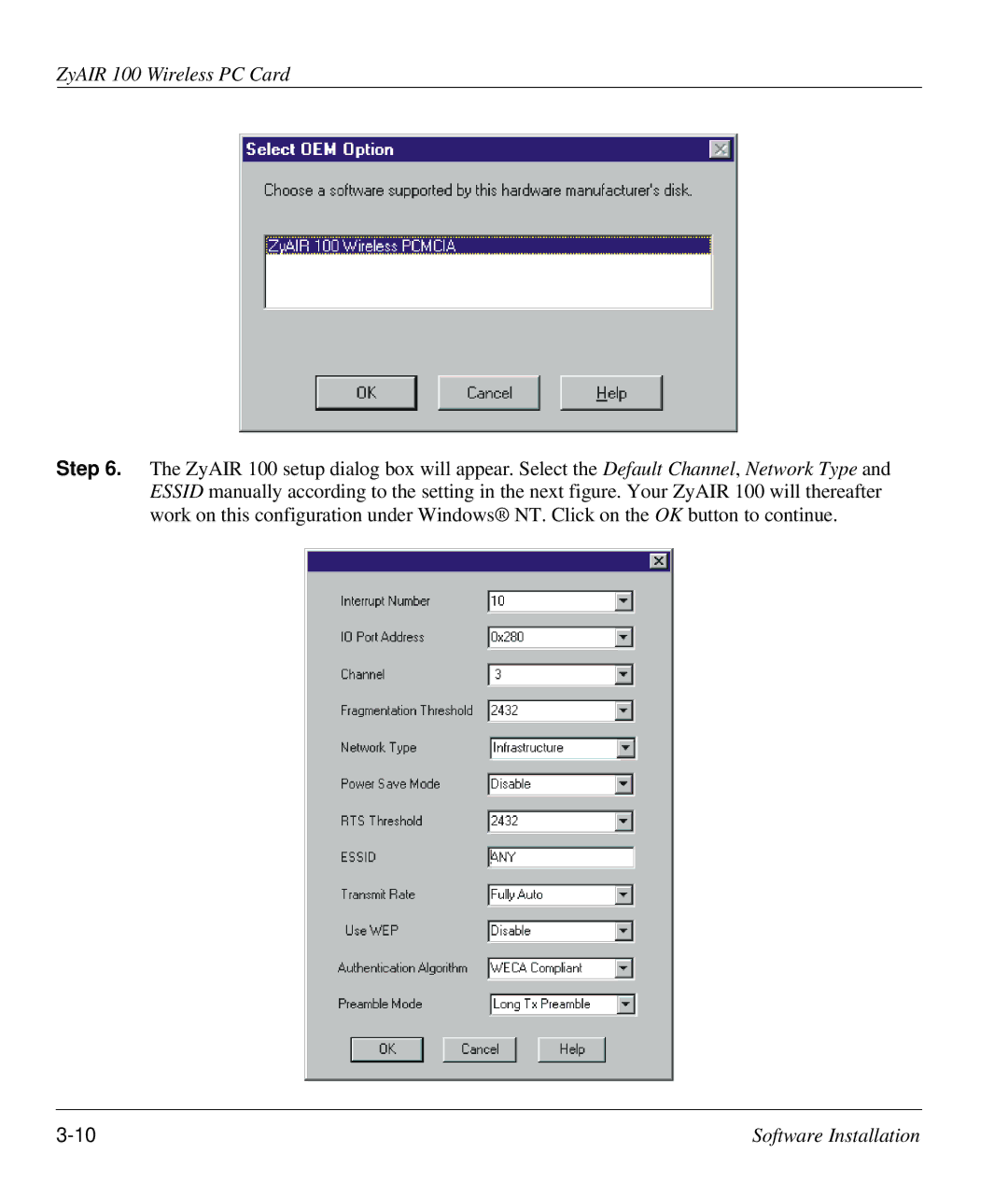ZyAIR 100 Wireless PC Card
Step 6. The ZyAIR 100 setup dialog box will appear. Select the Default Channel, Network Type and ESSID manually according to the setting in the next figure. Your ZyAIR 100 will thereafter work on this configuration under Windows® NT. Click on the OK button to continue.
Software Installation |