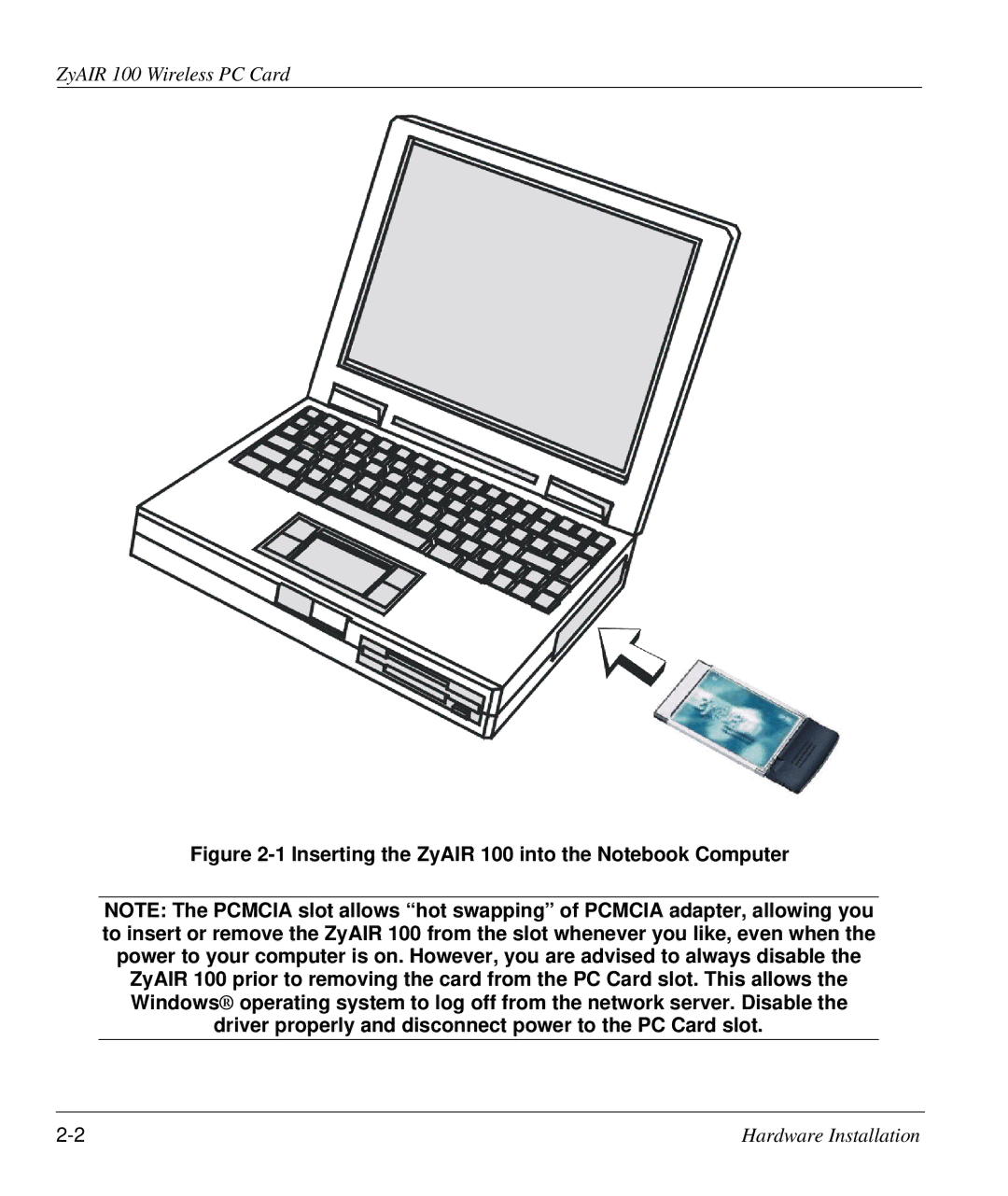ZyAIR 100 Wireless PC Card
Figure 2-1 Inserting the ZyAIR 100 into the Notebook Computer
NOTE: The PCMCIA slot allows “hot swapping” of PCMCIA adapter, allowing you to insert or remove the ZyAIR 100 from the slot whenever you like, even when the power to your computer is on. However, you are advised to always disable the ZyAIR 100 prior to removing the card from the PC Card slot. This allows the Windows® operating system to log off from the network server. Disable the driver properly and disconnect power to the PC Card slot.
Hardware Installation |