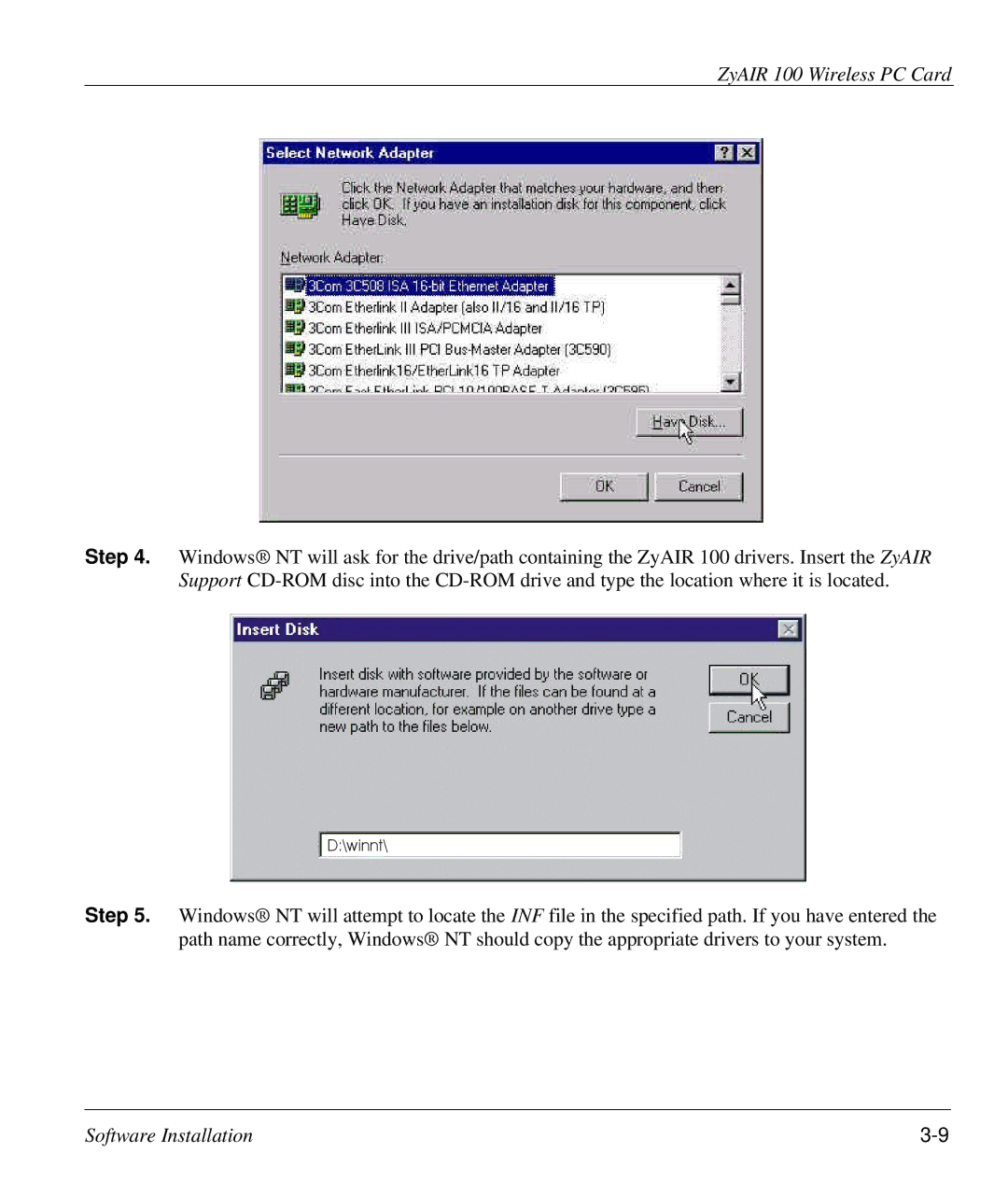ZyAIR 100 Wireless PC Card
Step 4. Windows® NT will ask for the drive/path containing the ZyAIR 100 drivers. Insert the ZyAIR Support
Step 5. Windows® NT will attempt to locate the INF file in the specified path. If you have entered the path name correctly, Windows® NT should copy the appropriate drivers to your system.
Software Installation |