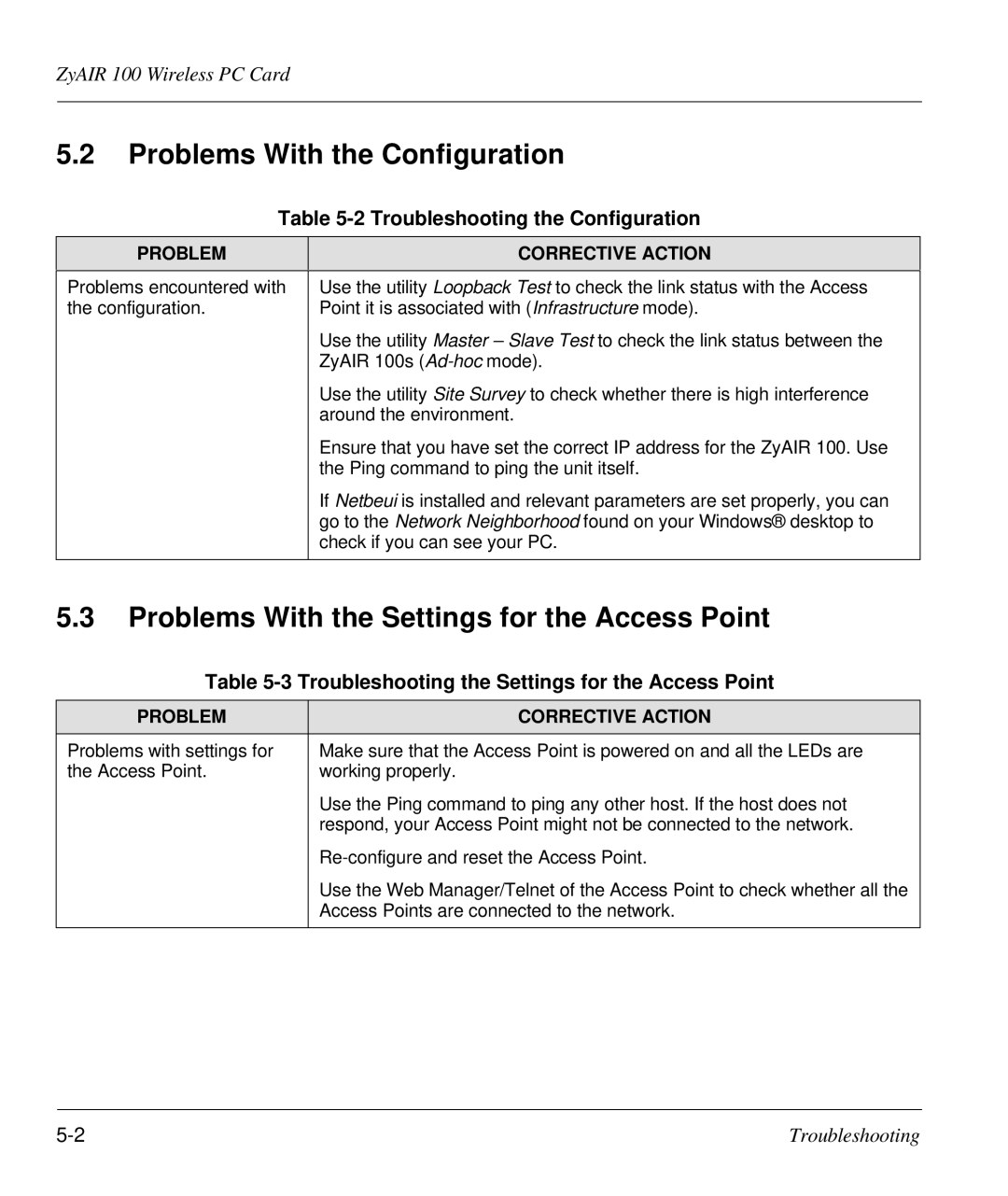ZyAIR 100 Wireless PC Card
5.2Problems With the Configuration
Table 5-2 Troubleshooting the Configuration
PROBLEM | CORRECTIVE ACTION |
|
|
Problems encountered with | Use the utility Loopback Test to check the link status with the Access |
the configuration. | Point it is associated with (Infrastructure mode). |
| Use the utility Master – Slave Test to check the link status between the |
| ZyAIR 100s |
| Use the utility Site Survey to check whether there is high interference |
| around the environment. |
| Ensure that you have set the correct IP address for the ZyAIR 100. Use |
| the Ping command to ping the unit itself. |
| If Netbeui is installed and relevant parameters are set properly, you can |
| go to the Network Neighborhood found on your Windows® desktop to |
| check if you can see your PC. |
|
|
5.3Problems With the Settings for the Access Point
Table 5-3 Troubleshooting the Settings for the Access Point
PROBLEM | CORRECTIVE ACTION |
|
|
Problems with settings for | Make sure that the Access Point is powered on and all the LEDs are |
the Access Point. | working properly. |
| Use the Ping command to ping any other host. If the host does not |
| respond, your Access Point might not be connected to the network. |
| |
| Use the Web Manager/Telnet of the Access Point to check whether all the |
| Access Points are connected to the network. |
|
|
Troubleshooting |