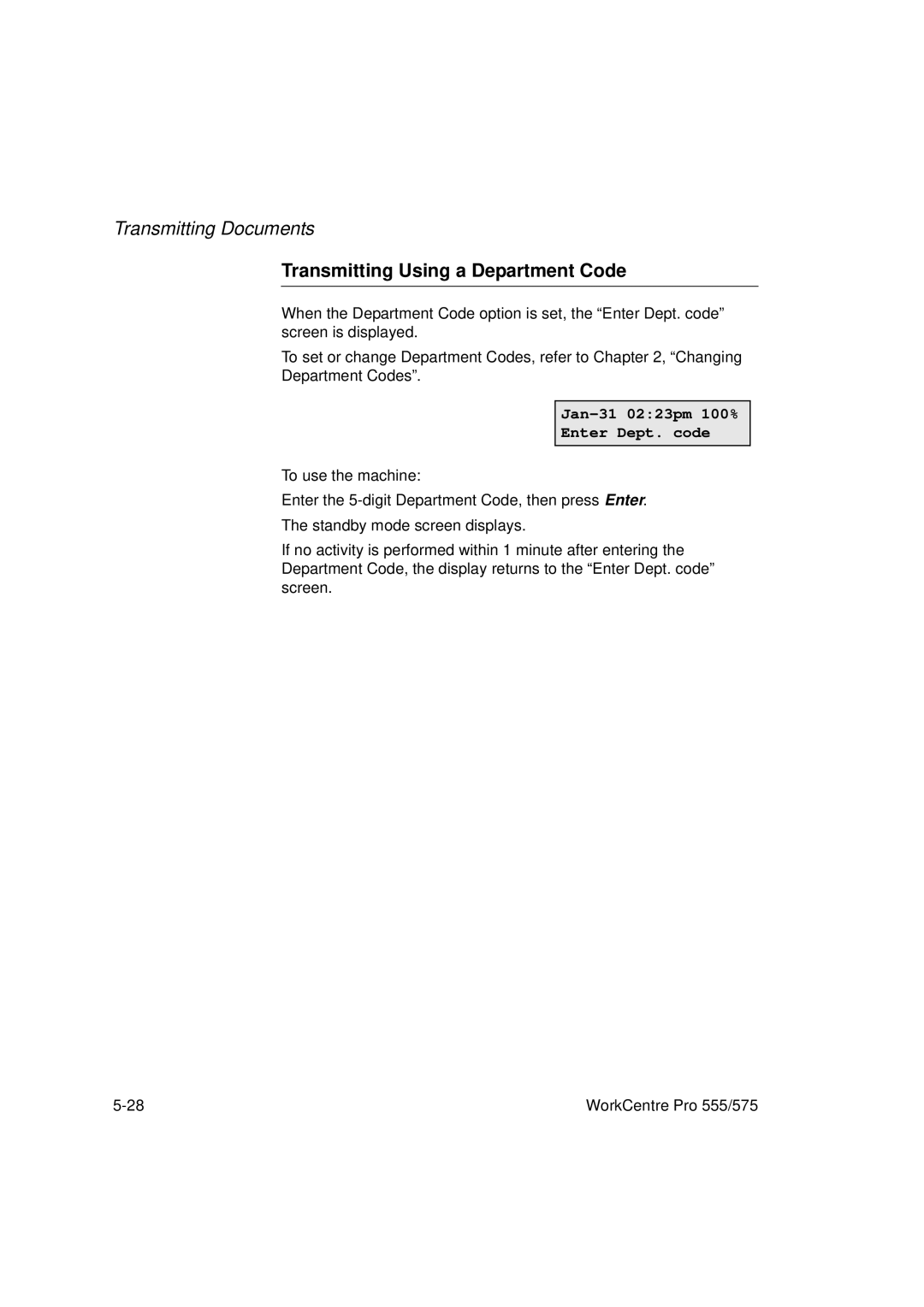WorkCentre Pro 555/575 Advanced Features Guide
708P84302
Welwyn Garden City AL7 1HE
Table of Contents
WorkCentre Pro 555/575
Receiving Documents
Dialing Methods
Transmitting Documents
Cancelling Jobs
Polling
Mailbox Communications
10-1
Copying Documents
Reports
Using the ControlCentre 11-1
Troubleshooting 12-1
Appendix a Installing Options
Appendix B Ordering Supplies
Appendix C Maintaining the Product
Energy Star
Finding Information in the Advanced Features Guide SAG
Introduction
Troubleshooting Chapter
Installing Options -Appendix a
Product Data Sheet Appendix D
Environmental Specifications Appendix E
How to Use this Manual Chapter
Basic Troubleshooting Chapter
Environment Specifications Appendix a
Information provided by the User’s Guide
Document Conventions
Send header 1.Inside Outside Off
Introduction
Introduction
Using the Menu Mode
Programming the Machine
Keys used in Menu Mode Operation
Key Key Description
To program a Menu feature using the scroll keys
Menu map Fax features
To program a Menu feature using the Menu Numbers
Menu Flow Map
Programming the Machine
Programming the Machine
Character Entries
Keys used to Enter Characters
Character Code Table
Entering Characters
Correcting Characters
Replacing Characters
Name 40 max
Deleting or Inserting Characters
Xerx
Direct Access Function Keys
Setting Up the Phonebook
Planning the Phonebook
Pre-setting Speed Dial Numbers
Speed Dial Number 999
Fax Number 128 max
Alt Number
Name
Fax options
Send Later
20max
PWD20max
Press One Touch Or Enter
Modifying or Deleting Speed Dial Numbers
Already assigned Speed Dial Number 3.Retain Delete Modify
Pre-setting One Touch Numbers
One touch keys
Alt Number
Send Later
Fax Speed
Programming the Machine
Modifying or Deleting One Touch Dial Numbers
Already assigned One touch key 3.Retain Delete Modify
Pre-setting Group Numbers
Group dial number 1999
Group dial number 9999
Enter speed dial or One touch
Press OT or speed dial or Enter
Programming Group Send
Phonebook 1.Speed dial
Group nbr 9999
Deleting or Modifying a Group Number
Already assigned Group dial number 3.Retain Delete Modify
Filling out the One Touch Label
Setting the Department Codes
To setup Department Codes
Set dept. code 2.No Yes
Set dept. code 1.Recover setting New
Master code
Dept. number
Dept. code
Changing the Department Code Settings
Set dept. code 1.Yes
To add or change Dept. codes, press
Dept. number Retain Delete Modify
Programming the Machine
Error correct-ECM 1.On Off
Long Original Setting
Long original 1.1m39 Inches Any length
Redial Count & Interval Setting
Interval Minutes
Redial Times
Receive Interval
Interval time min
Resolution & Contrast Setting
Resolution Description Selection
Scan Resolution 1.Standard Fine Superfine
Contrast 1.Normal Darker Lighter
Power Saver Setting
Super power save 2.Manual Off Automatic
Printer power save 1.On Off
Enter time
Refuse Junk Mail Setting
Refuse junk mail 2.Off
Ringer Volume Setting
Ringer volume Off
Alarm Volume Setting
Alarm volume Off
Key Touch Volume Setting
Key touch volume Off
Monitor Volume Setting
Monitor volume Off
Send After Scan Default Setting
When memory full 1.Cancel sending Send scanned
Send after scan 2.Off
Remote Service Setting
Remote Access
Remote access Off
Download
Download firmware 1.Anytime No job in memory
RDC Password
RDC password Set RDC password Password 20 max
Separator Page Default Setting
Separator Off
Line Monitor Default Setting
Line monitor Off Alway
Multi Access Communications
Multi Access Function Table Local
Local
Multi Access Function Table Fax Communication
Multi Access Function Table PC
Receiving Documents
FAX/TAD
If the ring pattern is for telephone
Setting the Auto Answer Mode
Answer mode 1.Fax Fax/Tad Tel/Fax Manual
Basic Receive
Ring to answer
Setting the Fax/Tad Answer Mode
Setting the Tel/Fax Answer Mode
Fax/Tad timer
Setting the Manual Answer Mode
Tel/Fax rings
Advanced Receive
Collate Fax
Collate fax 1.On Off
Reduce Receive Fax Setting
Reduce receive Off
Receive to Memory
Receive to memory Off
Automatic Secure Receive Setup
Secure Receive
Secure receive 01.Security code
Default settings 4.Fax receive
New security code Enter security code
Security code
Secure receive Off
Monday All
Fixed time
Start stop time 1600-0900
Secure Receive Mode Temporary Stop
Secure receive 1.Temporary stop
Completed
Jan-31 0223pm 98% Printing
Discard Extra Setting
Discard extra 1.On Off
Receiving Documents
Dialing Methods
Manual Dial On-hook and Off-hook Dialing
Jan-31 0223pm 100% Auto answer
Communicating
Alpha Dialing
Phonebook 1.Speed dial Alpha dial Group dial First letter
First Letter Keith Doe Co
Speed dial Keith Doe Co
Doc. reading P001 Job number 007
Speed Dialing
Prompt for a Phonebook, select For Speed dial
Phonebook
Dial
One Touch Dialing
Doc. reading P001 Job number 041
Keypad Dialing
One Touch key
Doc. reading P001 Job number 052
Fax number 128 max 5551515
Automatic Redialing
Manual Redial Last Number Off-hook
Chain Dialing
Chain dial Enter fax number
Manual Group Dialing
Manual group Enter fax number
Enter more Or press Start
Already assigned 1.Delete Retain
Dialing Methods
Transmitting Documents
Transmission Modes
Not available in all markets
Memory
Job Numbers
Doc. reading P001 Job number 047
Jan-31 0223pm 98% Auto answer
Memory Send or Direct Send Default Mode
Memory send Off
Memory Send
Direct Send
Dialing 5551212 Communicating P001 Sending P001
Direct Send with Memory Send Selected
Direct send Yes
Jan-31 0223pm 80% Enter fax number
Delayed Start
Manual Send
Send later 0223pm
Priority Transmission
Priority fax Enter fax number
Charge Codes
Fax number 128 max 5151212+
Fax number 128 max 5151212+$$$
Cover Sheet
Effective Range
Cover Sheet Setup
Cover sheet Off
Load cover image Yes
Press Start to store
Sending a Document with a Cover Sheet
Cover sheet Send Print
Cover sheet Enter to Name
Cover sheet Enter from Name
Cover sheet Enter fax number
Batching
Confirming a Transmission
One Time Fax Options
Option Description
Number of Pages
Number of pages 999
Number of pages Enter fax number
Listen to Dial
Listen to dial 2.Off
Listen to dial Enter fax number
Send then Poll
Send then poll Off
Add security code
Send then poll Enter fax number
Transmitting Documents
ECM Disable
Error correct-ECM Off
Error correct-ECM
Secure Send Transmission
Secure Send Off
Secure Send Enter fax number
Send After Scan Enable
When memory full 1.Cancel sending Send scanned pages
Send after scan Off
Send after scan Enter fax number
Using an Account Code
Advanced Transmissions
Enter account code
Account Code Default Setting
Account code Off
Transmitting Using a Department Code
Jan-31 0223pm 100% Enter Dept. code
Resend Stored Fax Default Setting
Resend stored fax Off
Storing time hours
Resending a Stored Fax
After 2 seconds
Press Keys to view the jobs stored for Resending
Job number Start Change
Secure Send Setting
Initiating Station Setup
Relay Station Setup
ITU-T Relay Communications
ITU-T Relay Transmission
Set up password Yes
Box number 20 max
SendRelay Enter fax number
Cancelling Jobs
Stop Key
Job Status Key
Dialing
Cancel Job Key
Cancel this job? Yes
Enter to cancel
⊃⊇ to search
Cancel this job? Job number 043
Send to One number 5551212
Cancel this job?
Direct Send Jobs
Cancelling Jobs
Polling
Polling Communications
Storing a Document to be Polled
Storing a Document to be Polled in a Poll-once Box
To store the document in a Poll-once box, press
Add security code 1.Yes
Security code Secure fax 20 max
Storing a Document to be Polled in a Multi-poll Box
Scan to be polled 1.Poll -once box Multi-poll box
Cancelling Documents Stored in a Polling Box
Modifying Documents Stored in a Polling Box
Scan to be polled Poll-once box Multi-poll box
Already assigned Delete
Polling a Remote Document Poll-once or Multi-poll Box
Poll one number Enter fax number
Add security code Yes
Group Polling
Press Enter or Start
Continuous Polling
Interval Min 10-70
Start stop time 0800am-0500pm
Start/stop days Mon-Sat −↓
Continuous poll Enter fax number
Deleting Continuous Poll Jobs
Already assigned Delete Retain
Polling
Mailbox Communications
Mailbox ITU-T Communications
Mailbox Reception Reports
Setup & Delete 1.Mailbox setup Mailbox delete Done
Local Mailbox ITU-T
Creating an ITU-T Mailbox
Setup password Yes
Mailbox type Confidential Bulletin board
If you do not want to assign a password, press Go to Step
Deleting an ITU-T Mailbox
Storing a Document in a Local ITU-T Mailbox
Confidential Print Mailbox
To store a document in a local mailbox, press
Printing a Document Stored in a Local ITU-T Mailbox
To print from a local mailbox, press
Poll from mailbox Store to mailbox 5.Delete contents
Deleting a Document Stored in a Local ITU-T Mailbox
To delete a document from a local mailbox, press
Remote ITU-T Mailbox
Sending to a Remote ITU-T Mailbox
Store to mailbox Delete contents
Confidential Print mailbox Send to mailbox
To send to a remote mailbox, press
Mailbox Communications
Polling a Remote ITU-T Mailbox
To poll a remote mailbox, press
Attaching an ITU-T Sub Address
Transmitting a Document to an ITU-T Sub Address
SUB20max
Polling a Document Using a Subaddress
SEP20max
Mailbox Communications
Load document To poll press Start
Mailbox Communications
Setting Up Reports and Lists
Reports
Activity Report Setup
Code
Description
Activity report 01.Set Key default Auto print
Set key default 01.Send & Receive
Auto print Off
Confirmation Report Setup
Confirmation 1.Always On error Off
Confirmation Report
Memory send 1.Always On error Off
Confirmation Report Memory Send
Show first fax Off
Group send 1.Always On error Off
Group Send Report
Reports
Group Poll Always On error Off
Group Poll Report
Reports
Relay originator 1.Always On error 3.Off
Relay Originator Report
Reports
Reception Report Setup
Reception report 1.Local to mailbox Remote to mailbox
Reports
Printing Reports and Lists
Activity Report
Jan-31 0223pm 100% Printing report
ITU-T Mailbox Report
Pending Jobs Report
Department Code Report
Power Failure List
Menu Map
Settings Report
Settings Report
To print the Settings Report Press
Reports
Copying Documents
Making Copies
Copies
Paper tray 1.Tray Bypass
Select the Paper Size
Paper size Letter Legal
Thick paper Off
10-4 WorkCentre Pro 555/575
Using the ControlCentre
Setting up the WorkCentre
Setting the Machine Defaults
Setting up the Telephone Lines
Using the Power Save features
Setting the PC’s Date and Time on the WorkCentre
Changing Your ControlCentre Password
Setting the Fax Send Options
Setting the Cover Sheet and Send Header Options
Choosing How to Send Faxes
Sending Faxes Using Security
Setting the Redial Options
Faxing Long Originals
Setting the Fax Receive Options
Setting the Receive Footer Option
Receiving Faxes when the Printer is Unavailable
Receiving Secure Faxes
Setting the Receive Interval
Collating and Reducing Incoming Faxes
Receiving Oversized Faxes
Setting up a Phonebook
Receiving Faxes to Your PC
Assigning an Individual Fax Number to a One Touch Key
Using the ControlCentre
Editing a One Touch Key Entry
Presetting a Speed Dial Number
Deleting One Touch Key Entries
Editing a Speed Dial Number
Presetting a Group Dial Number
Deleting Speed Dial Numbers
Editing a Group Dial Number
Deleting Group Dial Numbers
Saving a Phonebook to Your PC
Opening a Phonebook File
Creating Mailboxes
Creating a Mailbox
Editing a Mailbox
Using Department Codes
Setting up Department Codes
Deleting a Mailbox
Changing a Department Code
Deleting a Department Code
Confirmation Reports Setup
Printing Reports
Reception Reports Setup
Printing the Settings Report
Saving the WorkCentre Settings
Saving WorkCentre Settings to a File
Opening a Saved WorkCentre Settings File
Creating a new WorkCentre Settings File
Troubleshooting
Self Test
Auto test 1.Auto test Individual test Print test
Troubleshooting
Calling for Service
Error Messages and Codes
12-4 WorkCentre Pro 555/575
Troubleshooting
Error Codes
Code Probable Cause Corrective Action
WorkCentre Pro 555/575 12-7
Status Code Table
G3 5 0
Transmission Problems
Problem Check Items
Reception Problems
Image Quality
12-12 WorkCentre Pro 555/575
Installing Options
Page
Page
Page
Page
Page
Installing the Optional Paper Tray
Page
Page
Page
Page
WorkCentre Pro 555/575
Ordering Supplies
Ordering Supplies
Supplies
Options
Setting-up Automatic Supplies Ordering
Setting up the destination
Ordering Supplies Automatically
Destination setup
Entering the part details
Select supplies 1.Toner Drum
Enter part number 20 max
Enter quantity Quantity
Entering ordering details
Enter contact name Name 40 max
Enter tel number Tel number 32 max
Enter ship to name Name 40 max
Enter ship address Address 64 max
Printing the order form
Maintaining the Product
Replacing the Paper
Bypass Tray
Page
Paper Tray
Page
Page
Paper size Tray 1 1.LT
Feeding Envelop Stock
Replacing the Toner Cartridge
To replace the Toner Cartridge
Page
Page
Page
Replacing the Drum Cartridge
To replace the Drum Unit
Page
Page
Page
To reset the counter of the Drum Cartridge
Change drum 2.No Yes
Change drum Are you sure?
Never perform this operation on any other occasions
Replacing the ADF Retard Pad
Page
Page
Cleaning the Machine Cleaning the Cabinet
Cleaning the Document Scanner
Page
Cleaning the Paper Pickup Roller and Paper Guide
Page
Page
Page
Page
Page
WorkCentre Pro 555/575
Data Sheet
Specification
JBIG/MMR/MR/MH
Process Unit is 3000 prints. Supply Toner Cartridge
WorkCentre Pro 555/575
Safety Certification and Environmental Compliance
This product must be earthed
Laser Safety Information
Third Party Certification
Radio Frequency Emissions USA
120v 60Hz Nominal Markets
230v, 50 Hz Nominal Markets
WorkCentre Pro 555/575
European Certification Approvals and Certification
Question What is the Electricity at Work Regulation?
UK Electricity at Work Regulation
Question Is Xerox equipment safe?
Question Is the Xerox equipment in my premises safe?
Question I require records of all tests
Environmental Compliance
Environmental ChoiceM
Swiss Energy
Recycled Paper
Page
FCC Regulations
Send Header Requirements
Data Coupler Information
Page
Canadian Certification
Page
Index
ADF
INDEX-2
INDEX-3
ECM
INDEX-5
See also reports
See also menu map printing a Menu Map
INDEX-8
INDEX-9
See also contrast default setting
INDEX-11
INDEX-12
INDEX-13