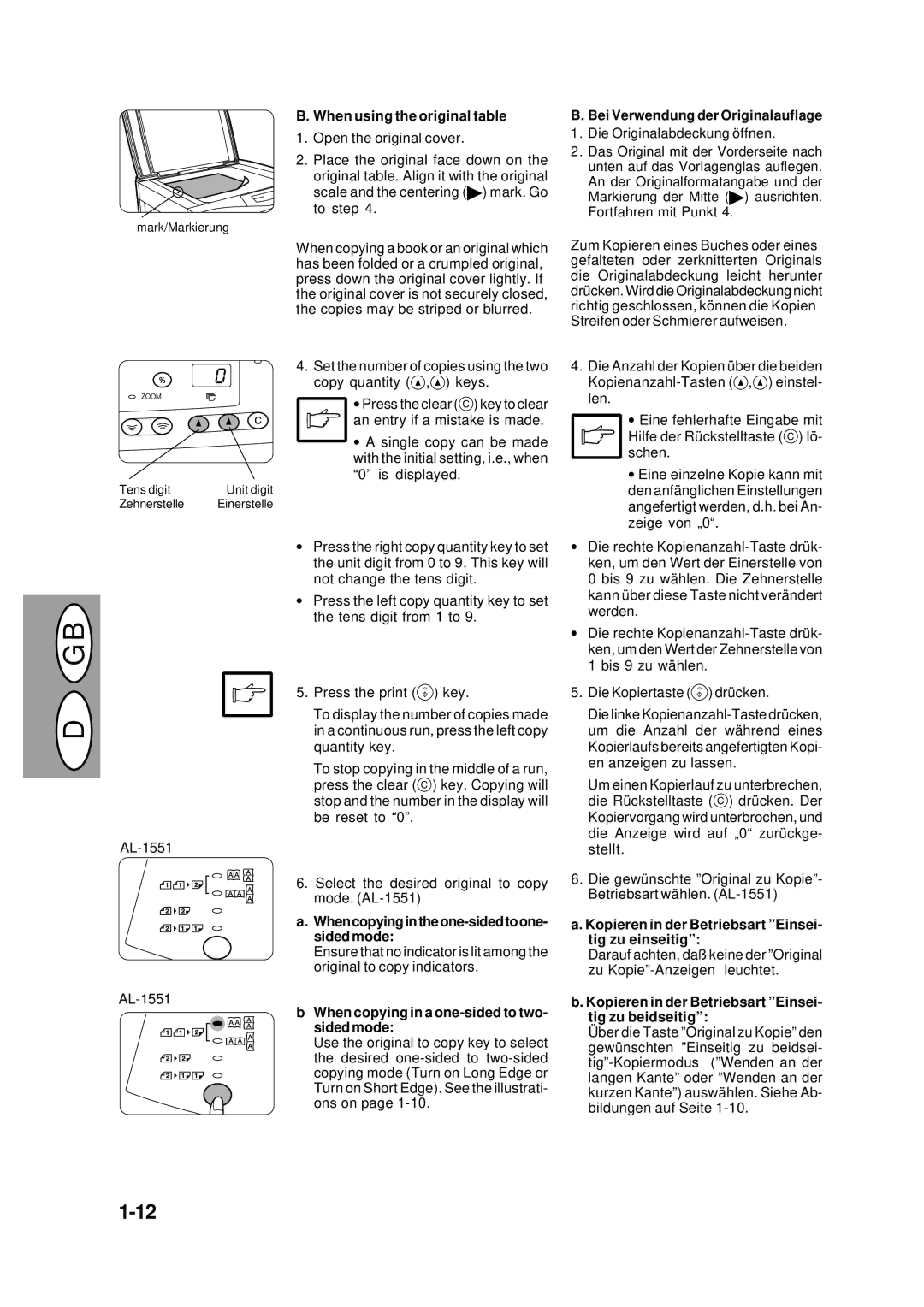D G B
mark/Markierung
ZOOM
Tens digit | Unit digit |
Zehnerstelle | Einerstelle |
B. When using the original table
1.Open the original cover.
2.Place the original face down on the original table. Align it with the original
scale and the centering (![]() ) mark. Go to step 4.
) mark. Go to step 4.
When copying a book or an original which has been folded or a crumpled original, press down the original cover lightly. If the original cover is not securely closed, the copies may be striped or blurred.
4.Set the number of copies using the two copy quantity (<,<) keys.
•Press the clear (>) key to clear ![]() an entry if a mistake is made.
an entry if a mistake is made.
•A single copy can be made with the initial setting, i.e., when “0” is displayed.
•Press the right copy quantity key to set the unit digit from 0 to 9. This key will not change the tens digit.
•Press the left copy quantity key to set the tens digit from 1 to 9.
5.Press the print (![]() ) key.
) key.
To display the number of copies made in a continuous run, press the left copy quantity key.
To stop copying in the middle of a run, press the clear (>) key. Copying will stop and the number in the display will be reset to “0”.
6.Select the desired original to copy mode.
a.Whencopyingintheone-sidedtoone- sided mode:
Ensure that no indicator is lit among the original to copy indicators.
bWhen copying in a one-sided to two- sided mode:
Use the original to copy key to select the desired
B.Bei Verwendung der Originalauflage
1. Die Originalabdeckung öffnen.
2.Das Original mit der Vorderseite nach unten auf das Vorlagenglas auflegen. An der Originalformatangabe und der
Markierung der Mitte (![]() ) ausrichten. Fortfahren mit Punkt 4.
) ausrichten. Fortfahren mit Punkt 4.
Zum Kopieren eines Buches oder eines gefalteten oder zerknitterten Originals die Originalabdeckung leicht herunter drücken. Wird die Originalabdeckung nicht richtig geschlossen, können die Kopien Streifen oder Schmierer aufweisen.
4.Die Anzahl der Kopien über die beiden
•Eine fehlerhafte Eingabe mit
![]() Hilfe der Rückstelltaste (>) lö- schen.
Hilfe der Rückstelltaste (>) lö- schen.
•Eine einzelne Kopie kann mit den anfänglichen Einstellungen angefertigt werden, d.h. bei An- zeige von „0“.
•Die rechte
0bis 9 zu wählen. Die Zehnerstelle kann über diese Taste nicht verändert werden.
•Die rechte
1bis 9 zu wählen.
5.Die Kopiertaste ( ) drücken.
) drücken.
Die linke
Um einen Kopierlauf zu unterbrechen, die Rückstelltaste (>) drücken. Der Kopiervorgang wird unterbrochen, und die Anzeige wird auf „0“zurückge- stellt.
6.Die gewünschte ”Original zu Kopie”- Betriebsart wählen.
a. Kopieren in der Betriebsart ”Einsei- tig zu einseitig”:
Darauf achten, daß keine der ”Original zu
b. Kopieren in der Betriebsart ”Einsei- tig zu beidseitig”:
Über die Taste ”Original zu Kopie” den gewünschten ”Einseitig zu beidsei-