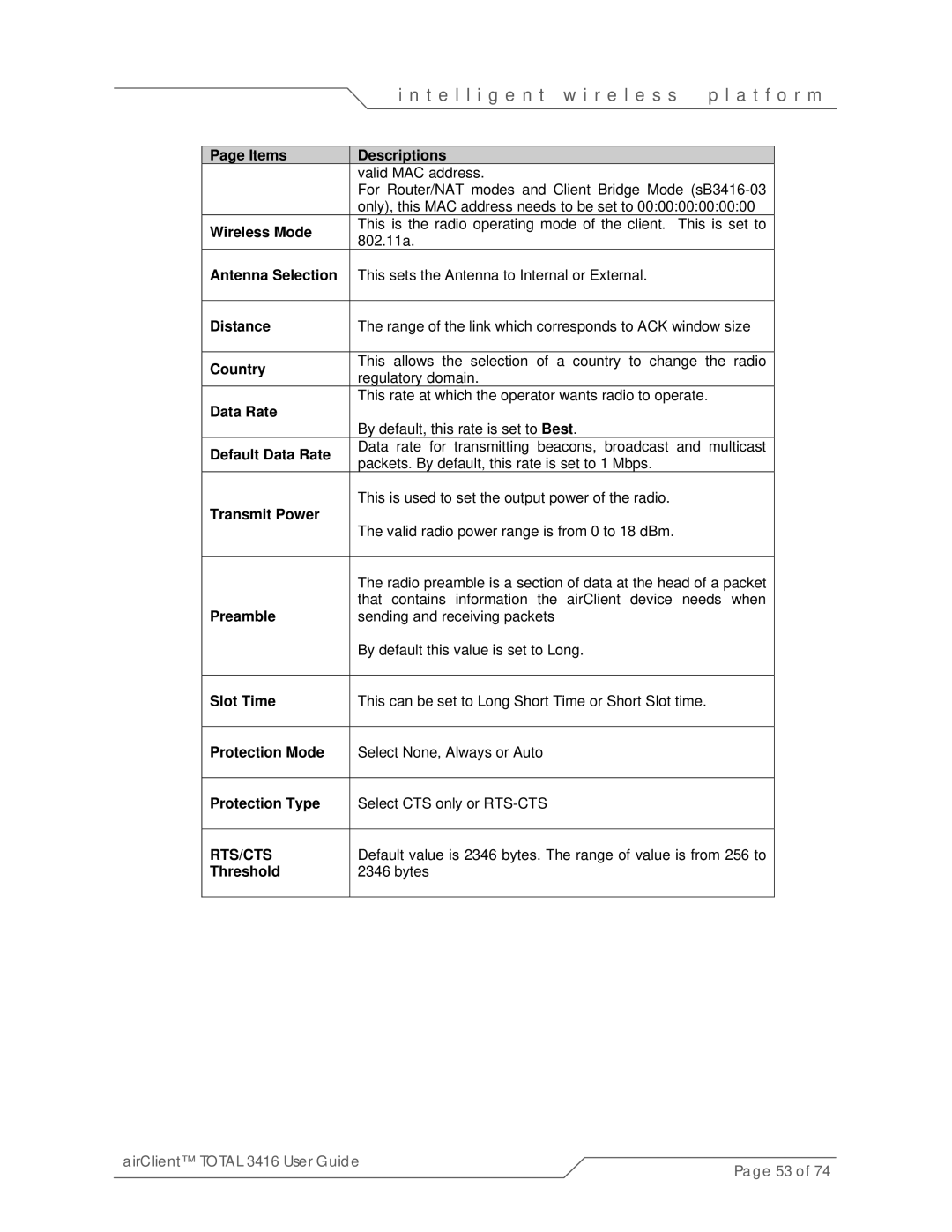| i n t e l l i g e n t w i r e l e s s | p l a t f o r m | |
|
|
|
|
Page Items | Descriptions |
|
|
| valid MAC address. |
|
|
| For Router/NAT modes and Client Bridge Mode |
| |
| only), this MAC address needs to be set to 00:00:00:00:00:00 |
| |
Wireless Mode | This is the radio operating mode of the client. This is set to |
| |
802.11a. |
|
| |
|
|
| |
Antenna Selection | This sets the Antenna to Internal or External. |
|
|
|
|
| |
Distance | The range of the link which corresponds to ACK window size |
| |
|
|
|
|
Country | This allows the selection of a country to change | the radio | |
regulatory domain. |
|
| |
|
|
| |
Data Rate | This rate at which the operator wants radio to operate. |
| |
By default, this rate is set to Best. |
|
| |
|
|
| |
Default Data Rate | Data rate for transmitting beacons, broadcast and | multicast |
|
packets. By default, this rate is set to 1 Mbps. |
|
| |
|
|
| |
Transmit Power | This is used to set the output power of the radio. |
|
|
The valid radio power range is from 0 to 18 dBm. |
|
| |
|
|
| |
|
|
| |
| The radio preamble is a section of data at the head of a packet |
| |
Preamble | that contains information the airClient device needs when |
| |
sending and receiving packets |
|
| |
| By default this value is set to Long. |
|
|
|
|
| |
Slot Time | This can be set to Long Short Time or Short Slot time. |
| |
|
|
|
|
Protection Mode | Select None, Always or Auto |
|
|
|
|
|
|
Protection Type | Select CTS only or |
|
|
|
|
| |
RTS/CTS | Default value is 2346 bytes. The range of value is from 256 to |
| |
Threshold | 2346 bytes |
|
|
|
|
|
|
airClient™ TOTAL 3416 User Guide | Page 53 of 74 |
|