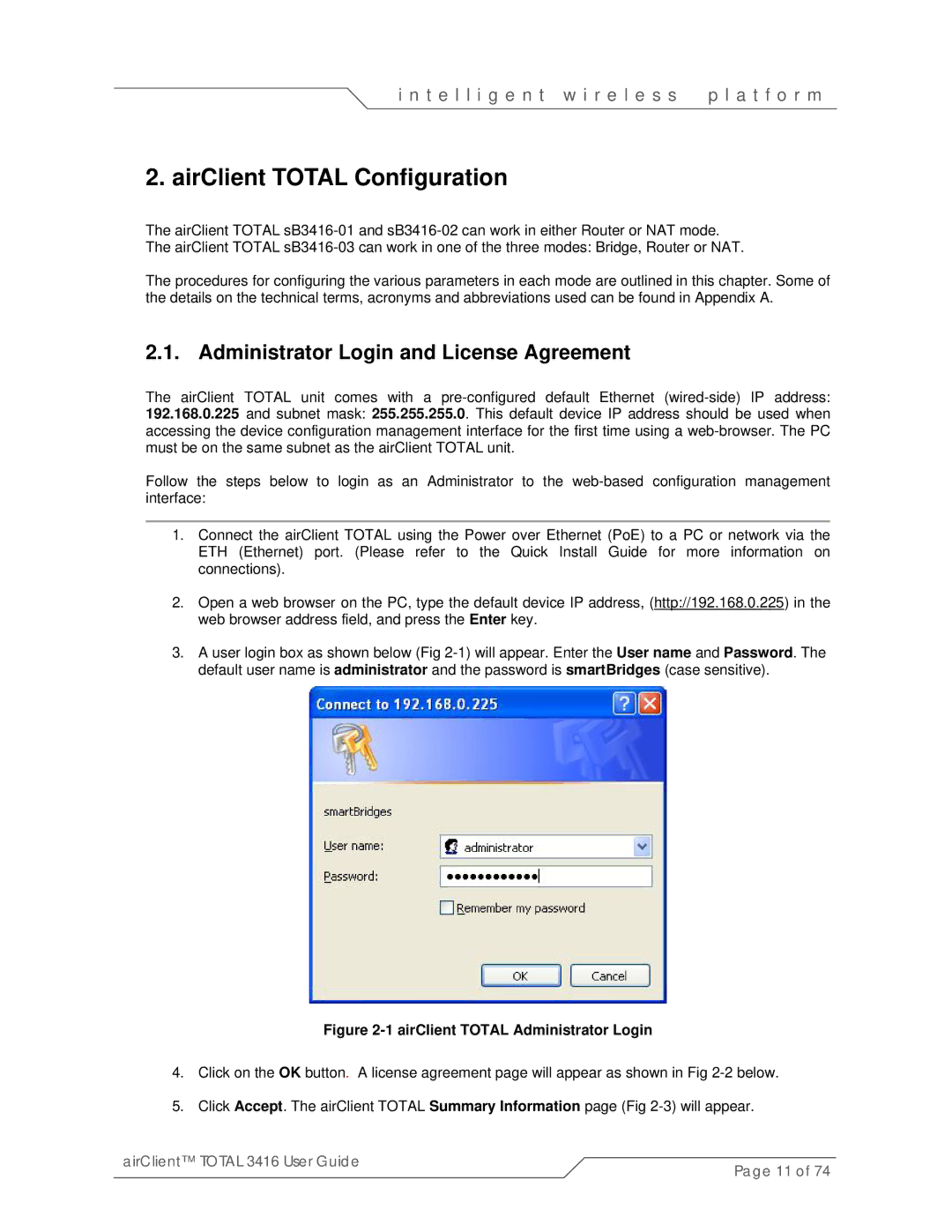i n t e l l i g e n t w i r e l e s s | p l a t f o r m |
2. airClient TOTAL Configuration
The airClient TOTAL
The procedures for configuring the various parameters in each mode are outlined in this chapter. Some of the details on the technical terms, acronyms and abbreviations used can be found in Appendix A.
2.1. Administrator Login and License Agreement
The airClient TOTAL unit comes with a
Follow the steps below to login as an Administrator to the
1.Connect the airClient TOTAL using the Power over Ethernet (PoE) to a PC or network via the ETH (Ethernet) port. (Please refer to the Quick Install Guide for more information on connections).
2.Open a web browser on the PC, type the default device IP address, (http://192.168.0.225) in the web browser address field, and press the Enter key.
3.A user login box as shown below (Fig
Figure 2-1 airClient TOTAL Administrator Login
4.Click on the OK button. A license agreement page will appear as shown in Fig
5.Click Accept. The airClient TOTAL Summary Information page (Fig
airClient™ TOTAL 3416 User Guide | Page 11 of 74 |
|