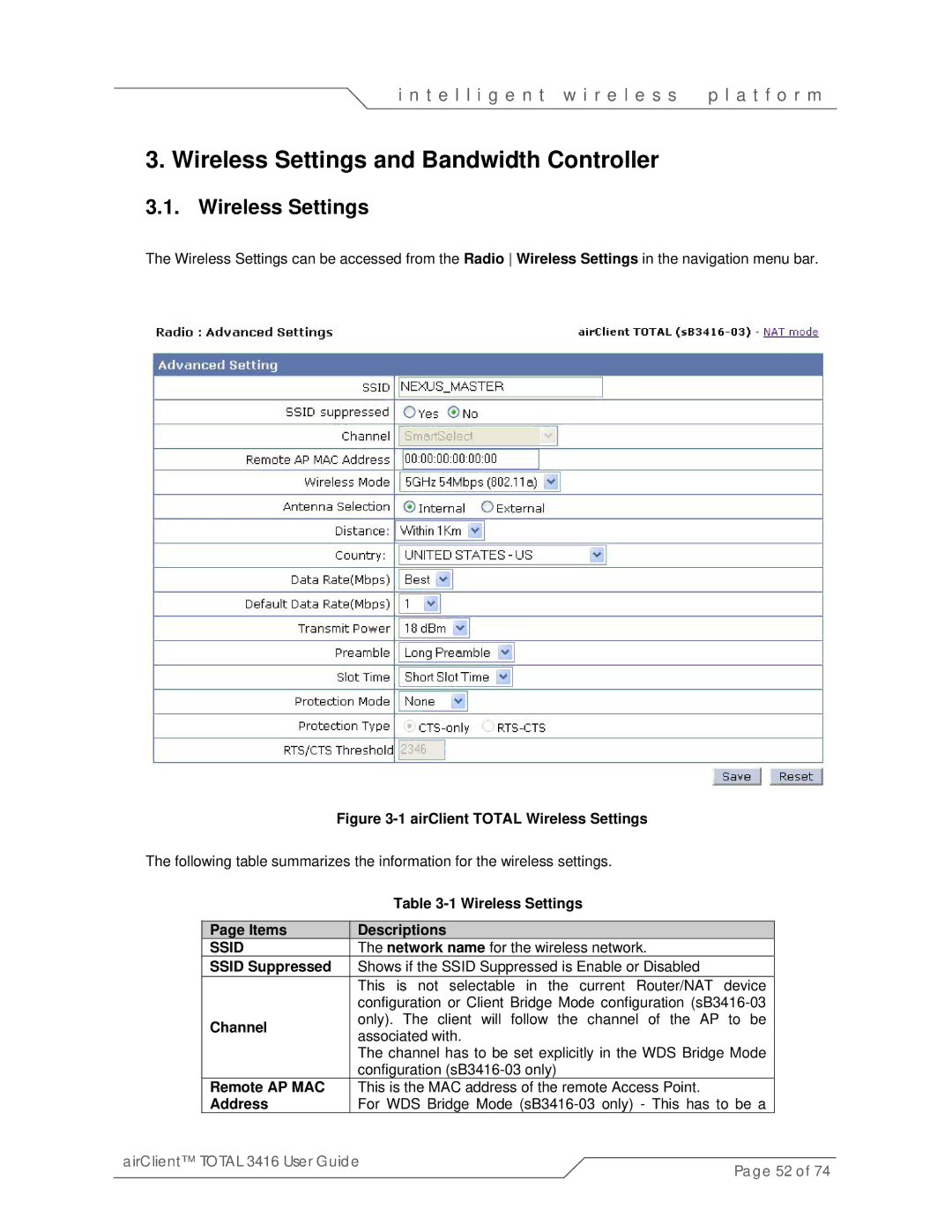i n t e l l i g e n t w i r e l e s s | p l a t f o r m |
3. Wireless Settings and Bandwidth Controller
3.1. Wireless Settings
The Wireless Settings can be accessed from the Radio Wireless Settings in the navigation menu bar.
Figure 3-1 airClient TOTAL Wireless Settings
The following table summarizes the information for the wireless settings.
| Table | |
|
| |
Page Items | Descriptions | |
SSID | The network name for the wireless network. | |
SSID Suppressed | Shows if the SSID Suppressed is Enable or Disabled | |
| This is not selectable in the current Router/NAT device | |
| configuration or Client Bridge Mode configuration | |
Channel | only). The client will follow the channel of the AP to be | |
associated with. | ||
| ||
| The channel has to be set explicitly in the WDS Bridge Mode | |
| configuration | |
Remote AP MAC | This is the MAC address of the remote Access Point. | |
Address | For WDS Bridge Mode |
airClient™ TOTAL 3416 User Guide | Page 52 of 74 |
|