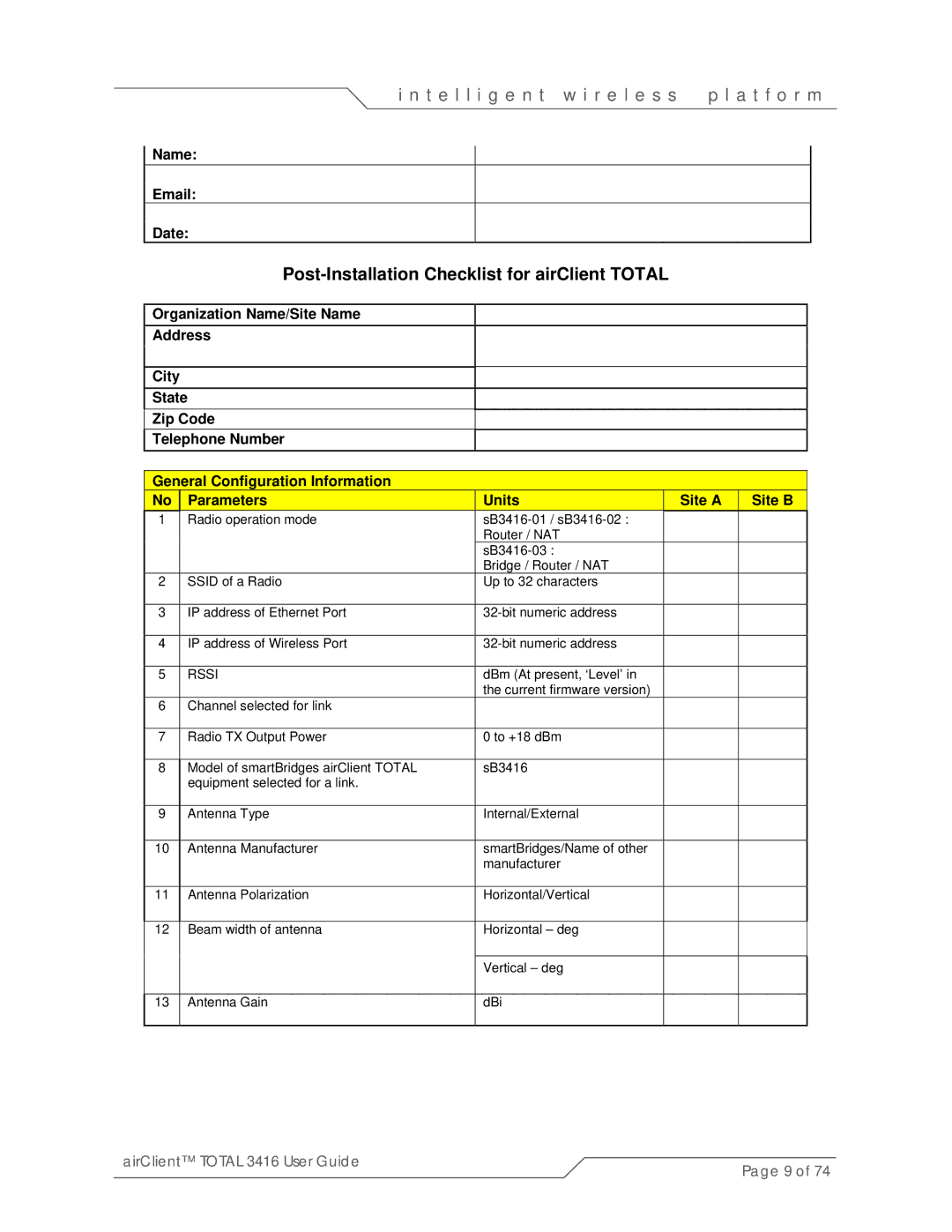i n t e l l i g e n t w i r e l e s s | p l a t f o r m |
Name:
Email:
Date:
Post-Installation Checklist for airClient TOTAL
Organization Name/Site Name
Address
City
State
Zip Code
Telephone Number
General Configuration Information
| No |
| Parameters |
| Units | Site A | Site B |
| 1 |
| Radio operation mode |
|
|
| |
|
|
|
|
| Router / NAT |
|
|
|
|
|
|
|
|
| |
|
|
|
|
| Bridge / Router / NAT |
|
|
| 2 |
| SSID of a Radio |
| Up to 32 characters |
|
|
|
|
|
|
|
|
| |
| 3 | IP address of Ethernet Port |
|
|
| ||
|
|
|
|
|
|
|
|
| 4 |
| IP address of Wireless Port |
|
|
| |
|
|
|
|
|
|
| |
| 5 | RSSI |
| dBm (At present, ‘Level’ in |
|
| |
|
|
|
|
| the current firmware version) |
|
|
| 6 | Channel selected for link |
|
|
|
| |
|
|
|
|
|
|
| |
| 7 | Radio TX Output Power |
| 0 to +18 dBm |
|
| |
|
|
|
|
|
|
|
|
| 8 |
| Model of smartBridges airClient TOTAL |
| sB3416 |
|
|
|
|
| equipment selected for a link. |
|
|
|
|
|
|
|
|
|
|
|
|
| 9 |
| Antenna Type |
| Internal/External |
|
|
|
|
|
|
|
|
|
|
| 10 |
| Antenna Manufacturer |
| smartBridges/Name of other |
|
|
|
|
|
|
| manufacturer |
|
|
|
|
|
|
|
|
| |
| 11 |
| Antenna Polarization | Horizontal/Vertical |
|
| |
|
|
|
|
|
|
|
|
| 12 |
| Beam width of antenna |
| Horizontal – deg |
|
|
|
|
|
|
|
|
|
|
|
|
|
|
| Vertical – deg |
|
|
|
|
|
|
|
|
|
|
| 13 |
| Antenna Gain |
| dBi |
|
|
|
|
|
|
|
|
|
|
airClient™ TOTAL 3416 User Guide | Page 9 of 74 |
|