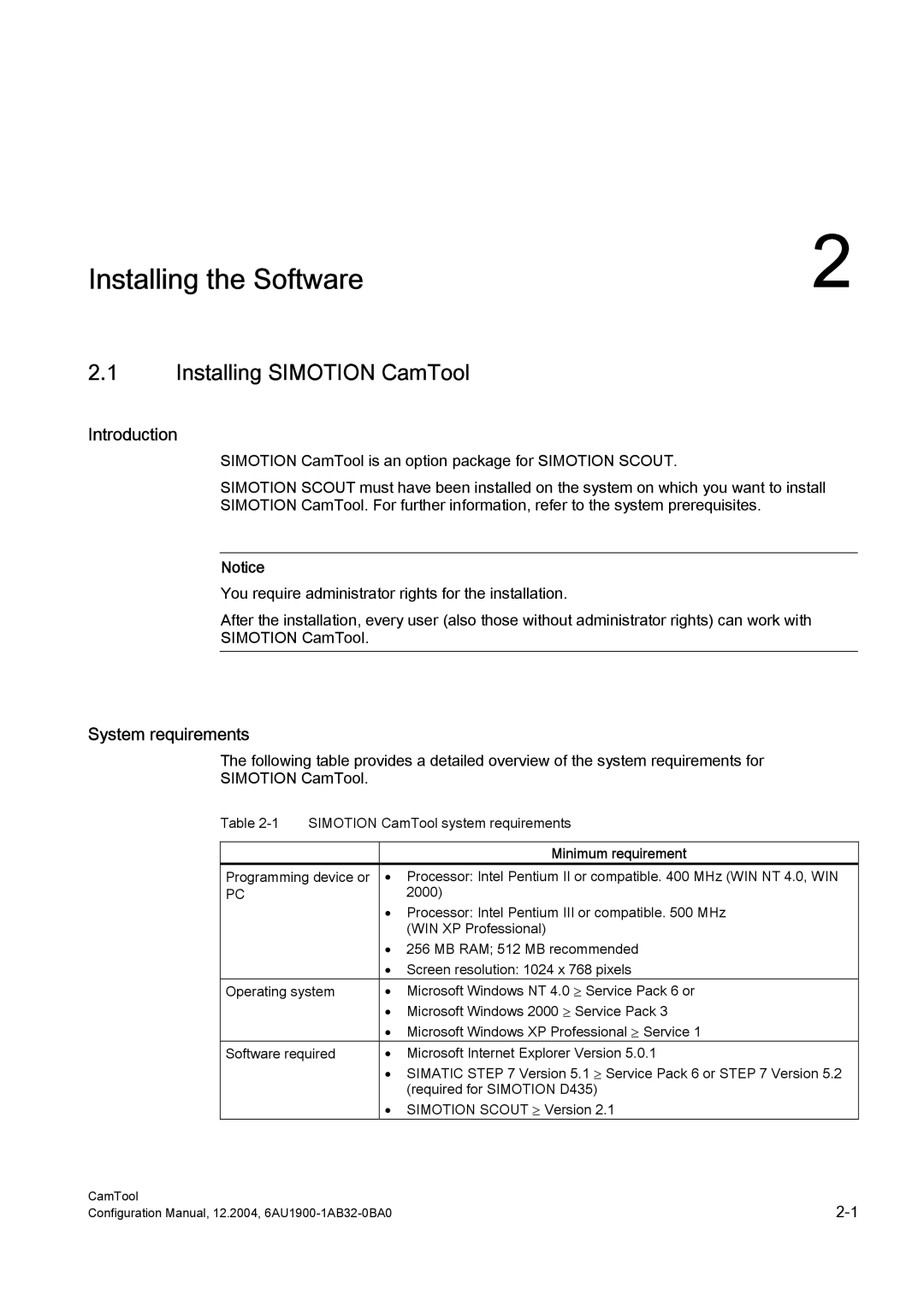Installing the Software | 2 |
2.1Installing SIMOTION CamTool
Introduction
SIMOTION CamTool is an option package for SIMOTION SCOUT.
SIMOTION SCOUT must have been installed on the system on which you want to install SIMOTION CamTool. For further information, refer to the system prerequisites.
Notice
You require administrator rights for the installation.
After the installation, every user (also those without administrator rights) can work with SIMOTION CamTool.
System requirements
The following table provides a detailed overview of the system requirements for
SIMOTION CamTool.
Table | SIMOTION CamTool system requirements | |
|
|
|
|
| Minimum requirement |
Programming device or | • Processor: Intel Pentium II or compatible. 400 MHz (WIN NT 4.0, WIN | |
PC |
| 2000) |
|
| • Processor: Intel Pentium III or compatible. 500 MHz |
|
| (WIN XP Professional) |
|
| • 256 MB RAM; 512 MB recommended |
|
| • Screen resolution: 1024 x 768 pixels |
Operating system | • Microsoft Windows NT 4.0 ≥ Service Pack 6 or | |
|
| • Microsoft Windows 2000 ≥ Service Pack 3 |
|
| • Microsoft Windows XP Professional ≥ Service 1 |
Software required | • Microsoft Internet Explorer Version 5.0.1 | |
|
| • SIMATIC STEP 7 Version 5.1 ≥ Service Pack 6 or STEP 7 Version 5.2 |
|
| (required for SIMOTION D435) |
|
| • SIMOTION SCOUT ≥ Version 2.1 |
CamTool | |
Configuration Manual, 12.2004, |