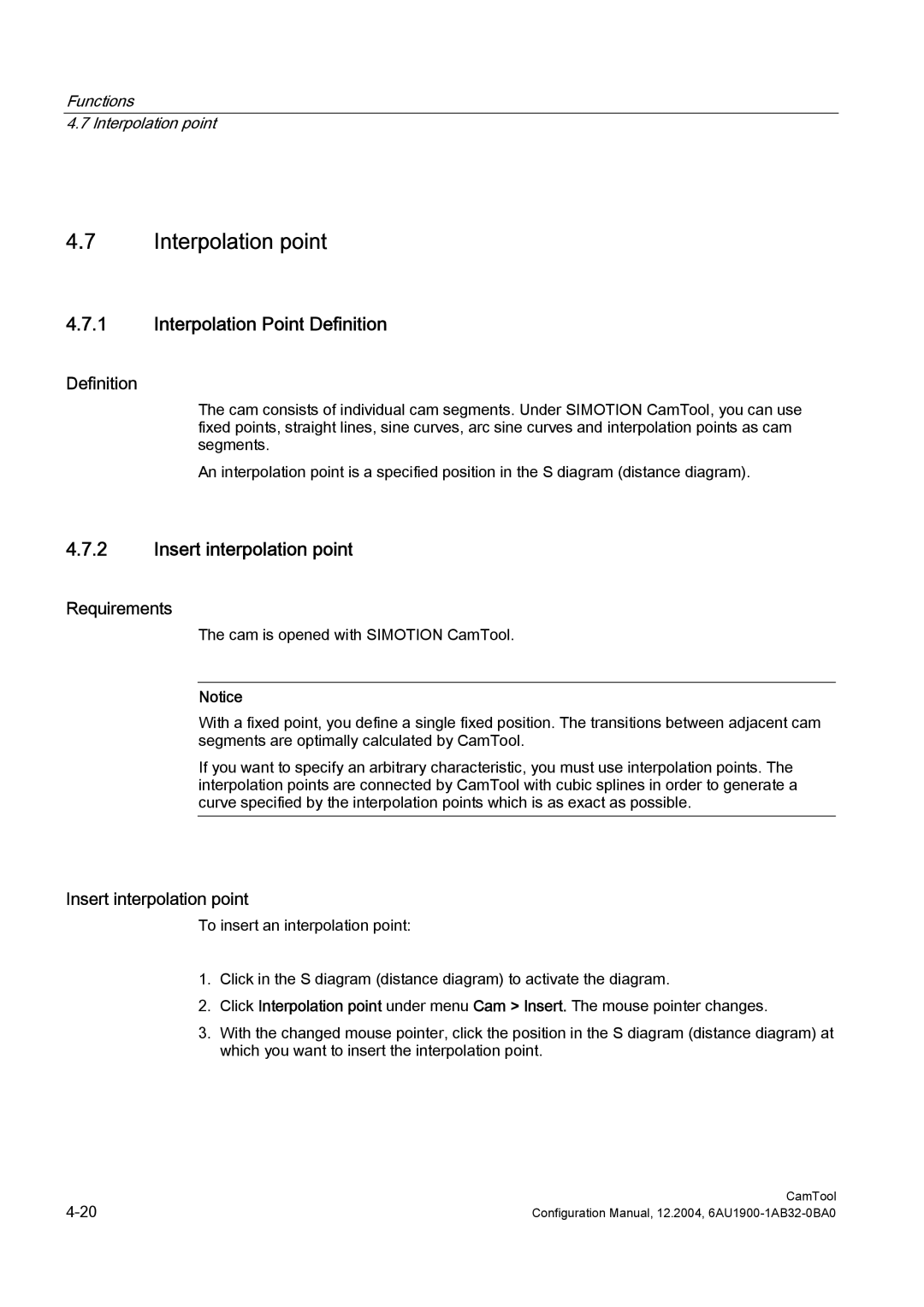Functions
4.7 Interpolation point
4.7Interpolation point
4.7.1Interpolation Point Definition
Definition
The cam consists of individual cam segments. Under SIMOTION CamTool, you can use fixed points, straight lines, sine curves, arc sine curves and interpolation points as cam segments.
An interpolation point is a specified position in the S diagram (distance diagram).
4.7.2Insert interpolation point
Requirements
The cam is opened with SIMOTION CamTool.
Notice
With a fixed point, you define a single fixed position. The transitions between adjacent cam segments are optimally calculated by CamTool.
If you want to specify an arbitrary characteristic, you must use interpolation points. The interpolation points are connected by CamTool with cubic splines in order to generate a curve specified by the interpolation points which is as exact as possible.
Insert interpolation point
To insert an interpolation point:
1.Click in the S diagram (distance diagram) to activate the diagram.
2.Click Interpolation point under menu Cam > Insert. The mouse pointer changes.
3.With the changed mouse pointer, click the position in the S diagram (distance diagram) at which you want to insert the interpolation point.
CamTool | |
Configuration Manual, 12.2004, |