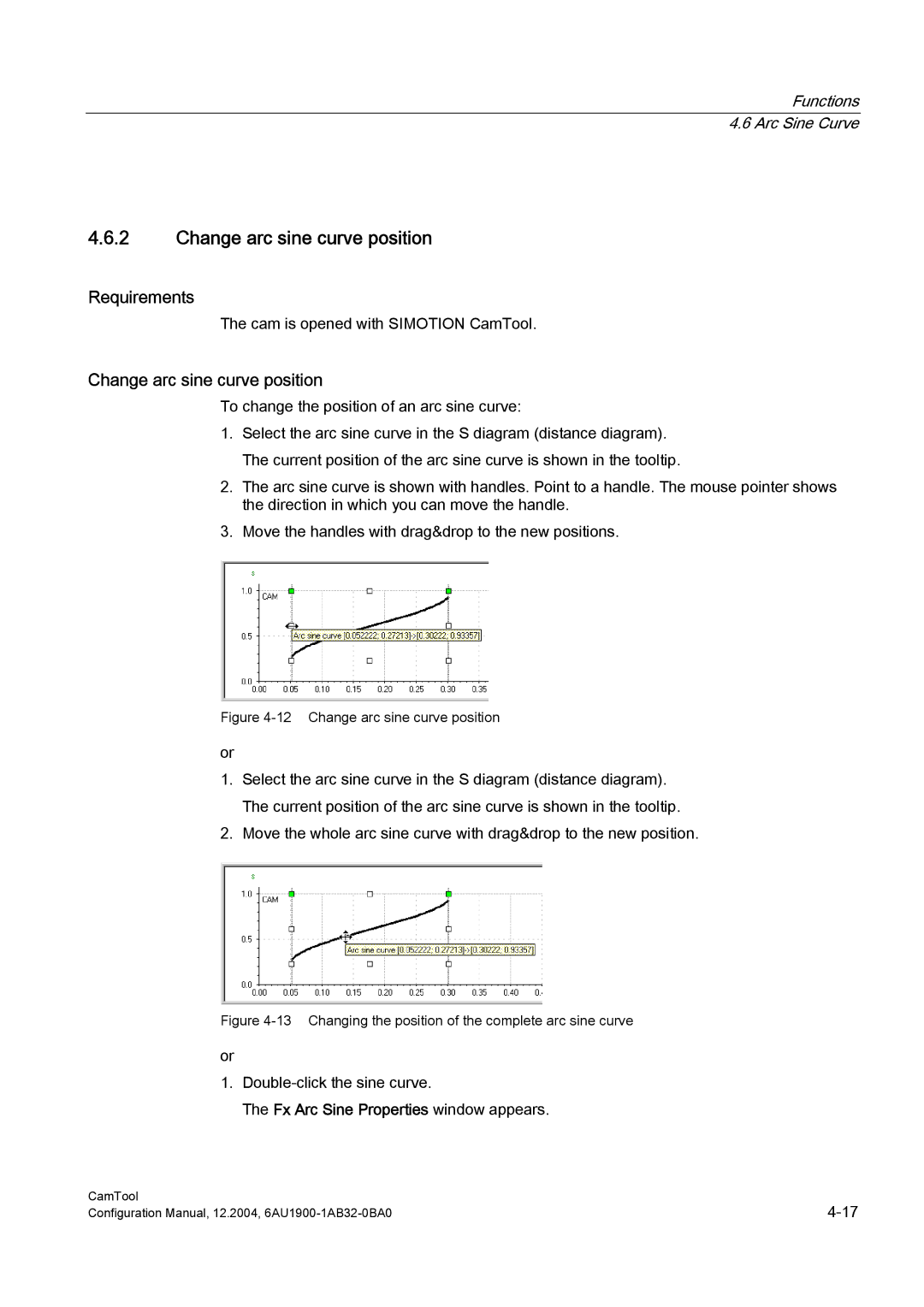Functions
4.6 Arc Sine Curve
4.6.2Change arc sine curve position
Requirements
The cam is opened with SIMOTION CamTool.
Change arc sine curve position
To change the position of an arc sine curve:
1.Select the arc sine curve in the S diagram (distance diagram). The current position of the arc sine curve is shown in the tooltip.
2.The arc sine curve is shown with handles. Point to a handle. The mouse pointer shows the direction in which you can move the handle.
3.Move the handles with drag&drop to the new positions.
Figure 4-12 Change arc sine curve position
or
1.Select the arc sine curve in the S diagram (distance diagram). The current position of the arc sine curve is shown in the tooltip.
2.Move the whole arc sine curve with drag&drop to the new position.
Figure 4-13 Changing the position of the complete arc sine curve
or
1.
The Fx Arc Sine Properties window appears.
CamTool | |
Configuration Manual, 12.2004, |