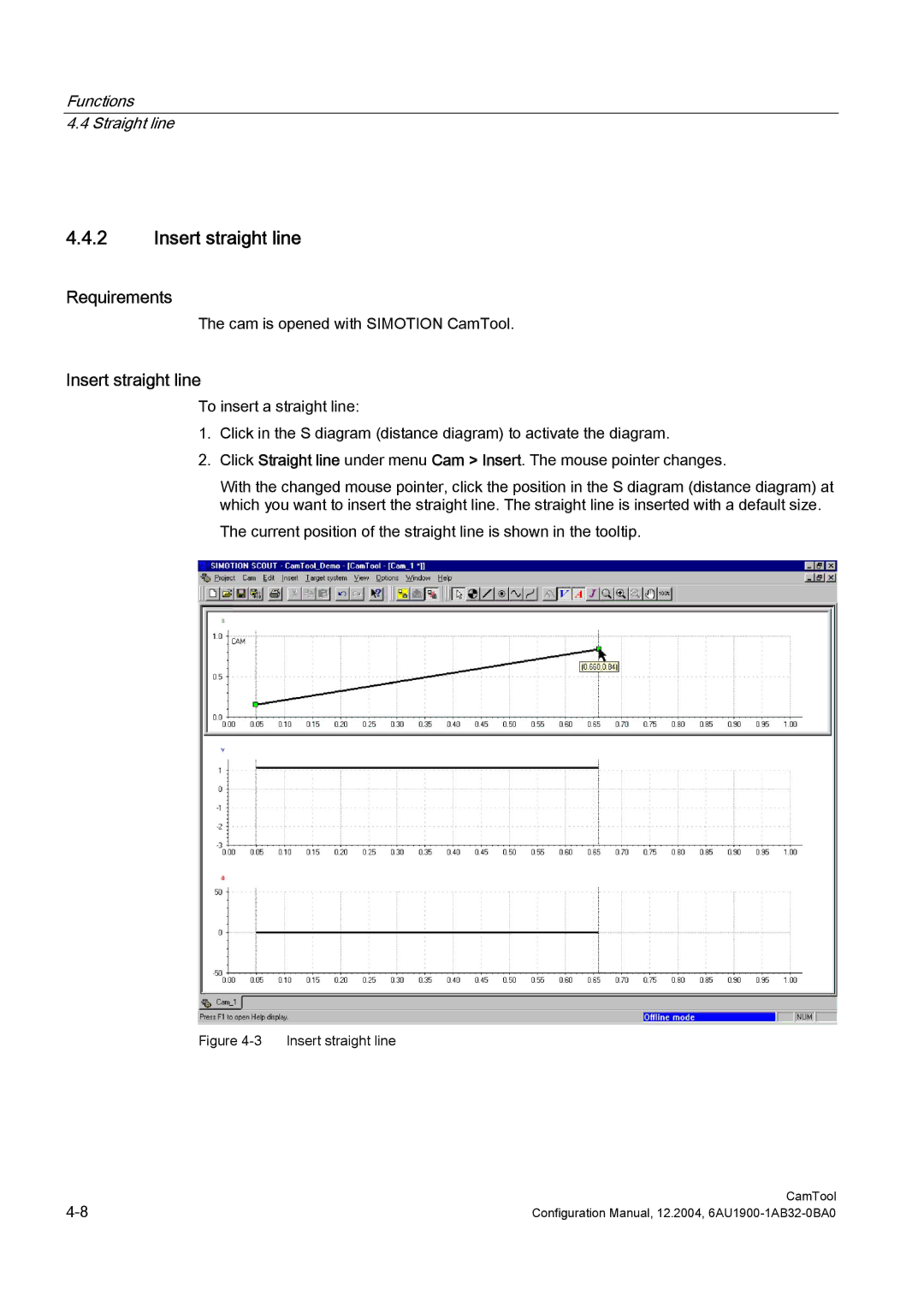Functions
4.4 Straight line
4.4.2Insert straight line
Requirements
The cam is opened with SIMOTION CamTool.
Insert straight line
To insert a straight line:
1.Click in the S diagram (distance diagram) to activate the diagram.
2.Click Straight line under menu Cam > Insert. The mouse pointer changes.
With the changed mouse pointer, click the position in the S diagram (distance diagram) at which you want to insert the straight line. The straight line is inserted with a default size. The current position of the straight line is shown in the tooltip.
Figure 4-3 Insert straight line
CamTool | |
Configuration Manual, 12.2004, |