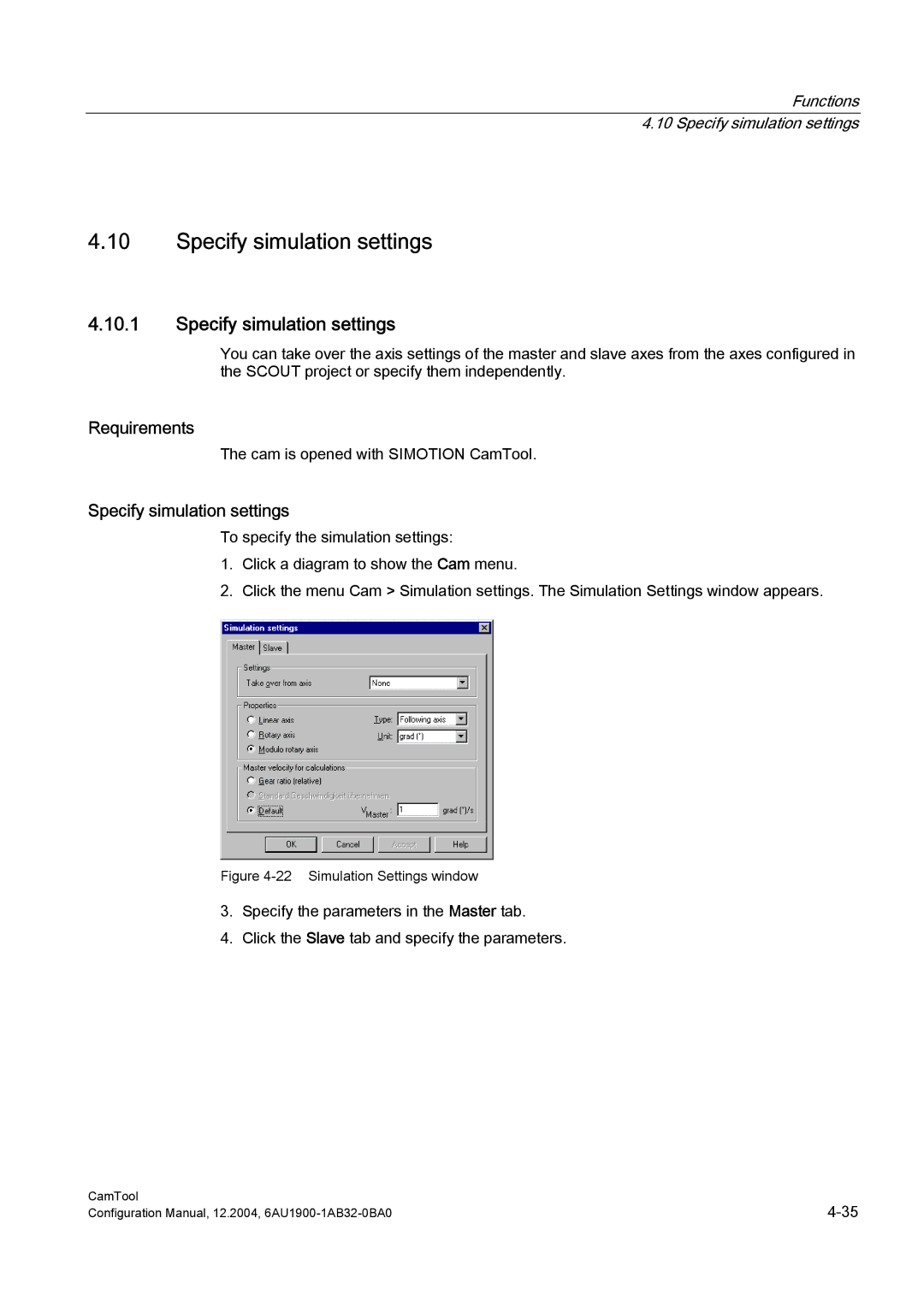Functions 4.10 Specify simulation settings
4.10Specify simulation settings
4.10.1Specify simulation settings
You can take over the axis settings of the master and slave axes from the axes configured in the SCOUT project or specify them independently.
Requirements
The cam is opened with SIMOTION CamTool.
Specify simulation settings
To specify the simulation settings:
1.Click a diagram to show the Cam menu.
2.Click the menu Cam > Simulation settings. The Simulation Settings window appears.
Figure 4-22 Simulation Settings window
3.Specify the parameters in the Master tab.
4.Click the Slave tab and specify the parameters.
CamTool | |
Configuration Manual, 12.2004, |