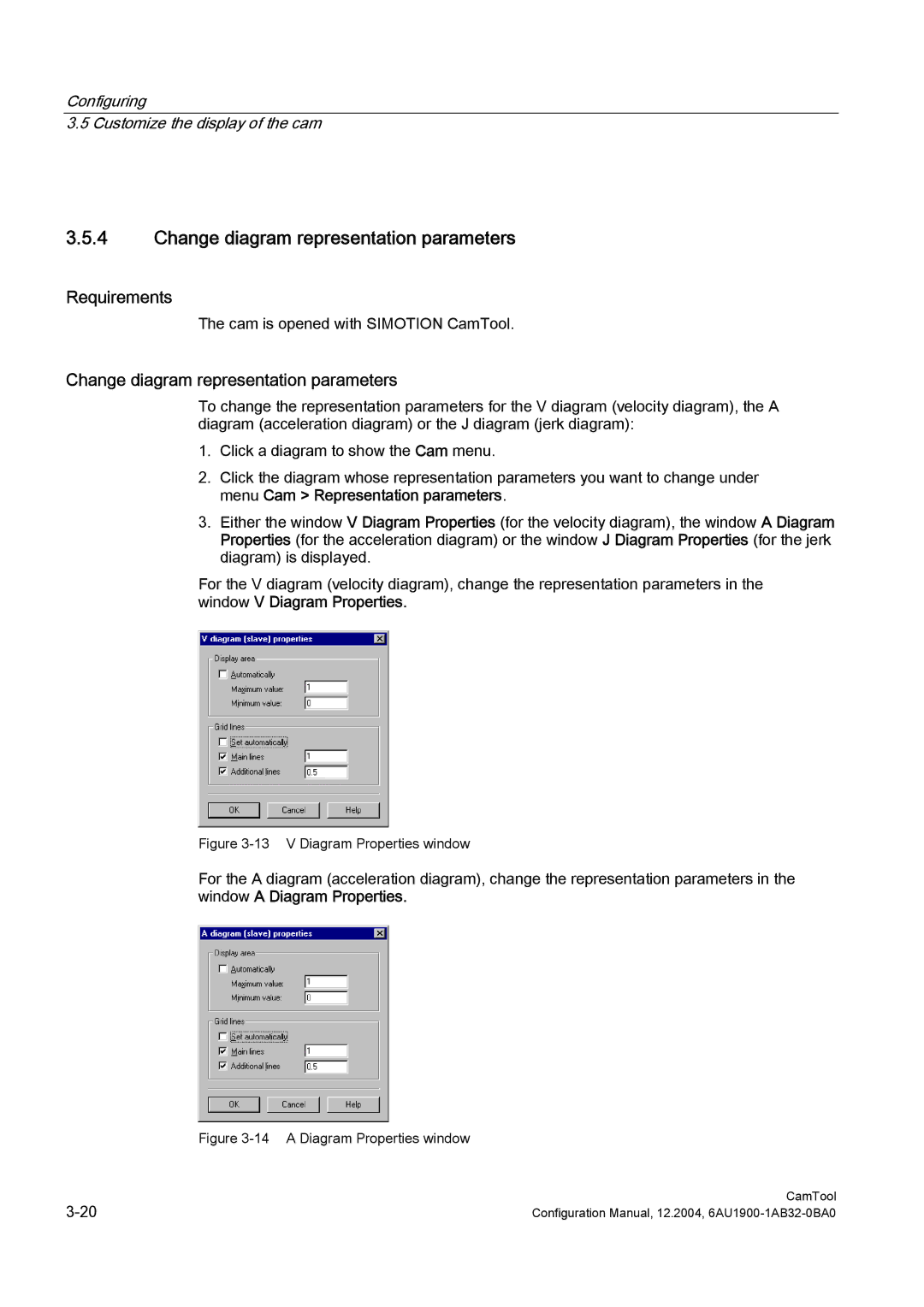Configuring
3.5 Customize the display of the cam
3.5.4Change diagram representation parameters
Requirements
The cam is opened with SIMOTION CamTool.
Change diagram representation parameters
To change the representation parameters for the V diagram (velocity diagram), the A diagram (acceleration diagram) or the J diagram (jerk diagram):
1.Click a diagram to show the Cam menu.
2.Click the diagram whose representation parameters you want to change under menu Cam > Representation parameters.
3.Either the window V Diagram Properties (for the velocity diagram), the window A Diagram Properties (for the acceleration diagram) or the window J Diagram Properties (for the jerk diagram) is displayed.
For the V diagram (velocity diagram), change the representation parameters in the window V Diagram Properties.
Figure 3-13 V Diagram Properties window
For the A diagram (acceleration diagram), change the representation parameters in the window A Diagram Properties.
Figure 3-14 A Diagram Properties window
CamTool | |
Configuration Manual, 12.2004, |