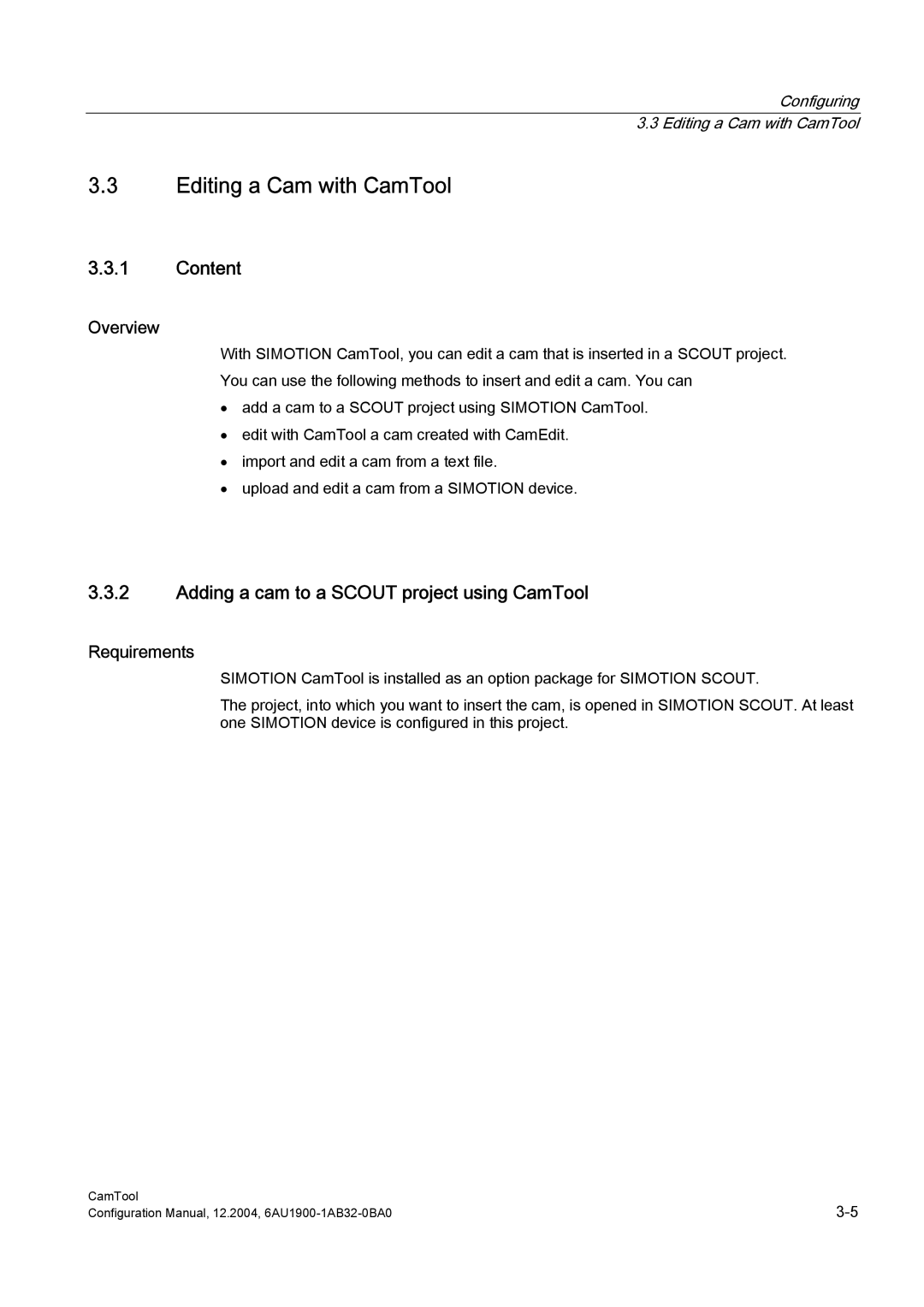Configuring 3.3 Editing a Cam with CamTool
3.3Editing a Cam with CamTool
3.3.1Content
Overview
With SIMOTION CamTool, you can edit a cam that is inserted in a SCOUT project.
You can use the following methods to insert and edit a cam. You can
•add a cam to a SCOUT project using SIMOTION CamTool.
•edit with CamTool a cam created with CamEdit.
•import and edit a cam from a text file.
•upload and edit a cam from a SIMOTION device.
3.3.2Adding a cam to a SCOUT project using CamTool
Requirements
SIMOTION CamTool is installed as an option package for SIMOTION SCOUT.
The project, into which you want to insert the cam, is opened in SIMOTION SCOUT. At least one SIMOTION device is configured in this project.
CamTool | |
Configuration Manual, 12.2004, |