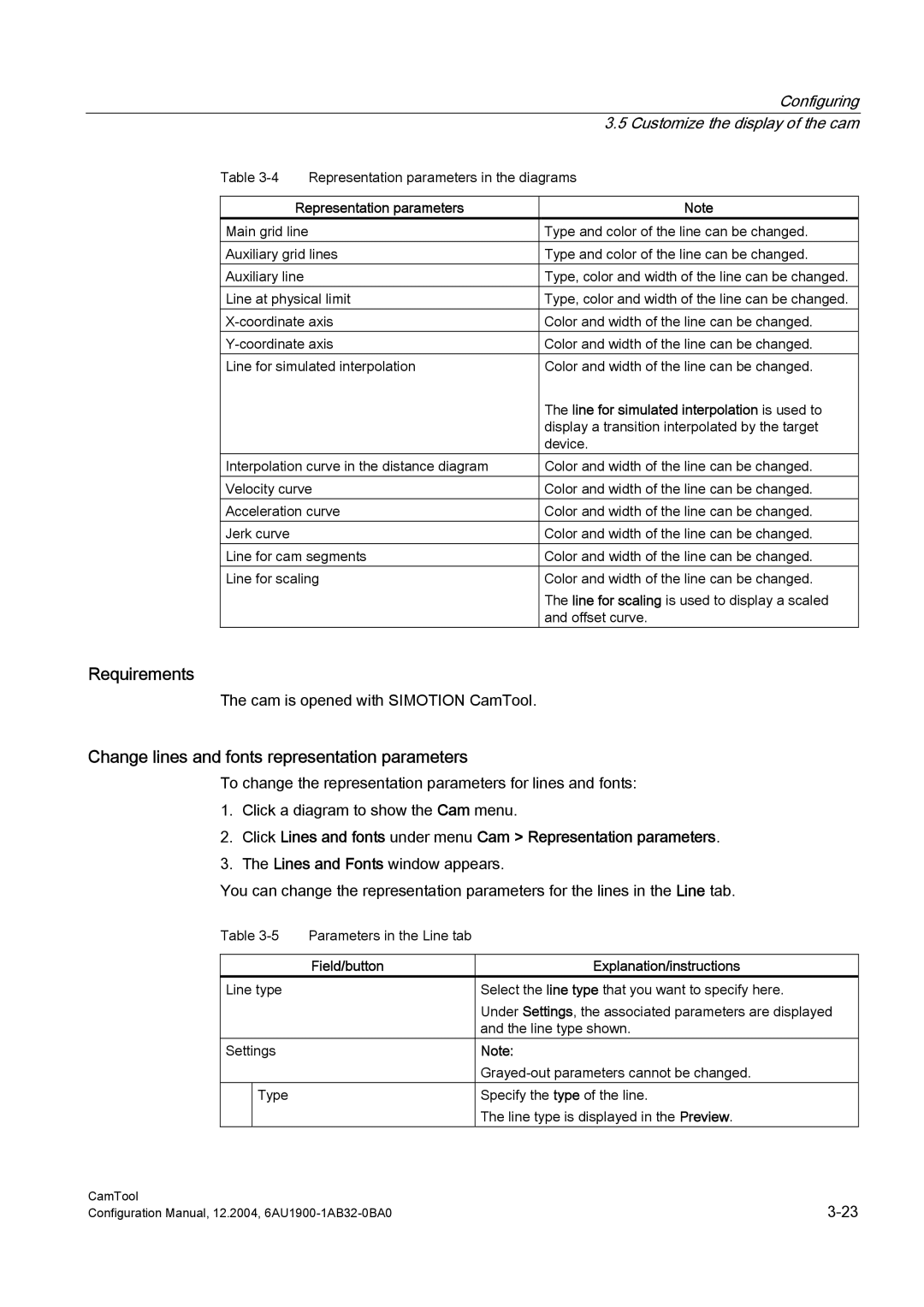|
|
| Configuring |
|
|
| 3.5 Customize the display of the cam |
| Table | Representation parameters in the diagrams | |
|
|
|
|
|
| Representation parameters | Note |
| Main grid line | Type and color of the line can be changed. | |
| Auxiliary grid lines | Type and color of the line can be changed. | |
| Auxiliary line | Type, color and width of the line can be changed. | |
| Line at physical limit | Type, color and width of the line can be changed. | |
| Color and width of the line can be changed. | ||
| Color and width of the line can be changed. | ||
| Line for simulated interpolation | Color and width of the line can be changed. | |
|
|
| The line for simulated interpolation is used to |
|
|
| display a transition interpolated by the target |
|
|
| device. |
| Interpolation curve in the distance diagram | Color and width of the line can be changed. | |
| Velocity curve | Color and width of the line can be changed. | |
| Acceleration curve | Color and width of the line can be changed. | |
| Jerk curve |
| Color and width of the line can be changed. |
| Line for cam segments | Color and width of the line can be changed. | |
| Line for scaling | Color and width of the line can be changed. | |
|
|
| The line for scaling is used to display a scaled |
|
|
| and offset curve. |
Requirements
The cam is opened with SIMOTION CamTool.
Change lines and fonts representation parameters
To change the representation parameters for lines and fonts:
1.Click a diagram to show the Cam menu.
2.Click Lines and fonts under menu Cam > Representation parameters.
3.The Lines and Fonts window appears.
You can change the representation parameters for the lines in the Line tab.
Table | Parameters in the Line tab |
| |
|
|
|
|
|
| Field/button | Explanation/instructions |
Line type |
| Select the line type that you want to specify here. | |
|
|
| Under Settings, the associated parameters are displayed |
|
|
| and the line type shown. |
Settings |
| Note: | |
|
|
| |
| Type |
| Specify the type of the line. |
|
|
| The line type is displayed in the Preview. |
CamTool | |
Configuration Manual, 12.2004, |