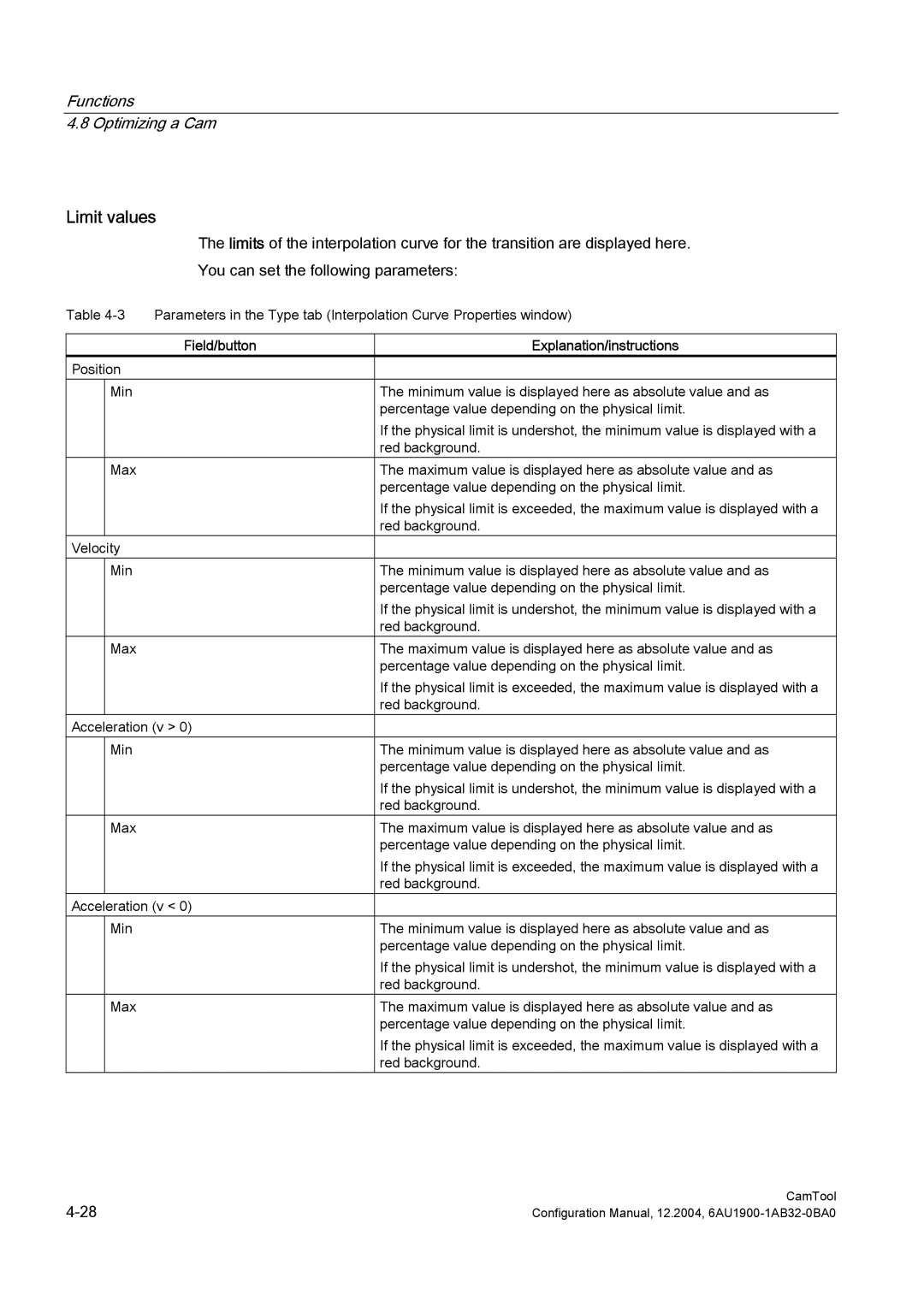Functions
4.8 Optimizing a Cam
Limit values
The limits of the interpolation curve for the transition are displayed here.
You can set the following parameters:
Table | Parameters in the Type tab (Interpolation Curve Properties window) | ||
|
|
|
|
|
| Field/button | Explanation/instructions |
Position |
|
| |
| Min |
| The minimum value is displayed here as absolute value and as |
|
|
| percentage value depending on the physical limit. |
|
|
| If the physical limit is undershot, the minimum value is displayed with a |
|
|
| red background. |
| Max |
| The maximum value is displayed here as absolute value and as |
|
|
| percentage value depending on the physical limit. |
|
|
| If the physical limit is exceeded, the maximum value is displayed with a |
|
|
| red background. |
Velocity |
|
| |
| Min |
| The minimum value is displayed here as absolute value and as |
|
|
| percentage value depending on the physical limit. |
|
|
| If the physical limit is undershot, the minimum value is displayed with a |
|
|
| red background. |
| Max |
| The maximum value is displayed here as absolute value and as |
|
|
| percentage value depending on the physical limit. |
|
|
| If the physical limit is exceeded, the maximum value is displayed with a |
|
|
| red background. |
Acceleration (v > 0) |
| ||
| Min |
| The minimum value is displayed here as absolute value and as |
|
|
| percentage value depending on the physical limit. |
|
|
| If the physical limit is undershot, the minimum value is displayed with a |
|
|
| red background. |
| Max |
| The maximum value is displayed here as absolute value and as |
|
|
| percentage value depending on the physical limit. |
|
|
| If the physical limit is exceeded, the maximum value is displayed with a |
|
|
| red background. |
Acceleration (v < 0) |
| ||
| Min |
| The minimum value is displayed here as absolute value and as |
|
|
| percentage value depending on the physical limit. |
|
|
| If the physical limit is undershot, the minimum value is displayed with a |
|
|
| red background. |
| Max |
| The maximum value is displayed here as absolute value and as |
|
|
| percentage value depending on the physical limit. |
|
|
| If the physical limit is exceeded, the maximum value is displayed with a |
|
|
| red background. |
CamTool | |
Configuration Manual, 12.2004, |