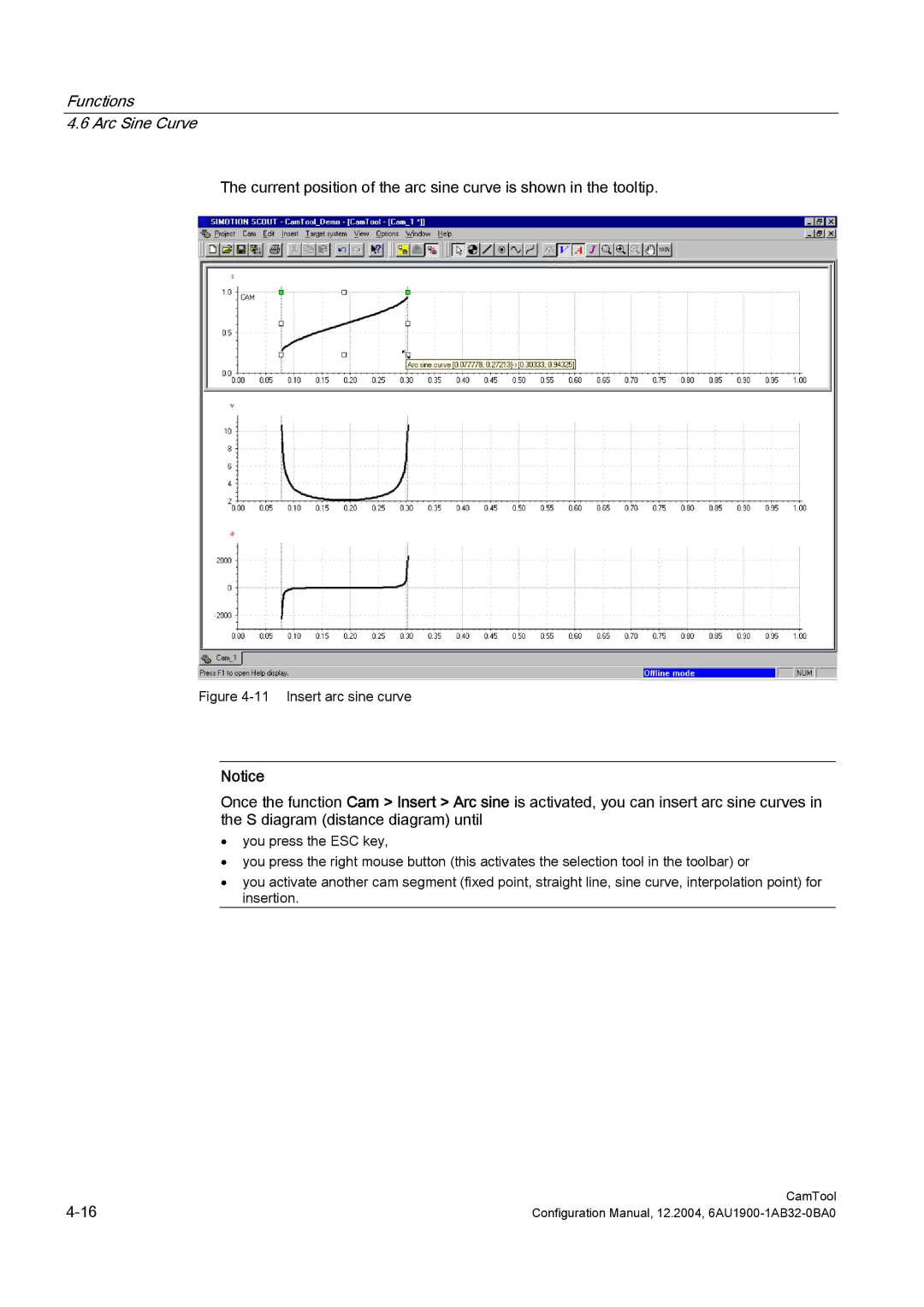Functions
4.6 Arc Sine Curve
The current position of the arc sine curve is shown in the tooltip.
Figure 4-11 Insert arc sine curve
Notice
Once the function Cam > Insert > Arc sine is activated, you can insert arc sine curves in the S diagram (distance diagram) until
•you press the ESC key,
•you press the right mouse button (this activates the selection tool in the toolbar) or
•you activate another cam segment (fixed point, straight line, sine curve, interpolation point) for insertion.
CamTool | |
Configuration Manual, 12.2004, |