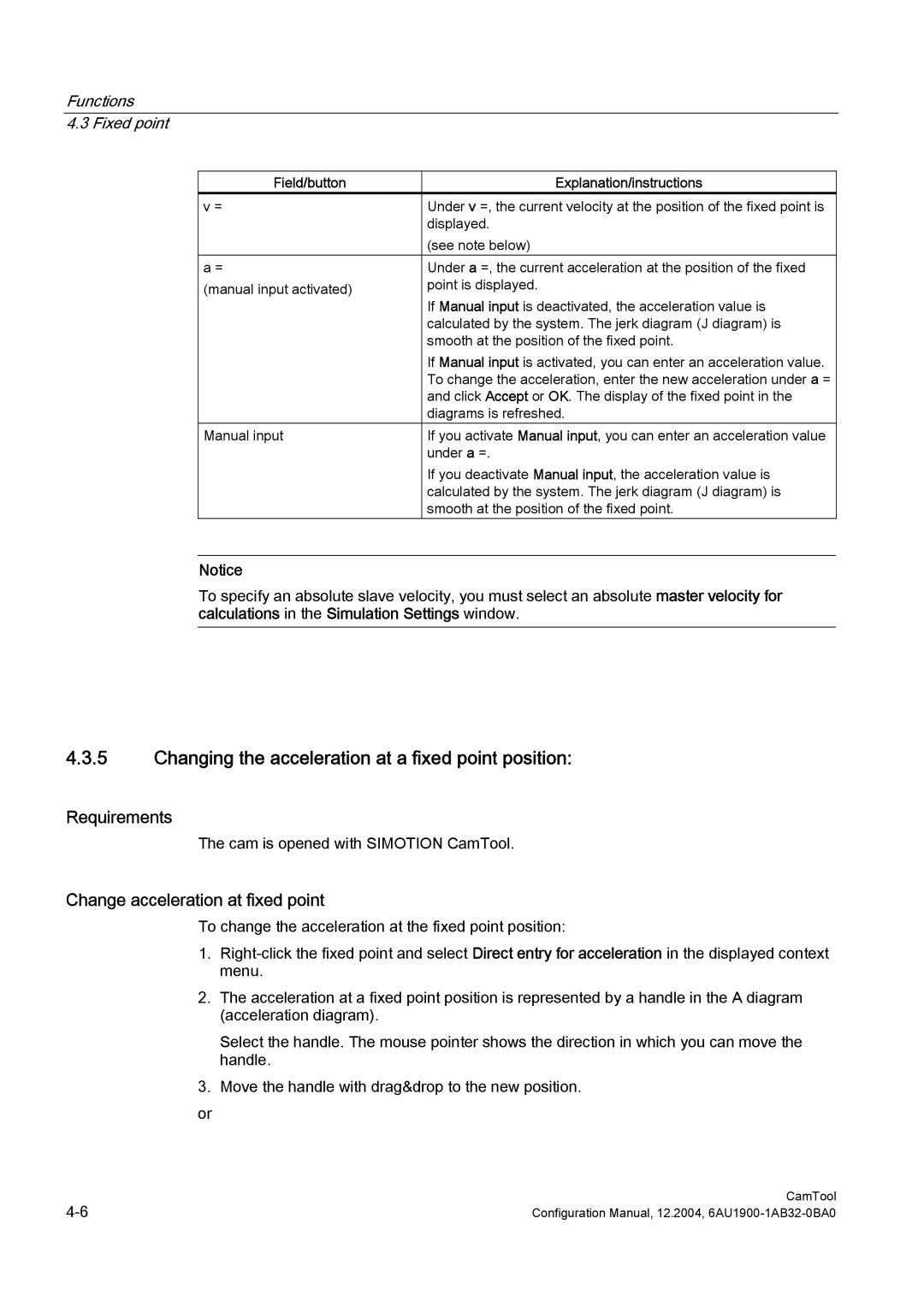Functions
4.3 Fixed point
Field/button | Explanation/instructions |
v = | Under v =, the current velocity at the position of the fixed point is |
| displayed. |
| (see note below) |
a = | Under a =, the current acceleration at the position of the fixed |
(manual input activated) | point is displayed. |
| If Manual input is deactivated, the acceleration value is |
| calculated by the system. The jerk diagram (J diagram) is |
| smooth at the position of the fixed point. |
| If Manual input is activated, you can enter an acceleration value. |
| To change the acceleration, enter the new acceleration under a = |
| and click Accept or OK. The display of the fixed point in the |
| diagrams is refreshed. |
Manual input | If you activate Manual input, you can enter an acceleration value |
| under a =. |
| If you deactivate Manual input, the acceleration value is |
| calculated by the system. The jerk diagram (J diagram) is |
| smooth at the position of the fixed point. |
Notice
To specify an absolute slave velocity, you must select an absolute master velocity for calculations in the Simulation Settings window.
4.3.5Changing the acceleration at a fixed point position:
Requirements
The cam is opened with SIMOTION CamTool.
Change acceleration at fixed point
To change the acceleration at the fixed point position:
1.
2.The acceleration at a fixed point position is represented by a handle in the A diagram (acceleration diagram).
Select the handle. The mouse pointer shows the direction in which you can move the handle.
3.Move the handle with drag&drop to the new position.
or
CamTool | |
Configuration Manual, 12.2004, |