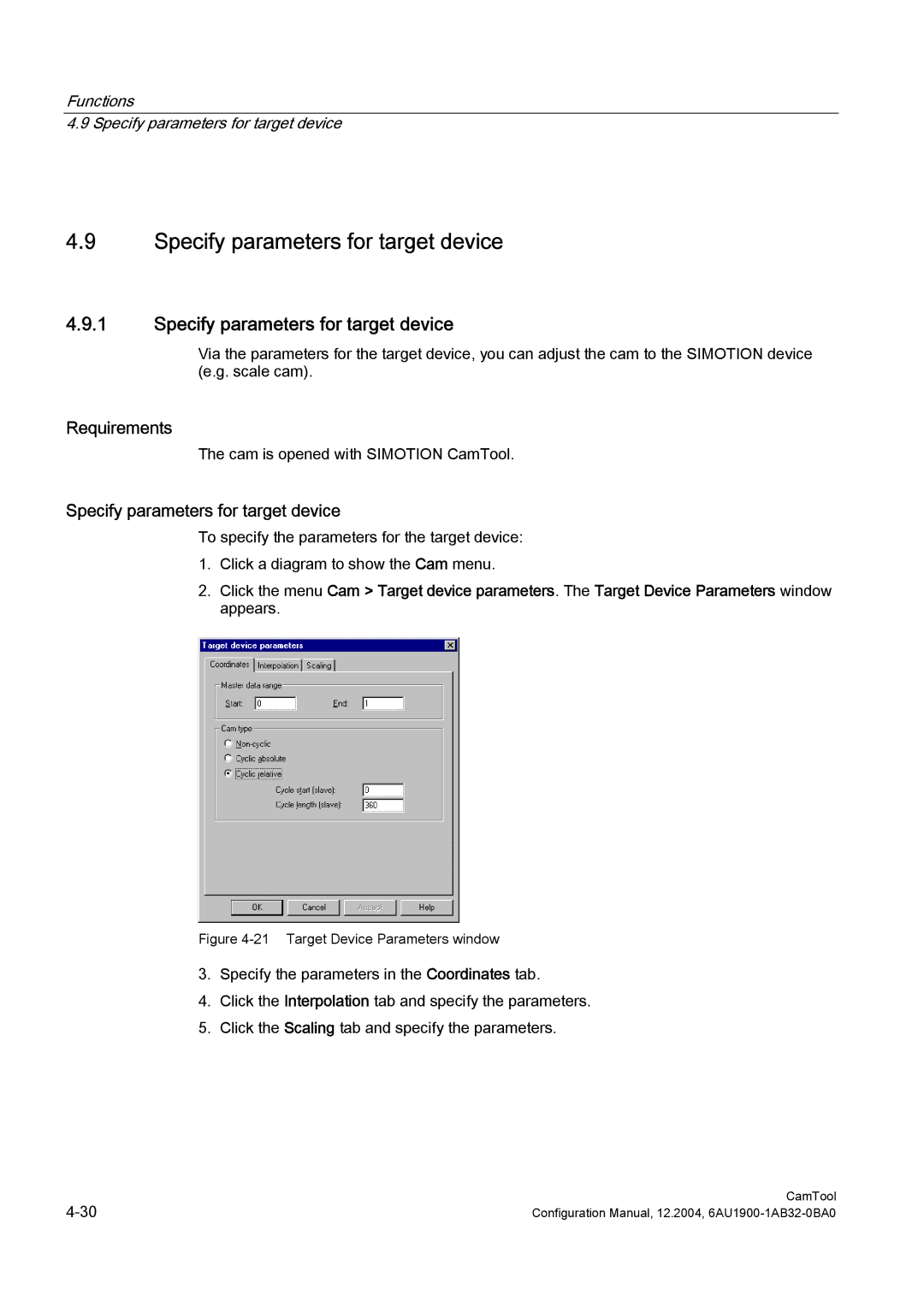Functions
4.9 Specify parameters for target device
4.9Specify parameters for target device
4.9.1Specify parameters for target device
Via the parameters for the target device, you can adjust the cam to the SIMOTION device (e.g. scale cam).
Requirements
The cam is opened with SIMOTION CamTool.
Specify parameters for target device
To specify the parameters for the target device:
1.Click a diagram to show the Cam menu.
2.Click the menu Cam > Target device parameters. The Target Device Parameters window appears.
Figure 4-21 Target Device Parameters window
3.Specify the parameters in the Coordinates tab.
4.Click the Interpolation tab and specify the parameters.
5.Click the Scaling tab and specify the parameters.
CamTool | |
Configuration Manual, 12.2004, |